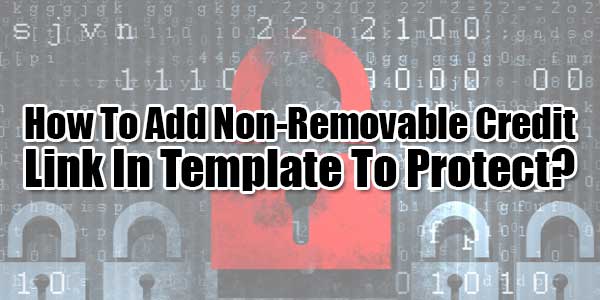
Designing a Blog template is a variety of hard work and also creativity. It takes more hours to frame the planning, edit the photograph and put all of them in to code. So the blog designer always expect to intact their credit history link on no cost copy of web templates. However, new bloggers manage to take a shortcut if they just copy and also paste posts and also codes from other blogs. In the field of blogging specific niche market newbies just backup and paste the codes and add their names towards the credits.
They do not respect towards the contemplate of designer that many effort had made in making of this kind of templates. So for anyone who is a blog designer you have to take some steps to stop new blogger to clear out or customize credit history link. However, there may be loop for almost everything to get turn away this technique help you. One can possibly not change or eliminate the credit link by simply changing footer credit history link and brand. Because there is really a defined id which lead the complete body of theme. We are here that has a stupendous combination of JavaScript and Div classes which will help you protect your own templates and widgets.
Table of Contents
Add Non-Removable Credit Link In Template To Protect:
Step 1:) Copy the below JavaScript and add it in your any JavaScript code or file.
<script type='text/javascript'>
//<![CDATA[
$(document).ready(function()
{
var aa=$("#mycredit").val();
if (aa == null) {
window.location.href = "https://www.exeideas.com/";
};
$("#mycredit").attr("href","https://www.exeideas.com/");
});
//]]>
</script>Step 2:) Now add the below code in your footer credits options.
<div id='#mycredit'> Designed By <a href='https://www.exeideas.com/' id='#mycredit'>EXEIdeas</a> </div>
Step 3:) Now encrypt the above JavaScript code and rest is done.
Things To Know:
#mycredit: This is the name of the div class which we will use in our div setup. So if anyone removes this div class they will be redirected to the link highlighted in purple.https://www.exeideas.com/: This is the link where the page will be redirected if the credits are changed or removed.
Last Words:
However, this need some div and java script knowledge you can protect your contents some how more encrypted box so any one can not easily steel. Be Blogger! Be Safer! Thank For Reading this guide.

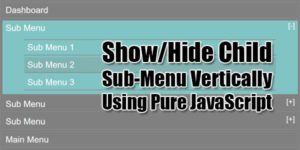












Hi,
Thank you for this great article 🙂
Thanks for liking our article.
What if they directly change footer link instead of changing div id?
We need solution for that..!
It will still redirect to your blog…
bro i need to change footer credit of java script need your help please reply me
Please email our support at support@exeideas.com
Bro not working
WHats the error you have. Please explain…