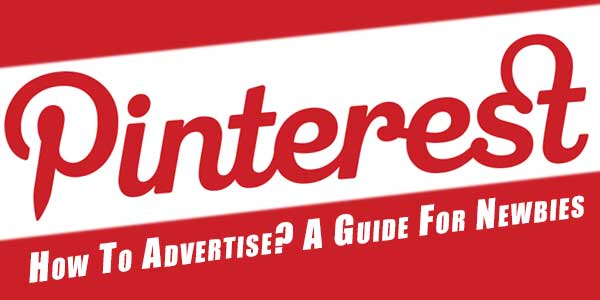
Pinterest is now better known as one of the legitimate social media networks because its usership and popularity has grown to a reasonably large size, and because it has a widget that is seen on many websites. Its widget is often seen next to the Twitter, Facebook, and Google+ widget because its premise is easy. You click to add a page or page element to your Pinterest profile. The only thing that is less hassle than clicking the pin widget is clicking the Facebook “like” widget on a website. Pinterest was also the focus of online marketers last year when it was discovered that Pinterest is the most female dominated of all the social media networks, with over 90% of the profiles being female. Here is how you may advertise on Pinterest.
- Promoted Pins On Pinterest
- Set Up A Pinterest Profile And Board
- Set Up More Pinterest Profiles
- Follow The Branding Guidelines Given By Pinterest
- Advertise Your Business With Pinterest
- Do All You Can To Maximize Exposure For Your Business
- Your Main Profile Should Have Nothing But The Best
- Connect With Your Other Social-Media-Network Profiles
- Add The Pin It Button To Your Blog And Website
Table of Contents
Promoted Pins On Pinterest:
This is similar to promoted posts on Facebook and promoted Tweets. It involves paying to have a certain pin promoted across the Pinterest network. It increases the amount of exposure the idea/theme behind your pin receives.
Set Up A Pinterest Profile And Board:
It was once said that it is tacky to set up a Pinterest profile and to create boards of pins of your own website. It was supposed to be better to have other people do it, but that is not efficient and may not be effective. It is easier and quicker to set up your own Pinterest profile and create boards about your website and website elements.
Set Up More Pinterest Profiles:
Have your staff set up Pinterest profiles. Just two or three will be fine. Have them post about things that are related with your services or products. For example, if you sell apple trees, then have your staff create boards about other apple tree sellers as well as your company. Obviously, have your company appear in a better light than the others on the post.
Alternatively, you can mix it up a little and have another employee create boards about things in your general area of business, and have that employee occasionally mention/pin things from your website or your business.
Follow The Branding Guidelines Given By Pinterest:
Pinterest Brand Guidelines: They have a set of branding guidelines you can use in order to create logos and showing how you should refer to the website and the company Pinterest if you have a company profile. There is a lot of good advice as well as clarification on issues that are part of the terms of use of the website.
Advertise Your Business With Pinterest:
You can advertise with other people on Pinterest. It is possible to make contact with people on Pinterest and have them promote your business on their Pinterest profile. There are people that offer this as a service, and others that may need to be contacted and convinced. Ideally, you want to gain access to people with a lot of followers. Just remember not to pay too much to these people because it is possible to fake how many followers you actually have.
Do All You Can To Maximize Exposure For Your Business:
Put your business name as your username. You want maximum exposure for your business, which means doing all you can to get your name out there. This includes having your Pinterest profile username as your business name. You may set your profile name to your business name after you are set up if you wish.
In the “About” section, you should write about your business. It appears under your profile photo. Your profile photo should also be something that is very client-friendly and that is going to compliment your business profile. Add in your business website URL to your profile too.
Your Main Profile Should Have Nothing But The Best:
As mentioned above, it is a good idea to set up more than one Pinterest profile. The one you are using to represent your company (in a more official capacity) should only have the best posts on it. Only the cream of your content should be posted on here, which means you may not be able to post as consistently as other people–but that is okay. You may set up another profile where you post in a routine fashion and that may be the profile that features some of your less interesting content.
Connect With Your Other Social-Media-Network Profiles:
You can connect your Pinterest profile with your Twitter and Facebook accounts. It helps to bring a few more followers to your Pinterest profile, and it will add a social media icon under your profile picture. People may share your more interesting boards and such with other people on Facebook or Twitter. You can also “like” other people’s pins and give thumbs up for great content. They will probably do the same back, which helps to increase the popularity of your profile and your boards.
Add The Pin It Button To Your Blog And Website:
You can add the Pin it button to the bottom of every blog post so that others may pin your content on their profiles. There are also places you can put the widget on your website, such as under videos, under images, and for entire web pages if you wish. You can also add the RSS feed widget for Pinterest onto your website or blog. This means that a person may sign up for the RSS feed of your Pinterest profile without ever having seen the profile. This may not be the most effective marketing method, but it cannot hurt.

 About the Author:
About the Author: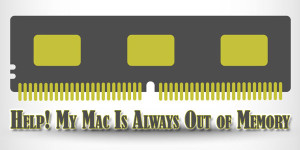









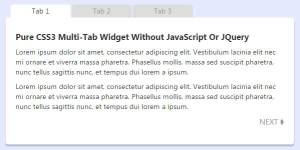





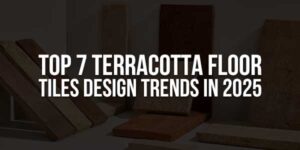
Very useful informations, thanks for sharing!
Welcome Here And Thanks For Liking Our Article. Be With Us To Get More…
i dont know how to say it, but this is what i looking for.. i like it
Welcome here and thanks for liking our article. Stay with us to get more like this…