
Ever spent hours crafting what you thought was the perfect blog post, only to realize later that it sounds a bit… off? Maybe it’s stuffed with awkward phrasing, or worse—unintentional plagiarism. (Hey, it happens to the best of us!)
As bloggers, we juggle a million things—SEO, readability, originality—and sometimes, our brains just need a little backup. That’s where AI content checker tools come in. They’re like that eagle-eyed editor friend who spots mistakes you’d swear weren’t there five seconds ago.
But here’s the kicker: You don’t need to pay a fortune for them. I’ve tested dozens of free tools (so you don’t have to), and today, I’m sharing the absolute best ones that’ll keep your content sharp without draining your wallet.
Table of Contents
Why Should You Use AI Content Checkers?
Picture this: You’ve just published a 2,000-word masterpiece. It’s got killer headlines, solid research, and even a few witty one-liners. But then, a reader points out a sneaky typo in the third paragraph. Cringe.
AI tools help you avoid those facepalm moments by catching:
- Grammar & spelling mistakes (because “their” vs. “there” matters)
- Plagiarism (accidental copy-paste is still copy-paste)
- Readability issues (no one wants to decode a PhD-level sentence)
- SEO gaps (like missing keywords or weak meta descriptions)
“Using an AI content checker is like having a 24/7 proofreader—minus the coffee breaks.”
The Best Free AI Content Checker Tools in 2024
1. Grammarly (The All-Rounder)
If you’ve ever googled “Is this sentence grammatically correct?”, Grammarly is your new best friend. It’s like autocorrect, but smarter—catching everything from comma splices to tone inconsistencies.
Best for: Bloggers who want real-time writing suggestions.
Free features:
- Basic grammar and spelling checks
- Tone detection (friendly, formal, etc.)
- Browser extension for on-the-go edits
Limitation: The free version won’t flag advanced plagiarism or SEO issues.
2. Hemingway Editor (The Readability Guru)
Ever read a sentence so convoluted you needed a map? Hemingway highlights those in glaring yellow and red, forcing you to simplify. It’s brutal but effective.
Best for: Writers who tend to overcomplicate things (guilty as charged).
Free features:
- Readability score (aim for Grade 6-8 for blogs)
- Adverb and passive voice alerts
- No word limit (unlike some tools)

3. Quillbot (The Paraphrasing Pro)
Stuck rewriting a clunky paragraph? Quillbot rephrases it while keeping the original meaning—great for avoiding accidental plagiarism.
Best for: Repurposing content or fixing “awkward but can’t figure out why” sentences.
Free features:
- Basic paraphrasing modes
- Summarizer for condensing long text
- Grammar checker integration
4. Duplichecker (The Plagiarism Buster)
Google hates duplicate content. Duplichecker scans your text against billions of pages to ensure your brilliance is 100% yours.
Best for: Guest posters or anyone curating third-party content.
Free features:
- 1,000-word plagiarism checks
- Basic grammar tool
- No registration required
5. SEO Minion (The On-Page SEO Sidekick)
This Chrome extension analyzes your content as you write, pointing out missing headers, keyword density, and even broken links.
Best for: Bloggers obsessed with on-page SEO (you know who you are).
Free features:
- Header tag checks
- Meta description preview
- Keyword density meter
How To Pick The Right Tool For You
Not all tools are created equal. Ask yourself:
- What’s your biggest weakness? If you’re a comma addict, prioritize grammar tools. If you paraphrase often, lean into plagiarism checkers.
- How much time do you have? Some tools give instant feedback; others require manual uploads.
- Are you willing to upgrade later? Many free tools have premium upsells (but the free versions often suffice).
Pro Tip: Combine Tools For Maximum Impact
Here’s my personal workflow:
- Draft in Grammarly for real-time grammar fixes.
- Paste into Hemingway to simplify complex sentences.
- Run a final Duplichecker scan before hitting publish.
It takes 5 extra minutes but saves me from countless editing regrets.
FAQs About AI Content Checkers
Are Free AI Content Checkers Accurate?
Most free tools are 80-90% accurate for basic grammar and plagiarism. For advanced needs (like academic writing), consider paid plans.
Can AI Tools Replace Human Editors?
Not entirely. AI misses nuances like humor or brand voice. Use them as a first pass, then have a human review.
Do These Tools Store My Content?
Some do (check their privacy policies). For sensitive drafts, use offline tools like Hemingway’s desktop app.
How Often Should I Check My Blog Posts?
Before publishing and during updates—especially if you’re repurposing old posts.
Which Tool Is Best For SEO?
SEO Minion or Yoast’s free plugin. Pair them with a keyword research tool for best results.
Final Thoughts
AI content checkers aren’t about replacing your creativity—they’re about protecting it. Whether you’re fixing a sneaky typo or avoiding a duplicate content penalty, these free tools give you the confidence to publish without second-guessing every word.
Now, over to you: Which tool are you excited to try? (Or do you have a favorite I missed?) Drop a comment below—I’d love to hear your go-to editing hacks!





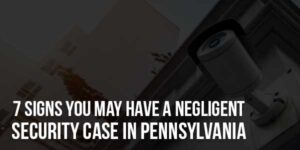







Be the first to write a comment.