
Many blogger did not want “SUBSCRIBE TO: POSTS(ATOM)” link in the end of there every blog post as shown in the given screen shoot because they also have icon link to “SUBSCRIBTION OF POSTS(ATOM)” and did not want to mess up there template. So here is the trick for them. If you also want to remove this from your blog template just follow the following step to do this in easy way…
Before Editing…!!!






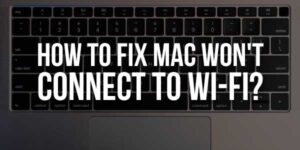
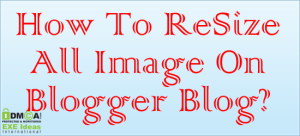








Nice post and a great blog friend…
Google Adsence Rules Everyone Must Know
Thanks…
Thanx a lot. I applied this and it worked on my blog.
You Are Welcome Here And Thanks For Using It…
thanks For the easy tutorials, Worked like a charmed. Thank you.
Welcome Here And Thanks For Liking Our Tutorial…