Facebook recently launched new Timeline feature for all Facebook users. This feature is really great for facebook users. This new Timeline interface actually replaces the current information format that is bulleted and the visible postings that are limited with more details about the users and their entire history in Facebook profile.
The main thing behind the launch of Facebook Timeline service is to recollect back the memories and to decorate them. Previously, the Facebook page had the most recent posts with the photos that are posted by others. Now with timeline, it creates a scrapbook like montage, photos, link, updates and more right from the time they signed in with the account.

How To Active Facebook TimeLine?
First Login Your FaceBook Account.
Then Click The Below Link.
www.facebook.com/about/timeline
Then Click Active My TimeLine Button In The Right-Down Corner Of Page.
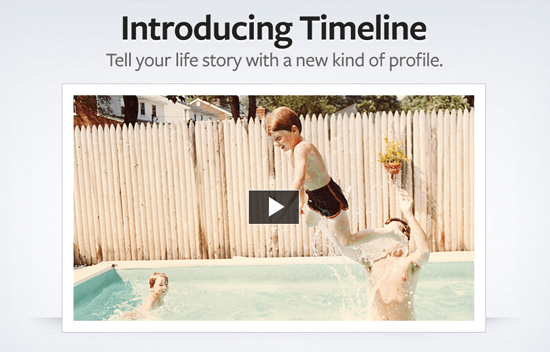

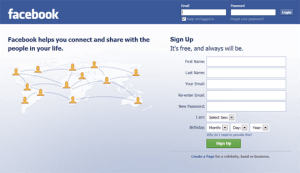

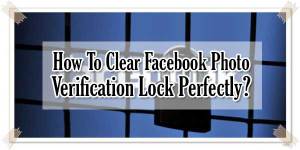










Q.calor
Please Use English…