
ClickJacking is now being used in bad way but you can use it in many good way where nothing is bad for your user or its not a crime. Many are using this for hacking users data that is bad but you can use it like a backend pop-up but the plus point is that you will get a real click to open this libk.
Table of Contents
Clickjacking:
Clickjacking (User Interface redress attack, UI redress attack, UI redressing) is a malicious technique of tricking a Web user into clicking on something different from what the user perceives they are clicking on, thus potentially revealing confidential information or taking control of their computer while clicking on seemingly innocuous web pages. It is a browser security issue that is a vulnerability across a variety of browsers and platforms. A clickjack takes the form of embedded code or a script that can execute without the user’s knowledge, such as clicking on a button that appears to perform another function. The term “clickjacking” was coined by Jeremiah Grossman and Robert Hansen in 2008. Clickjacking can be understood as an instance of the confused deputy problem, a term used to describe when a computer is innocently fooled into misusing its authority.
Here we have a little snippet that is for ClickJacking where a small DIV that contain the data will be hidden in A DIV and that DIV will stick to the mouse pointer where ever it will goes the DIV will goes so where ever you will click the data will be clicked. Now the extra features is that this DIV will be hide after one time use. You can make it as your desire also. Now check out the below code and see ther DEMO and use it.
Features:
1.) JQuery File Added.
2.) JavaScript CodeAdded.
3.) Little CSS Added.
4.) Simple And Fast Loading Widget.
5.) Can Work With Any Browser.
How To Add In A WebPage OR Blog?
1.) Just Go To Your “Web Page File” or “Blog”.
2.) Now “Copy” The Below Codes And “Paste” It To There Positions.
3.) “Save” It, Now You Are Done.
JQuery File:
<script src="https://code.jquery.com/jquery-2.1.4.min.js"></script>
CSS:
<style type="text/css">
#exe_ClickJack{
opacity:0.5;
height:auto;
width:auto;
position:absolute;
top:50;
left:50;
padding:0px;
z-index:1001;
}
</style>HTML:
<div id="exe_ClickJack" onclick="remove_ClickJack()"> <!-- Your Ads Codes Here --> <a href="https://www.exeideas.com" target="_blank">Open New WebPage Silently</a> <!-- Your Ads Codes Here --> </div>
JavaScript:
<script type="text/javascript">
// Keep Data Attach With Mouse Pointer
var div = document.getElementById('exe_ClickJack');
document.addEventListener('mousemove',function(e) {
div.style.top = e.pageY - 20 + "px";
div.style.left = e.pageX - 20 + "px";
});
// Allow Only One Click To The Data
function remove_ClickJack(){
document.getElementById('exe_ClickJack').style.display = "none";
}
</script>Customization:
1.) You can change the JavaScript and CSS if your are a Pro. Rest can ask for customization.
Last Words:
That’s all we have. If you have any problem with this code in your template then feel free to contact us with full explanation of your problem. We will reply you as time allow to us. Don’t forget to share this with your friends so they can also take benefit from it and leave your precious feedback in our comment form below. Happy blogging, See you in next article…



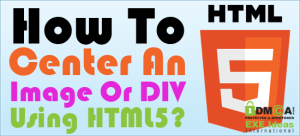










I like your articles but I still can’t understand what is the benefit of this tutorial. Please explain
You can learn about it and can do whatever you want…