
Wi-Fi users face threats from hackers; however, protective measures are available. The increasing proliferation of complimentary public Wi-Fi has significantly benefited working professionals.
Since these free access points are accessible in public places such as malls, restaurants, coffee shops, or other retail locations, you’re always close to your network and employment.
Independence comes with risks, and few are aware of those associated with public Wi-Fi connections. In this blog, we’ll break down the hidden dangers of open Wi-Fi, the real-world threats in a remote work setting, and practical ways to protect your digital life.
Table of Contents
Why Remote Work Settings Increase Wi-Fi Security Risks?
Before the era of remote work settings, most employees connected through enterprise-grade networks with strict controls and monitoring. Once people moved out of corporate offices, those protections were gone.
Remote workers today rely on various internet resources to stay connected—often realising the risks involved. A large portion of the population uses unprotected home routers, while a smaller percentage connects to public Wi-Fi networks such as those found in airports, coffee shops, and restaurants.
Despite their usefulness, users are at risk of significant activity hazards while using any of these networks unless they are well protected.
What Makes Unsecured Wi-Fi So Dangerous?
Not every Wi-Fi security setting is made equally. Specific networks require proper authentication and encrypted. Others have no encryption, no security, and no password.
Since WPA and WPA3 are often absent from unprotected Wi-Fi networks, data sent between your device and the router is unprotected, making it possible for hackers to install malicious programs, steal data, or track your online activities. You wouldn’t tell your bank password across a cafe, so don’t communicate it over an open network either.
Threats Of Using An Unsecured Network:
Unsecured networks lack physical or software-based protection, so that outsiders can break in. These remote work threats may be from a competitor firm or outsiders who want your knowledge to hold your company hostage or sell it.
Interception Of Login Information:
When accessing an unsecured Wi-Fi network, there is a significant risk when using services that require registration credentials, such as email and online banking.
Third parties can intercept data transmitted over unsecured Wi-Fi networks because it remains unencrypted during transmission. They can subsequently obtain your login credentials and passwords from this intercepted data.
Cybercriminals may exploit the obtained logon credentials for various malicious purposes. For instance, either directly, such as to obtain access to personal or corporate accounts, or indirectly, by selling credentials to third parties.
Sensitive Data Interception:
Any other private data sent over an unprotected Wi-Fi link is also at risk of being snooped on, just as login information is. Such as any private information sent through instant messaging, email, or any other method of data transfer can be hacked and used against the sender. It goes without saying that this risk can be especially bad for businesses when they send private company data.
Spreading Malicious Software:
Cybercriminals can also use a Wi-Fi connection to send viruses and other malicious software to many users. For instance, if you transmit files over a network, the attacker may be able to deploy malicious software onto your device.
Thieves with more advanced skills have already gotten into unsecured Wi-Fi networks, which makes a pop-up window show while the link is being made. If consumers click the window, harmful software is installed.
In addition to removing important data, malicious software can also steal it or encrypt it. This means that a company’s finances could suffer a lot if malware gets on devices connected to workplace networks that hold business data.
Bandwidth Theft:
Bandwidth theft is a serious problem in which people access your network and use a significant portion of the available bandwidth.
Fundamentally, delays can make your users or employees become unsatisfied and less productive. In the worst-case scenario, a DoS attack or system overload might result from too many unauthorised users signing on, beyond the capability of your network infrastructure.
Network Data Theft:
All of your company’s data, as well as that of any PCs linked to your unprotected Wi-Fi, is at risk. Unprotected areas of your computer network might allow unauthorised individuals to access data stored on other machines in your network.
Theft of confidential company information may occur if adequate intrusion protection is not implemented when hosting Wi-Fi. The same is true for malicious software; it is a simple method to introduce it to the network.
Hijack Your Internet Connection:
One great thing about Wi-Fi is its flexibility. However, this can also make it easy for other people to take over your link and use your internet resources for free or, even worse, to steal your information or put viruses on your computer.
You might be wondering why your network has suddenly become unprotected. Someone may have used a password to protect your router or another access point, but it’s also possible that they may have broken the security code or found a hole in the network security and access point that let them easily get in.
Illegal Usage:
Intruders may sometimes use unsecured Wi-Fi networks unlawfully. For example, without your knowledge, an unauthorised user may be transferring files illegally, spreading malware, and sending hate speech and other illegal information across your unencrypted Wi-Fi network.
Since you are the network’s host, you would be the target of any inquiry. Regardless of whether any of your authorised users committed the violation, this included any resultant consequences.
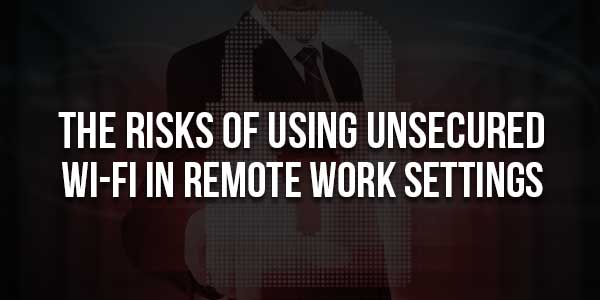
Ways To Avoid Dangers When Using An Unsecured Network:
If an unsecured network is required, corporate IT may establish cost-effective security solutions by mandating that users connect via a VPN before accessing corporate resources.
Avoid Connecting To Unknown Networks:
When using the corporate information technology network, users should be trained and reminded regularly that they should never join unfamiliar networks. Users working remotely, including those using home or free networks in unprotected areas, are most often affected by this issue.
Use A VPN Or Remote Desktop Service (RDS):
Secure business data and networks are protected even while using unsecured Wi-Fi with VPN and RDS. The duration, frequency, and location of remote workers should be considered when making a company-wide decision.
A VPN encrypts data over a tunnel to secure workers’ distant internet data and broadband connections from unauthorised access. When set up appropriately, users only have access to the files and folders they need to set up, not to all the apps and tools they have in the office.
This solution is suitable for short-term fixes for organisations with people who seldom move between sites. Having a VPN checklist is also helpful when you’re choosing a VPN.
An RDS offers a secure remote connection so users may access their office PC. End consumers don’t see a change. Data and apps are hosted in the cloud from a secure data centre, not on an on-site server. This service is suitable for long-term remote work in several locations.
Use SSL Connections:
A VPN may not be accessible for general internet usage, but you may still add an extra layer of encryption to your conversations. Always set the HTTPS option for frequently accessed websites or those that need credentials.
Please keep in mind that malicious actors are aware of common password reuse practices. As a result, your login and password for an unconnected forum may be the same as those used for our bank or office network. Transmitting these credentials without encryption might leave you vulnerable to sophisticated hacker efforts.
Most websites that need an account or credentials usually include HTTPS options in their settings.
Make Use Of A Firewall:
A firewall is a combination of hardware and software positioned at the edge of a network, capable of being configured to block certain cyber threats and prevent unwanted access to the network. A firewall is an essential apparatus for business networks. It functions as a primary barrier against unauthorised entrants.
Firewalls may be designed to obstruct certain hacker groups or deny access to prohibited websites. Because they are software-based, firewalls allow IT to amend the rules governing network access as needed.
Keep Wi-Fi Off When You Don’t Need It:
Whether you are connected to the internet or not, your computer’s Wi-Fi is constantly exchanging data with other local networks.
Although safety measures are implemented to prevent such minimal data transfers from compromising your security, it is important to recognise that not all wireless routers can be quite resourceful. If all you’re doing is editing in Word or Excel document, turn off your Wi-Fi. Disable your Wi-Fi. An added benefit is a much longer battery life.
Install The Latest System Updates:
Databases, enterprise resource planning (ERP) systems, sales forecasting applications, and other enterprise systems all have suppliers who provide security upgrades. Again, it’s up to IT to install these security upgrades quickly and verify the modified systems to ensure no problems were inadvertently introduced that may affect other systems.
Stay Protected:
Even with all conceivable public Wi-Fi security safeguards in place, individuals may still encounter problems. It’s just a reality of life in our linked world.
That is why it is critical to maintain a reliable Internet security solution installed and operational on your computer. These solutions can continually check your files for viruses and scan new files as they are downloaded.
The best consumer security software will also include business protection solutions, allowing you to safeguard yourself when you’re out and about while simultaneously protecting your servers at the workplace.
Things To Do If You Are Connected To An Unsecured Network:
Take action right away if you think you’ve linked to a fake, insecure, or hacked Wi-Fi network to stop more damage. Being quick can mean the difference between a small problem and a full-on security breach.
Step 1: Disconnect The Device
Disconnecting the device should be your priority. The moment you disconnect, the hacker will no longer be able to access your devices or initiate any data transfers. A few further seconds of connections might provide more data.
Step 2: Turn Off Wi-Fi And Enable Aeroplane Mode
Turn off your device completely rather than simply disconnecting. By turning on aeroplane mode, you can make sure that your device isn’t trying to re-enter the compromised hotspot or automatically reconnecting to another nearby network.
Step 3: Change All Important Passwords
Assume that anything you typed or accessed while connected may have been monitored. Begin changing your most critical passwords immediately, focusing on:
- Email accounts
- Online banking or e-wallets
- Cloud storage platforms (Google Drive, OneDrive, Dropbox)
- Work accounts and company logins
Use strong, unique passwords and enable multi-factor authentication wherever possible.
Step 4: Run A Full Antivirus And Anti-Malware Scan
A compromised network can lead to silent malware infections. Run a complete system scan using a trusted antivirus program. This will help detect and remove:
- Spyware
- Keyloggers
- Trojans
- Ransomware
- Any suspicious files or programs
Make sure your antivirus is updated before running the scan.
Step 5: Log Out Of All Active Sessions
It is usually possible to see the devices that have accessed your account on most web-based services. Verify any unusual active sessions in your inbox, social media, cloud, and work platforms. Put an end to any gadget or place you don’t recognise right away.
Step 6: Inform Your Employer Or IT Team
Notify your employer or IT department immediately if you use your device for work or access business data. They may assist with your account security, reset credentials, and system monitoring or anomalous activities. Reporting early can prevent larger security breaches.
Step 7: Monitor Your Financial Transactions
Monitor your bank accounts, e-wallets, and credit cards during the following several days. Keep an eye out for any fraudulent transactions, cash transfers, OTP requests, or new devices connected to your account. If you see anything unusual, contact your bank immediately.
Step 8: Reset Your Router If Your Home Wi-Fi Was Compromised
Reset your router if a harmful connection occurred at home or if you believe someone has entered your home network. Install the most recent firmware, activate WPA2 or WPA3 encryption, modify the admin login, and update the router password. This guarantees that going ahead, your home network will be completely safe.
Final Thoughts:
To keep your remote work setting safe, you need to be aware of the threats and implement measures to counter them.
We can all do our part to make the workplace safer by using measures such as strong passwords and secure communication channels. Further safeguarding of sensitive information is achieved by data protection and privacy procedures.
Investing in these crucial security measures helps build a reliable remote work setting. Taking preventive measures ensures your staff can function safely and confidently from any location.

 About the Author:
About the Author:











This is a very important and timely read! Highlighting the risks of using unsecured Wi-Fi for remote work raises crucial awareness about digital safety. Clear, practical, and highly relevant advice for today’s remote workforce!
Welcome here and thanks for reading our article and sharing your view. This will be very helpful to us to let us motivate to provide you with more awesome and valuable content from a different mind. Thanks again.