
Let me tell you a story about my first month on UpWork. I was fresh, eager, and completely invisible. I spent hours applying to jobs, crafting perfect proposals, and… crickets. Maybe you’ve been there too?
Then something changed. I stopped chasing clients and started attracting them. The secret? I transformed my profile from a digital resume into a client-magnet that worked while I slept.
Today, I want to share exactly how you can do the same. Because here’s the truth: the best clients on UpWork aren’t found through endless bidding—they find you through organic search. Ready to turn your profile into your most powerful marketing tool?
Table of Contents
Why Your UpWork Profile Is Your Most Important Asset
Think about it from a client’s perspective. They’ve posted a job and received 50 proposals in the first hour. Do they read every single one? Of course not. They scan, they skim, and then they click on the profiles that catch their eye.
Your profile isn’t just background information—it’s your storefront, your sales page, your first impression all rolled into one. When optimized correctly, it does the heavy lifting for you.
“Your UpWork profile isn’t about you—it’s about how you solve your client’s problems. Shift your perspective from ‘what I do’ to ‘what problems I fix’ and watch your organic visibility transform.”
I learned this the hard way. After tweaking my profile using the strategies I’m about to share, I went from zero organic invites to 3-5 per week. And the best part? These were quality clients who already trusted my expertise before we even spoke.
Crafting Your Profile Title: The 60-Character Game Changer
Your profile title might seem simple, but it’s probably the most important real estate on your entire profile. It appears in search results, proposal lists, and invitation emails. Get this right, and you’re halfway to winning the client.
What Makes a Killer Profile Title?
Forget generic titles like “Freelance Writer” or “Web Developer.” Be specific. Be valuable. Be memorable.
Here’s what works:
- Include your specialty: Instead of “Writer,” try “E-commerce Content Writer” or “SaaS Copywriter”
- Add your value proposition: “Web Developer Who Increases Conversion Rates” tells me exactly what you’ll do for my business
- Use keywords naturally: Think about what your ideal client would search for
Let me give you an example from my own journey. I started with “Professional Writer.” Cringe, I know. Then I changed to “E-commerce Content Writer Specializing in Product Descriptions That Sell.” Within two weeks, I started getting invitations from online stores looking for exactly that service.
The Anatomy of a Perfect Title
Here’s a simple formula: [Specialized Role] + [Target Client] + [Result You Deliver]
So instead of “Social Media Manager,” you might write: “Social Media Strategist for B2B Tech Companies Driving Qualified Leads”
See the difference? The first tells me what you are. The second tells me how you’ll help me grow my business.
Your Overview Section: Tell a Story, Don’t List Facts
This is where most freelancers drop the ball. They treat their overview like a resume—dry, factual, and all about themselves. But clients don’t hire resumes; they hire people who understand their problems.
The Problem-Solution Framework
Start by identifying your ideal client’s biggest pain point. Then position yourself as the solution.
For example, if you’re a web developer targeting small businesses, their pain point might be: “I’ve hired cheap developers before and ended up with buggy, slow websites that hurt my business.”
Your opening might then be: “Tired of developers who deliver websites full of bugs and slow loading times? I build fast, reliable websites that actually help you grow your business…”
See how that immediately connects with their experience?
Show, Don’t Tell
Instead of saying “I’m an experienced writer,” share a quick success story: “I recently helped a SaaS company increase their free trial sign-ups by 35% through targeted landing page copy.”
Numbers tell, but stories sell. Which brings more credibility?
Portfolio and Work Samples: Your Proof Is in the Pudding
Clients are naturally skeptical—they’ve been burned before. Your portfolio isn’t just pretty pictures; it’s evidence that you can deliver what you promise.
Curate, Don’t Dump
You might have 50 great projects, but only showcase your absolute best work that’s relevant to your target clients. If you’re targeting e-commerce clients, show e-commerce work. If you want to work with startups, show projects that demonstrate you understand their specific needs.
I made this mistake early on. I included every writing sample I’d ever created. The result? Clients were confused about what I actually specialized in. When I narrowed my portfolio to just 5-7 targeted samples, the quality of invitations improved dramatically.
Tell the Story Behind the Work
For each portfolio item, include a brief case study. What was the client’s challenge? What was your approach? What were the results?
This transforms your portfolio from “look what I made” to “here’s how I solve problems for clients like you.”
Skills and Specialties: The UpWork Algorithm Loves Specificity
UpWork’s search algorithm uses your skills to match you with relevant jobs. But many freelancers treat this section like a keyword-stuffing opportunity. Bad move.
Choose Quality Over Quantity
Instead of selecting 15 vaguely related skills, choose 5-7 highly relevant ones. UpWork actually penalizes profiles with too many unrelated skills because it makes it harder for their algorithm to understand what you actually do.
Think about it: if you’re a “Python Developer” who also lists “Content Writing” and “Social Media Management,” the algorithm gets confused about which jobs to show you for.
Stack Related Skills
If you’re a web developer, your skills might include: JavaScript, React, Node.js, API Integration, and Responsive Design. See how they all tell a coherent story about your expertise?
This isn’t just good for the algorithm—it helps clients immediately understand your core competencies.
Your Profile Photo: More Important Than You Think
I know, I know—you’re a professional, not a model. But your photo matters more than you might realize.
The Three C’s of a Great Profile Photo
- Clear: High resolution, good lighting, facing the camera
- Confident: Smile naturally, stand or sit up straight
- Professional: Dress for the client you want to attract
Avoid selfies, group photos, or anything that doesn’t communicate “I take my business seriously.” I invested in professional headshots early on, and it was one of the best decisions I made for my freelancing business.
Getting Those First Reviews: The Chicken and Egg Problem
This is the classic freelancer dilemma: clients want to see reviews, but you need clients to get reviews. How do you break in?
Start Small and Deliver Excellence
Your first few jobs might not be your dream projects, but treat them like they are. Go above and beyond. Deliver early. Communicate proactively.
Then, don’t be shy about asking for feedback. After delivering great work, you might say: “I’ve really enjoyed working on this project with you. If you’re happy with the results, I’d be incredibly grateful if you could leave a brief review—it really helps me grow my business on UpWork.”
Leverage Outside Experience
If you have client experience outside UpWork, mention it in your profile! “While new to UpWork, I’ve helped 20+ e-commerce stores improve their conversion rates through…” gives clients confidence even without platform-specific reviews.

Optimizing for UpWork Search: Playing the Long Game
Organic reach on UpWork isn’t about gaming the system—it’s about clearly communicating your value in a way that both clients and the algorithm understand.
Complete Your Profile 100%
This seems obvious, but you’d be surprised how many freelancers have incomplete profiles. UpWork’s algorithm favors complete profiles because they give clients more information to make hiring decisions.
Go through every section. Add your work history, education, certifications—everything. The more complete your profile, the more trustworthy you appear to both clients and the algorithm.
Stay Active and Responsive
UpWork tends to show active freelancers more often. That means regularly updating your portfolio, responding quickly to invitations, and maintaining your availability status.
I’m not saying you need to be glued to your computer 24/7, but checking messages daily and responding within 24 hours (sooner if possible) does wonders for your visibility.
Beyond the Profile: Building Your UpWork Presence
Your profile is your foundation, but there’s more you can do to increase your organic reach.
Publish on UpWork’s Project Catalog
This relatively new feature lets you create “packaged” services that clients can browse and purchase directly. It’s like having a mini-store within UpWork!
For example, as a writer, I created a “Blog Post Package” that includes research, writing, and basic SEO. Clients can buy it directly without even sending an invitation. This has become a significant source of organic leads for me.
Share Your Expertise
UpWork allows you to publish articles and share updates. While this doesn’t directly impact your profile, it positions you as an expert in your field and can drive additional visibility.
Think about common questions your clients ask and write short articles answering them. This demonstrates your knowledge and helps potential clients find you through content search.
Common Profile Mistakes That Kill Your Organic Reach
After reviewing hundreds of freelancer profiles (and making plenty of these mistakes myself), I’ve noticed patterns that consistently hurt visibility.
The “Jack of All Trades” Trap
Trying to appeal to everyone appeals to no one. The most successful freelancers on UpWork are specialists, not generalists.
Ask yourself: if a client needs a Shopify expert, are they more likely to hire someone who lists “Shopify, E-commerce, Web Development, WordPress, Logo Design, and Social Media Marketing” or someone who specifically focuses on “Shopify Store Development and Optimization”?
Be known for something specific. It’s counterintuitive, but narrowing your focus actually expands your opportunities.
The “Set It and Forget It” Approach
Your profile isn’t a one-time setup—it’s a living document that should evolve as you do. I review and update my profile every 3-6 months, adding new portfolio pieces, updating my skills, and refining my overview based on what’s working.
The freelancing market changes, client needs evolve, and your expertise grows. Your profile should reflect that growth.
Putting It All Together: Your Profile Optimization Checklist
Ready to transform your profile? Here’s your step-by-step checklist:
- [ ] Craft a specific, value-driven title (60 characters max)
- [ ] Write an overview that focuses on client problems and your solutions
- [ ] Curate 5-7 relevant portfolio pieces with case studies
- [ ] Select 5-7 focused, relevant skills
- [ ] Use a professional, high-quality headshot
- [ ] Complete every section of your profile to 100%
- [ ] Set up your Project Catalog offerings
- [ ] Update your availability and response time
- [ ] Ask satisfied clients for reviews
- [ ] Schedule quarterly profile reviews
The Journey to Organic Success
Building an UpWork profile that attracts organic clients isn’t an overnight process. It took me about 3 months of consistent optimization to see significant results. But once it started working, it completely changed my business.
Instead of spending hours every day searching for and applying to jobs, I now have a steady stream of qualified clients coming to me. I have more choice in the projects I take on, I can charge higher rates, and I spend less time on administrative work.
Your profile is your most powerful asset on UpWork. Invest the time to make it exceptional, and it will pay dividends for years to come.
Remember: the goal isn’t just to get found—it’s to get chosen. When your profile clearly communicates your unique value and expertise, clients don’t just find you; they feel confident hiring you before you’ve even exchanged a message.
Now it’s your turn. Which part of your profile will you optimize first?
Frequently Asked Questions (FAQs)
How long does it take to start getting organic invites on UpWork?
Typically, 2-3 months of consistent profile optimization and activity. The algorithm needs time to understand your profile and match you with relevant clients. Don’t get discouraged if it doesn’t happen immediately—focus on creating an outstanding profile and delivering excellent work on any initial projects.
How many skills should I list on my UpWork profile?
5-7 highly relevant, focused skills. Avoid the temptation to list everything you’ve ever done. UpWork’s algorithm prefers specialization, and too many unrelated skills can actually hurt your visibility in search results.
Should I include my hourly rate on my profile?
Yes, but be strategic. Setting a rate shows you’re serious about your business. Research what similar freelancers in your niche are charging and price competitively. You can always adjust your rate for specific projects, but having a baseline rate helps filter out clients with unrealistic budgets.
How often should I update my UpWork profile?
Every 3-6 months, or whenever you complete a significant project. Regular updates signal to the algorithm that you’re active and engaged. Add new portfolio pieces, refresh your overview with recent accomplishments, and ensure your skills reflect your current focus.
Is it worth paying for UpWork connects?
For most established freelancers, organic invites should become your primary source of work. However, when starting out or entering a new niche, strategic use of connects can help you land those crucial first few projects that lead to reviews and organic visibility.
What’s the most important section of my UpWork profile?
The overview section and title work together as your most critical elements. They’re what clients see first in search results and proposals. Invest the most time in crafting a compelling overview that speaks directly to your ideal client’s pain points and positions you as the solution.
Can I change my specialization on UpWork later?
Absolutely! Many successful freelancers pivot or expand their services over time. The key is to update your entire profile cohesively—title, overview, skills, and portfolio—to tell a consistent story about your new focus. Don’t just add new skills while leaving old, irrelevant information.
How important are portfolio items compared to the overview?
Both are crucial but serve different purposes. Your overview convinces clients to click on your profile; your portfolio proves you can deliver what you promise. A great overview without portfolio proof creates skepticism, while an amazing portfolio with a weak overview means many clients will never see your work.
Should I accept low-paying jobs to get started?
Be strategic about it. One or two lower-paying projects can be worthwhile if they lead to great reviews or portfolio pieces. But don’t make it a habit—it can trap you in a low-rate cycle. Always deliver exceptional value, then quickly transition to your target rate.
What’s the biggest mistake freelancers make on their UpWork profiles?
The “jack of all trades” approach. Trying to appeal to every possible client results in appealing to none. Specialization is counterintuitive but incredibly powerful—it makes you the obvious choice for specific types of projects and helps both clients and the algorithm understand your unique value.


![[Giveaway]-MultCloud-A-Cloud-File-Manager-Free-Forever](https://www.exeideas.com/wp-content/uploads/2024/01/Giveaway-MultCloud-A-Cloud-File-Manager-Free-Forever-300x150.jpg)


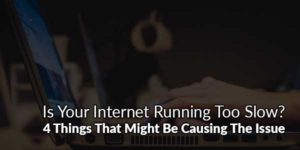








Be the first to write a comment.