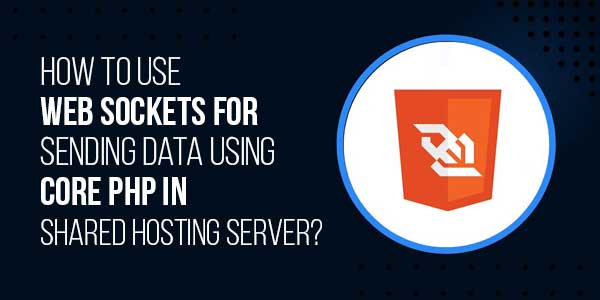
Hey there! So you want to add some real-time magic to your website but you’re stuck with shared hosting and wondering if web sockets are even possible? I’ve been there, my friend. That moment when you see all these fancy real-time applications and think “I wish I could do that, but I’m on a budget hosting plan.”
Well, guess what? I’m about to show you how we can make this work. It’s not the conventional way you’ll read in most tutorials, but it’s the real-world, “I-need-this-to-actually-work” approach that I’ve battled through myself.
Table of Contents
Why Even Bother With Web Sockets On Shared Hosting?
Let me tell you a quick story. A few months back, I was working on a client project that needed real-time notifications. You know the type – when someone submits a form, the admin should see it immediately without refreshing. The client was on a basic shared hosting plan and couldn’t afford to upgrade.
I tried the usual AJAX polling approach, but it felt clunky. Then I started digging into web sockets with PHP, and let me tell you – the rabbit hole goes deep! But after countless cups of coffee and several “aha!” moments, I cracked it.
“The beauty of web sockets isn’t just the real-time communication – it’s about creating experiences that feel alive and responsive, even on budget infrastructure.”
What Exactly Are We Building Here?
Before we dive into code, let’s set expectations. We’re not building a full-scale chat application that handles thousands of concurrent users. We’re building practical, real-time features that work within the constraints of shared hosting:
- Real-time form submissions
- Live notification systems
- Dynamic content updates
- Simple chat features for small teams
The Reality Check: Shared Hosting Limitations
Okay, let’s be real for a second. Shared hosting comes with handcuffs. You can’t install custom extensions, you can’t run long-running processes indefinitely, and you definitely can’t monopolize server resources.
So how do web sockets fit into this picture? Traditional web socket implementations assume you have full control over your server environment. But we’re going to work with what we have.
Our Secret Weapon: Ratchet With A Twist
Ratchet is a PHP library specifically designed for web sockets, but here’s the catch – it typically requires command-line access and long-running processes. So how do we adapt it for shared hosting?
We use a clever workaround that involves:
- Modified connection handling
- Smart timeout management
- Creative process initiation
Setting Up Your Development Environment
First things first – let’s get our local environment ready. Trust me, testing this on live shared hosting from the start is a recipe for frustration.
What You’ll Need
Here’s your shopping list:
- A local server stack (XAMPP, WAMP, or MAMP)
- Composer for dependency management
- A code editor (VS Code, PHPStorm, whatever you prefer)
- Basic knowledge of PHP and JavaScript
Installing Ratchet Via Composer
Create a new project folder and run this in your terminal:
composer require cboden/ratchet
If you’re new to Composer, don’t worry – it’s just a dependency manager that helps us include the Ratchet library without manually downloading files.
The Core Implementation: Building Our Web Socket Server
Now for the fun part! We’re going to create a web socket server that can run within our shared hosting constraints.
Creating The Socket Server Class
Let’s start with the basic server structure:
<?php
require 'vendor/autoload.php';
use Ratchet\MessageComponentInterface;
use Ratchet\ConnectionInterface;
class MySocketServer implements MessageComponentInterface {
protected $clients;
public function __construct() {
$this->clients = new \SplObjectStorage;
}
public function onOpen(ConnectionInterface $conn) {
$this->clients->attach($conn);
echo "New connection! ({$conn->resourceId})\n";
}
public function onMessage(ConnectionInterface $from, $msg) {
foreach ($this->clients as $client) {
if ($from !== $client) {
$client->send($msg);
}
}
}
public function onClose(ConnectionInterface $conn) {
$this->clients->detach($conn);
echo "Connection {$conn->resourceId} has disconnected\n";
}
public function onError(ConnectionInterface $conn, \Exception $e) {
echo "An error has occurred: {$e->getMessage()}\n";
$conn->close();
}
}
?>
This is our foundation. It handles connections, messages, and disconnections. But here’s where we need to get creative for shared hosting.
The Shared Hosting Adaptation
On shared hosting, we can’t run a permanent socket server. So we need to trigger it differently. Here’s my approach:
<?php
// socket_trigger.php
require 'vendor/autoload.php';
require 'MySocketServer.php';
use Ratchet\Server\IoServer;
use Ratchet\Http\HttpServer;
use Ratchet\WebSocket\WsServer;
// Set time limit and ignore user abort for stability
set_time_limit(0);
ignore_user_abort(true);
$port = 8080; // Choose an available port
$server = IoServer::factory(
new HttpServer(
new WsServer(
new MySocketServer()
)
),
$port
);
// Run for a limited time to avoid resource issues
$server->run();
?>
But wait – how do we keep this running? We can’t have a permanent process, so we need to get creative with initiation methods.
Client-Side Implementation
Now let’s look at the frontend. This is what makes the magic happen in the browser.
Basic JavaScript Web Socket Client
<script>
// Check if WebSocket is supported
if ("WebSocket" in window) {
// Connect to our socket server
var ws = new WebSocket("ws://yourdomain.com:8080");
ws.onopen = function() {
console.log("WebSocket connection established");
};
ws.onmessage = function (evt) {
var received_msg = evt.data;
console.log("Message received: " + received_msg);
// Process your data here
document.getElementById("messages").innerHTML += received_msg + "<br>";
};
ws.onclose = function() {
console.log("WebSocket connection closed");
};
// Function to send messages
function sendMessage(message) {
if (ws.readyState === WebSocket.OPEN) {
ws.send(message);
}
}
} else {
alert("WebSocket NOT supported by your Browser!");
}
</script>
The Shared Hosting Workaround: Keeping Things Alive
Here’s the real secret sauce. Since we can’t run permanent processes on shared hosting, we need to be clever about how we keep our socket server available.
Method 1: Cron Job Activation
Most shared hosting providers offer cron jobs. We can use these to periodically check if our socket server needs to be restarted:
#!/bin/bash
# check_socket.sh
if ! pgrep -f "socket_trigger.php" > /dev/null
then
php /path/to/your/socket_trigger.php &
fi
Method 2: Web-Based Activation
Another approach is to trigger the socket server via a web request. This is less ideal but works when cron access is limited:
<?php
// start_socket.php
exec("php socket_trigger.php > /dev/null 2>&1 &");
echo "Socket server started (if not already running)";
?>
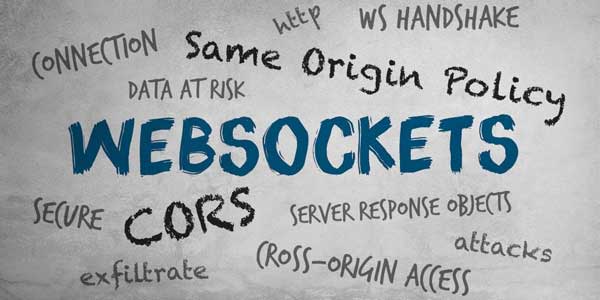
Real-World Example: Live Notification System
Let me show you a practical implementation I built for that client I mentioned earlier.
The Scenario
We had a contact form where users could submit inquiries. The admin needed to see these submissions in real-time without refreshing the dashboard.
Server-Side Message Handling
<?php
public function onMessage(ConnectionInterface $from, $msg) {
$data = json_decode($msg, true);
if ($data['type'] === 'new_contact') {
// Broadcast to all connected admin clients
foreach ($this->clients as $client) {
if ($client !== $from) {
$notification = [
'type' => 'notification',
'message' => 'New contact form submission',
'data' => $data['contact_data']
];
$client->send(json_encode($notification));
}
}
}
}
?>
Security Considerations
I can’t stress this enough – when you open web sockets, you’re potentially creating security vulnerabilities. Here are some must-do security measures:
- Validate all incoming data
- Implement authentication for sensitive operations
- Use SSL/TLS for production (wss:// instead of ws://)
- Rate limiting to prevent abuse
Basic Authentication Implementation
<?php
public function onOpen(ConnectionInterface $conn) {
// Check for authentication token in query string
$query = $conn->httpRequest->getUri()->getQuery();
parse_str($query, $params);
if (!isset($params['token']) || !$this->isValidToken($params['token'])) {
$conn->close();
return;
}
$this->clients->attach($conn);
}
?>
Troubleshooting Common Issues
I’ve hit pretty much every roadblock possible, so let me save you some headache:
Connection Refused Errors
This usually means your socket server isn’t running or the port is blocked. Check with your hosting provider which ports are available.
Memory Limit Exhausted
Long-running PHP scripts can hit memory limits. Make sure to:
- Use unset() for large variables
- Implement garbage collection
- Restart the process periodically
Timeout Issues
Shared hosting often has strict timeout limits. Work around this by:
- Setting appropriate time limits
- Implementing reconnection logic on the client
- Using heartbeat messages to keep connections alive
Performance Optimization Tips
When you’re on shared hosting, every resource counts. Here’s how to keep things lean:
- Use efficient data formats (JSON instead of XML)
- Implement message batching for high-frequency updates
- Clean up disconnected clients promptly
- Monitor memory usage and restart when necessary
Alternative Approaches When Web Sockets Aren’t Possible
Sometimes, despite our best efforts, web sockets just won’t work on a particular hosting environment. Here are some fallbacks I’ve used:
Long Polling With PHP
It’s not as elegant, but it gets the job done. The client makes a request that the server holds open until new data is available.
Server-Sent Events (SSE)
A simpler alternative that works in more environments. The server can push messages to the client over a standard HTTP connection.
Wrapping Up: Is It Worth The Effort?
So after all this, you might be wondering – is setting up web sockets on shared hosting worth the trouble?
My honest answer: it depends. For small-scale, real-time features where upgrading hosting isn’t an option, absolutely. For large-scale applications, you might want to consider specialized real-time services or better hosting.
The beauty of this approach is that it opens up possibilities. You’re not limited by your hosting environment – you’re limited only by your creativity and willingness to work within constraints.
Remember when we all thought PHP CRUD operations were the peak of web development? Now we’re building real-time features on the same infrastructure!
If you’re working on improving your overall SEO strategy, real-time features can significantly enhance user experience, which search engines love.
And if you’re just getting started with web development, understanding the fundamentals through resources like this PHP tutorial for beginners will give you a solid foundation to build upon.
Frequently Asked Questions (FAQs)
Can web sockets really work reliably on shared hosting?
They can work for small to medium traffic applications, but reliability depends on your hosting provider’s specific limitations. Some shared hosts actively block long-running processes, while others are more lenient. It’s always best to test thoroughly and have fallback mechanisms in place.
What ports can I use for web sockets on shared hosting?
Most shared hosting providers allow ports 8080, 8443, or sometimes 3000 for custom applications. Avoid using standard ports like 80 or 443 as they’re typically reserved for web servers. Always check with your hosting provider’s documentation or support team.
How many concurrent connections can I handle?
This varies widely by hosting provider. Some budget hosts might limit you to 10-20 concurrent processes, while better ones might allow 50-100. Monitor your resource usage and consider connection pooling or alternative approaches if you need to scale beyond these limits.
Is there a significant performance impact on my website?
If implemented carefully, the impact should be minimal. However, if your socket server consumes too much memory or CPU, it could affect other aspects of your site. Use monitoring tools and set appropriate limits to prevent resource exhaustion.
Can I use web sockets with SSL on shared hosting?
Yes, you can use wss:// (WebSocket Secure) by setting up your socket server to use SSL certificates. Most shared hosting providers offer SSL certificates through Let’s Encrypt or similar services that you can leverage for secure web socket connections.
What happens when my socket server crashes?
This is why robust error handling and automatic restart mechanisms are crucial. Implement monitoring that can detect when your socket server goes down and automatically restart it. Also, ensure your client-side code can handle disconnections gracefully and attempt reconnection.
Are there any specific shared hosting providers that work better with web sockets?
Providers that offer SSH access and more flexible process management tend to work better. However, policies change frequently, so it’s best to research current offerings or contact support directly to ask about their web socket and long-running process policies.
How do I debug web socket issues on shared hosting?
Use extensive logging on both server and client sides. Log connection events, messages, and errors. Since you can’t directly debug on production, good logs are essential. Also, test thoroughly in a local environment that mimics your production setup as closely as possible.
Can I use this approach with popular PHP frameworks?
Yes, Ratchet can be integrated with most PHP frameworks like Laravel, Symfony, or CodeIgniter. However, you’ll need to ensure proper autoloading and dependency management. The core concepts remain the same, but implementation details might vary based on your framework’s architecture.
When should I consider upgrading from shared hosting for web socket applications?
Consider upgrading when you consistently hit process limits, experience performance issues, or need more reliable uptime for critical real-time features. VPS or cloud hosting gives you more control and resources for demanding web socket applications.
Well, there you have it! A complete guide to getting web sockets working with core PHP on shared hosting. It’s not the easiest path, but it’s definitely possible with some creativity and persistence.
Have you tried implementing web sockets on shared hosting? I’d love to hear about your experiences and any additional tips you’ve discovered along the way. Drop a comment below and let’s keep the conversation going!
Happy coding! 🚀


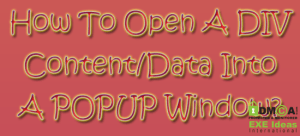











Be the first to write a comment.