
Running a WooCommerce shop these days isn’t just about putting products online and waiting for sales. Buyers have changed. Picture this for a moment. A buyer completes a purchase and needs to send you a logo or a reference image by email. That one extra step opens the door to delays, confusion, or missed attachments. Still, many online stores follow that outdated approach, depending on post-purchase emails rather than building in a better way from the start.
Including a WooCommerce file upload option directly on your store product pages changes the game. It’s not just a convenience. It’s a more intelligent way to communicate with your customers. If your business handles personalised merchandise, design services, or any product that needs input from the buyer, this one small improvement can remove a lot of friction from your process.
In place of going back and forth to gather what you need, the information arrives with the order. The result is faster fulfilment, clearer expectations, and a more professional experience overall.
Here are six practical, smart, and overlooked ways to use file uploads in a WooCommerce store.
Table of Contents
1.) Simplify Personalisation for Custom Products:
Custom items like mugs, phone cases, t-shirts, business cards, and banners have become a common sight across online stores. What links them together is that they rely on customers to provide something personal before the order can be fulfilled.
Instead of asking people to send logos or images through email after they place an order, it’s far more efficient to give them the option to upload those files during checkout. This way, they can submit exactly what you need — and do it without extra steps or delays.
It’s not only more convenient for the buyer. It also makes everything more accurate. Getting the correct file at the exact moment it’s needed helps avoid errors and keeps orders moving smoothly.
Example Use Case:
You sell custom canvas prints. Instead of chasing customers for their high-resolution image after checkout, you allow file uploads before they even click “Buy.” No delays. No surprises.
By putting this option front and centre, you not only make the process easier for customers, but you also reduce order errors, improve turnaround time, and make your operations leaner.
2.) Collect Critical Documents for Regulated Items:
Some products or services come with legal strings attached. Insurance policies, certification programs, government IDs, even restricted products—all of these often require documentation before fulfilment.
If you’re selling something that legally requires verification, the file upload field becomes more than a convenience—it becomes essential.
Instead of emailing customers later asking for scans, why not collect what you need upfront?
Practical Example:
You offer training that leads to a professional certificate. Participants must upload proof of prior education or a signed consent form. By requesting those files directly on the product page, you eliminate any risk of receiving incomplete information or having to pause the order process midway.
It’s a cleaner, more efficient workflow. Plus, it gives the buyer confidence that they’ve followed all necessary steps.
3.) Speed Up Artwork Approvals for Design Services:
Design-related work often begins with some kind of reference—maybe a quick sketch, a screenshot, or a set of brand guidelines. For freelancers or full-service studios alike, these initial files are essential.
The problem? If you’re relying on email to receive those files after the purchase, there’s often an awkward delay. The project can’t move forward until everything’s in hand.
A better way is to let customers upload their files right when they place the order. Doing this doesn’t just streamline a small task. It shows your workflow is built around the way your customers naturally think and act. They’re already in the zone—why make them switch channels just to send over a file?
Scenario To Consider:
You offer logo design packages through your WooCommerce store. Rather than following up later to collect client materials, you include file upload options directly on the product page. This allows customers to provide sketches, reference images, or existing brand assets before they place the order. By the time the order is confirmed, your team has everything needed to begin.
This approach helps eliminate avoidable delays. Customers experience progress without unnecessary waiting.
4.) Enable Print-Ready File Uploads for On-Demand Items:
Print shops, apparel sellers, and signage providers often depend on customers to send in their ready-made designs. If there isn’t a clear way to collect these files during checkout, it can slow down production. In some cases, important files go missing entirely, which can cause mistakes in the final product or force the order to be put on hold.
Offering an upload option right on the product page solves this issue entirely.

Think about this use case:
You offer custom business cards. Clients upload their designs—front and back—as PDFs during checkout. No waiting. No confusion. Your production team gets exactly what it needs to begin printing, with no ambiguity.
This method minimises rework, reduces email volume, and gives your business a more professional front. You also reduce the chance of customers uploading unsupported formats, as you can set file type limitations upfront.
5.) Improve Service-Based Orders with Context Files:
File uploads aren’t just for physical goods. They can be incredibly useful for service-based WooCommerce stores as well.
Let’s say you’re a photographer, coach, or architect. Often, clients need to give you context before you start. That could be floor plans, inspiration photos, background notes, or pre-session questionnaires.
If you don’t collect this info at the point of purchase, you have to chase it later—and that’s a hassle.
Here’s a Realistic Situation:
You run an interior design consultation service. Before the first session even begins, your clients might need to share photos of their current space, preferred colour themes, or links to rooms they love. Instead of following up with emails later, you can give them a simple way to upload all these references right when they book. This makes the entire process easier for both sides and saves time from the start.
This isn’t about adding a tool just because it’s available. It’s about removing guesswork and making the buying experience feel natural. When customers can submit everything in one place, they’re more likely to feel understood.
Letting the customer upload files for WooCommerce does more than collect documents. It opens the door to clear communication and a smoother working relationship from the very first step.
6.) Make Reorders Smoother with File Reference Uploads:
What happens when a repeat customer wants the same product, but slightly updated?
Many stores force them to re-enter all the details from scratch or dig through past emails to resend files. That’s inefficient for everyone.
By adding a file upload option with a note field (e.g., “Upload your updated design or reference file here”), you make repeat orders effortless.
Example Scenario:
You sell customised product labels. A returning customer just wants a minor tweak—new batch number, updated logo, or slight colour change. Instead of writing a long email, they upload the updated file during the reorder and add a short note.
Simple. Direct. Effective.
It also builds trust. Customers feel confident knowing your system can handle repeat business with minimal friction.
Conclusion: Uploads Are More Than Just a Feature
At a glance, letting customers upload files might seem like a minor upgrade. But when used thoughtfully, this small feature can solve big problems.
- It reduces miscommunication.
- It shortens turnaround time.
- It improves the buyer’s confidence and clarity.
- And it gives your business a more professional edge.
Whether you sell products, offer services, or do something in between, enabling the customer to upload files for the WooCommerce option opens up possibilities. Not just for smoother transactions, but for stronger customer relationships.

 About the Author:
About the Author:



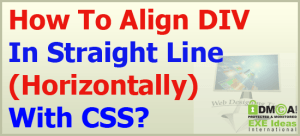








Be the first to write a comment.