
Making sure you have the right video at the perfect time is like having a helpful shop assistant whisper questions into your customers’ ears. When you add videos from WooCommerce to your site’s galleries of product clips, you’re not simply showing off your products but also nipping any questions at the root, building confidence and encouraging customers to “Add to Cart” with smiles…
Table of Contents
Why Customers Hit The Pause Button?
Someone arrives on your site, looks at the image of your product, and is frozen. They are left wondering:
- “Does it work like it sounds?”
- “Will it look the same in my hands?”
- “Am I really getting my money’s worth?”
If you don’t offer them a glimpse of motion, they’ll leave and scratch their heads, or ping you via chat. A carefully placed WooCommerce video in the product gallery with the right plugin will answer those questions before they can take form.
How Videos Calm The “What If’s”?
Show, Don’t Just Tell:
A picture can be deceitful. Videos don’t. If you show a coffee maker pouring coffee into the cup, people can get to witness the steam, smell the drip, and imagine the rich scent. Then, doubts are put to position of the backseat.
Answer Questions In Real Time:
Remember the time when Sarah wanted to know if the backpack’s zipper was strong? A 20-second demo on camera covers it. You’ll avoid hours of responding to the exact chat query.
Build A Friendly Vibe:
A jolly voice-over or uninvolved behind-the-scenes footage is like having a conversation with an acquaintance. The human touch makes people sit down, not bounce around.
Setting Up Your Featured Videos:
Before you click “Publish,” let’s get your WooCommerce video in the product gallery looking great.
1.) Choose Your Source: Upload or Embed:
- Embed YouTube or Vimeo: Quick, easy, and doesn’t take the server space. It’s great if you already have an account.
- Self-Host (MP4, MOV, AVI): Full control over the quality of ads and audio. Ideal if you are looking for an experience that is branded.
If you want to do it easy way by using a plugin, then read the product video gallery for WooCommerce documentation.
2.) Craft A Thumbnail That Pops:
A thumbnail is your film poster. Choose a still that hints at the action with hands turning the dial, a vivid splash, or a wide smile. This frame is the one that decides if anyone clicks.
3.) Place Videos Where They Matter:
- Primary Spot (Featured Video): Replaces the main image on the page.
- WooCommerce video in product gallery Slots: Blend images, videos side-by-side.
- Shopping/Listing pages: The play button on the grid cuts into the scroll.
Writing Scripts That Answer The Tough Questions:
Keep It Short, Sweet, and Focused:
The goal is 45 to 75 minutes. One idea per video. If you attempt to include three segments, people are likely to lose interest. It is better to have one segment about “How it works,” the third on “Key feature,” and a snack-sized “Unboxing” moment.
Anecdote: There was a time when I watched an entire five-minute “setup” video that never was able to get past connecting. I quit halfway. Don’t make that mistake.
Speak Their Language:
Get rid of the jargon. Imagine that you’re talking to your friend over a cup of coffee. Simple sentences. Simple words. If you use “robust,” swap in “sturdy.” If you use “optimise,” use “make better.”
Add Text Overlays And Captions:
Many browsers begin with a muted video. Make use of captions or overlays such as “Just click here” or “Fits most cups” so you can get your message across even when there is silence.
Smart Ways To Slash Pre-Sale Queries:
Use Variation-Specific Clips:
Do you have a blue, red as well as a green one? Film a person who holds each. This eliminates doubts about the shade or texture.
Take The Lead With The Most Frequently Asked Questions
Examine for chat history. If “Will it leak?” appears frequently, then start the video by performing the leak test. You must answer the question before the flashing.
Show Real-Life Use Cases:
Instead of using a sterile studio, take a video of your product at the counter in your kitchen or on a bench in the park. Customers like seeing how items are integrated into daily life.
Offer Quick Tutorials:
A 60-second “How to clean” or “How to swap parts” clip could cut support emails by a quarter. It’s the digital equivalent of handing over a maintenance instruction manual with a smile.
Technical Tips For Smooth Playback:
Optimise for Mobile First:
The majority of consumers make use of phones. Check out small screens. Try to keep load times below three seconds. If your video lags, people bounce.
Choose the Right File Size:
Compress carefully. Try to keep your file size under 30MB without any pixelation. Tools such as HandBrake can assist you in shrinking files with ease.
Leverage Lazy Loading:
The delay in loading the video will occur until the user scrolls down. This keeps pages fast and customers happy.

Tracking Success: Metrics That Matter:
Watch Time And Drop-Off Points:
If they stop watching after 10 seconds, you’ve missed the opportunity to hook them. Consider new intros: a simple inquiry, a dramatic advantage, or even a bit of humour to entice the attention of your viewers.
Conversion Rate Lift:
Compare the products using videos vs. without. A 10% increase in sales is real dollars in your wallet.
Reduction In Chat & Email Queries:
Tally support tickets prior to and after you’ve added videos. A drop in your count confirms that you’re on right path.
Actual Results From Real Shops:
- Outdoor Gear Brand: Added 60-second “waterproof test” clips. Chat queries about leaks dropped by 70 percent.
- Kitchenware Store: A short “how-to-assemble” montage reduces setup calls by up to 80%. Customers were impressed by the tactile feel.
- Fashion Boutique: Fit-guide videos per size boosted size-swap returns down 40%. Customers felt confident that they knew what they’d receive.
Common Pitfalls And How To Avoid Them:
| Pitfall | Fix |
| Overlong videos (3+ minutes) | The video is split into micro-clips that are focused and last 45-75 minutes each. |
| There are no captions | Include subtitles or text overlays for viewers who are not hearing. |
| The thumbnails are not the best choice. | Choose a thrilling frame and experiment with different images. |
| Ignoring mobile tests | Always preview your phone and tablets before launch. |
| No variations videos | Film each colour or style separately to ensure clarity. |
Putting It All Together: A Simple Workflow
- Topics of the Plan: List the top 5 questions from support logs.
- Short Script: One sentence per video clip–what you’ll say and show.
- Edit and Shoot: Keep lighting and audio crystal clear. Cut ruthlessly.
- Embed or Upload: Choose a platform that matches your objectives.
- Thumbnail and Caption: Create a teaser picture. Create overlays.
- Publish and place: Swap featured image and add it to the gallery. Add the shop-page button.
- Monitor and tweak: Check analytics weekly. Change or refresh clips whenever required.
Conclusion:
Showing is believing. By weaving WooCommerce video in product gallery clips into your online store, you tackle doubts head‑on and slash repetitive inquiries. Short, clear videos give customers the confidence they need to buy. Track performance, test formats, and keep videos fresh to stay ahead. Ready to turn more clicks into sales? Start adding featured videos today and watch questions dissolve.
FAQs:
- What is the best time to refresh my video content?
Refresh products or seasonal updates at least every six to twelve months. If questions shift, film new clips. - Do I have the ability to mix images of products with video?
Absolutely. A balanced gallery helps keep pages active. Make use of images to show stills and videos for demonstrations. - What is the ideal length for a video?
Stick to 45-75 minutes. One clear idea per video. - Self-hosting is better than embedding?
It is dependent. Embed to speed up and make it easier. Self-hosting is a good option if you require customised branding and ad-free playback. - Do I require special plugins to embed video content?
Yes, an excellent video, the WooCommerce gallery plugin makes setting up easy. It allows uploads, embeds, pop-ups, and thumbnails without programming.

 About the Author:
About the Author:



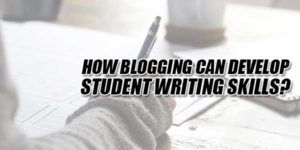








Be the first to write a comment.