
In case you have not heard about categories and tags when dealing with WordPress yet, you have definitely seen them and did not pay much attention. However, if you are new to this concept, then categories and tags can be compared to chapters and indexes of a book. Luckily, it is not some sort of rocket science since almost any person who has to publish a new post will be able to understand how it works and why it matters.
Just think about the last time you have tried to publish something with the help of WordPress. Do you remember how it asked you to select a category before publishing anything? As the next step, it probably reminded you to add at least three tags before going further. This is where tags and categories seem to fit within the context of getting your web content promoted and indexed correctly.
Table of Contents
When Nothing Seems To Fit:
When using tags in WordPress, you might have encountered a situation when you do not have a fitting category that would describe your topic. The same relates to tags where you would not wish to sound like a spammer or repeat yourself. The only visible solution would be to place your content under “miscellaneous”, yet it is not the best WordPress practice one should consider. It will be quite damaging when working with a blog even though it is what the majority of Internet users seem to do.
When no tags and categories seem to fit your context, you should take time to think over the best WP methods to boost your SEO rankings and increase the average time that the visitors spend browsing your page. In simple terms, the categories and tags that you create become a sort of cornerstone for your website that guides readers and search bots to correct structure and content tags.
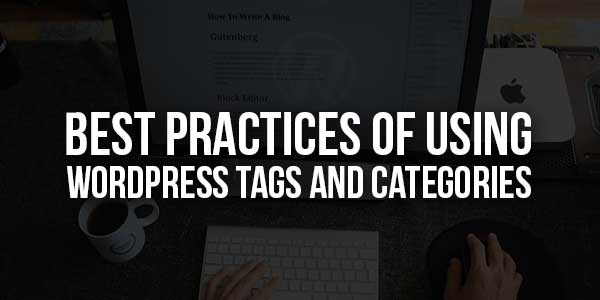
Dealing With Blog Tags:
Turning to tags for blogs, it is hard to underestimate their importance. You might not realize it, yet when the blogs had just started they had every entry listed in a simple “reverse chronology” order that allowed no other ways to navigate through the posts. It has been a de facto standard for decades, yet when the structure of tags and categories has been finally introduced, it has forever changed the way people navigate blogs.
The categories and tags are not only helping your visitors navigate through your blog and find things that interest them but they also assist in making your content memorable and SEO-friendly. For example, as you implement WordPress, you might be using the famous “related posts” plugin that automatically allows your readers to see three or more topics that are related and might be interesting. It is made possible because the tags and categories are introduced, which tells the system about what must be done.
The Rules For WordPress Tags:
When asked how to use tags in WordPress, the best way to explain things would be to list all the DOs and DON’Ts to follow regardless of your content’s subject:
Do’s:
- – DO use your tags in a free form. It doesn’t have to summarize your post but may relate to one section only. If necessary, connect it with the other posts.
- – DO keep things entertaining. You can play around, use longer phrases, LSI, hashtags, quotes, even something funny that will inspire your visitors
- – DO implement good descriptions. According to the best marketing practices, you should use “semi-hollow guitar” for your music shop instead of just “semi-hollow”. Think about the implementation of permalinks.
Dont’s:
- – DON’T use capitalization for tags. It is recommended to use lowercase for SEO purposes.
- – DON’T create tags that apply to one post only. Link things together instead of just labelling them.
- – DON’T use too many tags. Reaching about 30 of them should be enough for the lengthy posts.
Dealing With WordPress Categories Guide:
Now that you have discovered how to use the best tags for WordPress correctly, let us continue with the categories that are like your blog’s list of contents.
Do’s:
- – DO evaluate the topics that your blog includes. If unsure about what category to use, consider mind-mapping techniques to see how your topics and subtopics relate.
- – DO think about the structure of your categories to let your posts belong to at least one subject. It is a requirement. It works just the same way as a table of contents for an academic assignment.
- – DO remember about subcategories. It means that you can use up to three different levels for descriptive purposes.
- – DO capitalize your category titles. Unlike tags for blog posts, you must capitalize your categories to help tell them apart.
- – DO think over clear and descriptive category titles. They must be accessible.
Dont’s:
- – DON’T use too many categories. The number will always depend on your content type.
- – DON’T use more than one category. Although your post may relate to more than one category, try using relevant popular blog tags instead as they will make it more relevant.
- – DON’T create a special category for one post only. It will have nothing to link to.
Following these simple SEO and logic rules, you will be able to implement both tags and categories on WordPress much more efficiently.

 About the Author:
About the Author:

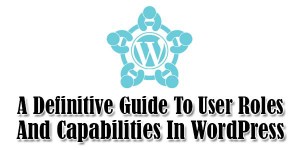






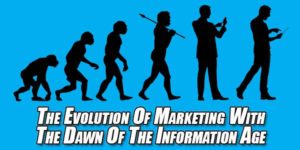







Using WordPress Tags in a free form is one of the best way to do so. Apart from that adding quotes, images, etc. is also the best way to use tags & categories.
Welcome here and thanks for reading our article and sharing your view. This will be very helpful to us to let us motivate to provide you with more awesome and valuable content from a different mind. Thanks again.