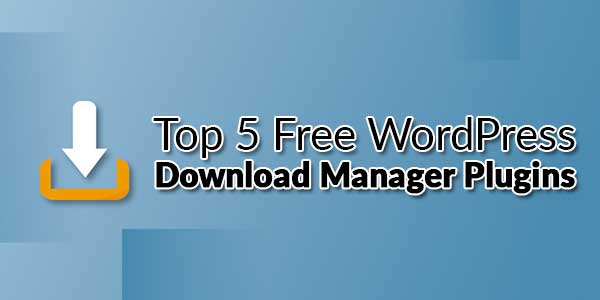
It is hard to imagine what WordPress would be without its plugins. Fortunately, we don’t need to visualize that as there are innumerable tools at your disposal. You would need various WordPress plugins from time to time. You would need a WordPress file manager, you would need WordPress download plugins and plugins to integrate everything from social media to email. Here is a list of the top five WordPress File download manager plugins that you can consider.
Table of Contents
1.) WordPress Download Manager:

The free version of WordPress Download Manager includes password protection, limited viewing, and multiple domain support. The password protection package allows users to protect a full package of files or each specific file in a package by using passwords. It’s a simple, easy-to-use download manager. It is also one of the most actively updated WordPress download manager plugins.
Top Features:
- The WordPress Download Manager plugin is built so that adding a download is the same as making a new WordPress post.
- The plugin has a drag and drops upload module for you to instantly grab items from your computer and drop them into your website file manager.
- You have some options for overriding the uploading maximums imposed by WordPress.
- All files uploading to the WordPress Download Manager plugin are protected.
- Connect the plugin to a wide range of third-party storage systems such as Google Drive and Dropbox.
- Change around the controls so that some users are able to see and download files while others are restricted.
- You’re given settings for changing the link icons for Download buttons.
- Place download modules all over your website with the help of shortcodes and widgets.
- The file manager supports several file types including MP4 videos.
- You gain access to a digital asset manager to visually create and edit files. This includes support for previewing video and audio.
- Quite a few addons are sold for you to upgrade to different features.
- The plugin has premium options for creating a digital storefront, with tools for PayPal integration, single click sales, and coupon management.
- You have access to mobile apps to see notifications about when users download and install your files.
- Free themes are provided for launching a blog or website that sells or hosts online files.
2.) Easy Digital Downloads:
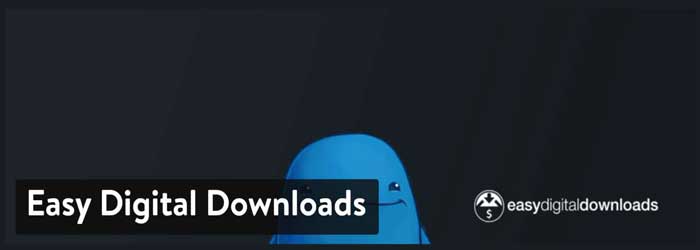
Easy Digital Downloads is primarily an eCommerce solution for any type of digital download, but it can also manage multiple file downloads per downloaded product. The core plugin integrates tools into WordPress for selling digital items to anyone who decides to come to your site. In short, you can upload these files to your site, list them as an eCommerce product, then automatically send out download links in emails as people decide to purchase. You’re able to upload a wide variety of file types such as software, documents, and graphics.
Top Features:
- Easy Digital Downloads (EDD) provides file management and download functionality for dozens of file types like graphics, songs, and ebooks.
- Localization is offered for translating the plugin into other languages besides English.
- Payment gateways are provided either through the core plugin or by upgrading with one of the extensions.
- Block some of your users from downloading items.
- Offer an unlimited number of file downloads for your products.
- Customers can create their own account pages to look back on downloads and grab items they’ve purchased in the past.
- Track all download activity through the admin dashboard.
- Use the REST API to integrate with external applications.
- The plugin offers full reporting data to understand how well your downloads are selling and to link up with a bookkeeping app.
- You can integrate EDD with a huge collection of other apps like MailChimp, Stripe, and Zapier.
- List all of your file uploads on product pages.
- The full shopping cart is a great solution for quickly processing payments and giving download links to your customers.
- Automation is a big part of the EDD interface, seeing as how emails are sent to you and customers when purchases and downloads are made.
- The premium subscriptions offer advanced tools like email marketing features and the ability to sell download subscriptions.
- EDD has a library of extensions for areas like accounting, analytics, and gateways.
3.) Lana Downloads Manager:

The Lana Downloads Manager plugin is super simple and free. It allows the management of local files via WP upload and remote files. If you are looking for something basic and lightweight, this works great. The plugin is ready to go right after you install it on your WordPress site. It works by asking you to upload digital content to your admin. You may choose from the long list of supported files, from audio clips to video and images.
Top Features:
- The Lana Downloads Manager plugin is a lightweight download manager that doesn’t cause any conflicts with your theme or other plugins. It’s also easy to navigate and move your download links to other parts of your website.
- All files are organized into one section on your admin.
- You can utilize shortcodes to place Download buttons anywhere on your website. As an example, you may consider placing a shortcode in a blog post for people to download an audio file.
- The log system is there for you to look back at the history of uploads and downloads.
- A download count is shown next to all files.
- The plugin settings are ready to go without any changes, making it ideal for a simplistic configuration, and for beginners.
- All downloads are named and categorized for easy searching.
- You can copy the URL for a download and share it with anyone.
- The plugin provides options for managing and uploading files locally and from remote devices.
- Quite a few other free plugins are provided by the same developer, with options for adding widgets, working on SEO, and improving security. All of these integrate with the Lana Downloads Manager plugin.
4.) Download Monitor:

As the name suggests, Download Monitor helps you monitor your downloadable files. It supports multiple file versions. You can insert download links into posts. It allows you to keep a log of your downloads. It has more than 100,000 active installations and a 4.5-star rating. Download Monitor is definitely the one plugin you must consider before finalizing one for yourself.
Top Features:
- You can add, edit, and remove downloads from the WordPress dashboard itself
- You can sell your downloads
- It displays download links, tracking of downloads, log access, and shows file download count
- It is 100% Gutenberg compatible. It has a new Download Monitor Download Block.
- Add downloads with the quick-add panel.
- You can add multiple file versions.
- You can define alternative links per download version
- Template files to change the way download files look
5.) WordPress Download Manager Pro:

You can use this plugin for download management and selling your downloads. WordPress Download Manager Pro boasts to be a complete e-commerce solution for selling digital downloads. You can sell and monitor file downloads, price variations, licensing, password protection, download visibility based on member profile, hit counter, and many other things.
Top Features:
- You can add multiple files in a single entry
- Access control allows you to restrict downloads to certain users
- detailed Download stats
- You can override the max upload limit of the server with the chunk upload option
- Bandwidth control option lets you control download speed
- You can upload all your files via FTP
- Multi-Level Categories
- Sidebar widgets for package categories, top downloaded packages, and new packages
- CSV Import facility
Which One Is The Right WordPress Download Manager Plugin?
Depending on your specific needs, there’s pretty much a WordPress download manager plugin for every scenario. With capabilities like group collaboration, download tracking, and even simple file organization, you can be sure that you’ll find the file management plugin that is right for you.
Therefore, we suggest you choose the ones that make the most sense for your company and test those out until you find a perfect match. Hopefully, this list of WordPress download manager plugins helps you narrow down your search.
Did we miss any important WordPress download manager plugins? If so, let us know below in the comments. Also, share your thoughts if you’ve tested any of these plugins and would recommend them or not to other users.














Thank you for the post, really informative and easy to understand as always.
Welcome here and thanks for reading our article and sharing your view. This will be very helpful to us to let us motivate to provide you with more awesome and valuable content from a different mind. Thanks again.