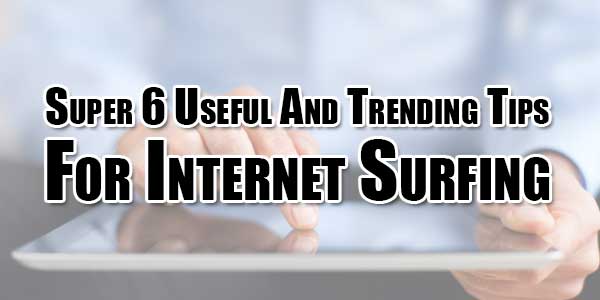
The internet has been around for quite a while now. Even the baby-boomers who had a tough time running their computers have now become internet-savvy. Most people think that they know EVERYTHING there is to know about the internet and that they are taking its full advantage while surfing. However, they would be surprised to know that they are unaware of some really useful internet tips and tricks that would make their lives so much better! When using a computer there are always some tricks that make your tasks significantly easier. For example, do you know all the keyboard shortcuts in Chrome or the browser you use?
There is always room to learn something new, and to do things in ways more intelligent and efficient. If you’re looking to improve your browsing experience, here’s a list of tips just for you:
Table of Contents
1.) Open The Last Tab You Closed Quickly:
Closed a tab accidentally while shifting through? No problem! Most modern browsers have a keyboard shortcut in common: CONTROL + SHIFT + T. This key combination is used to reopen the last tab you closed without having to visit the history.
2.) Access Websites That Are Blocked In Your Country:
Imagine, wanting to access YouTube to watch your favorite channel or look up the trailer of a new movie, only to find that it has been blocked in your country! You’d be surprised to know that in some countries, YouTube, along with many other websites we regularly use, are banned. If you happen to be a victim of such a ban, then VPNs are your way out.
VPNs (Virtual Private Networks) allow you to access blocked content. Although there are several options, one of the best is TunnelBear, although it is paid, has a free version that gives you between 500MB and 1GB of data per month (depending on whether or not you register). There are other free options as well, such as Browsec, Zenmate, etc. which you can add to Chrome as extensions.
3.) Navigate Incognito:
You may know what it means to sail incognito. However, there is a myth about this form of navigation, and it is that when you open one of these tabs you can visit any site and no one is going to find out. Yes, the incognito navigation is called this way because no history, no downloads and no cookies are saved on the pages you visit. However, you will not be surfing anonymously if you’re using a VPN or Tor.
In any case, if you are in Chrome you can open a private window by pressing CONTROL + SHIFT + N, and if you are in Firefox or Microsoft Edge you have to press CONTROL + SHIFT + P.

4.) View The Cached Version Of Any Web:
When we want to visit a website which is down for maintenance or any other reason, we have two solutions: Either we check back later to see if it is online or we look for the cached version of the site. This cache is like a web capture at a certain time, usually shortly before it goes down.
To investigate this you can go to Archive.org and search the page there, or you can also use CachedPages.
5.) Have An Anonymous Video Call:
There are many ways to make video calls. We have Skype, which has been offering the service for many years, and there is also Google Hangouts or Facebook Messenger. All we need to use their services is to have a registered account, which is free of cost.
But what if we want the call to be anonymous? This can be done with Gruveo, a place where you can enter an alphanumeric code (as long as you want) that two people will share to talk on a voice call or a video call anonymously and without having to add or install any program.
6.) Check If A Web Is Down Just For You Or For Everyone:
There are times when we suspect that a website is not available to us. In these cases you can always ask a friend to go to the page, or do something simpler: visit downforeveryoneorjustme.com. This website will tell you if a site is down just for you or for everyone.
Ending Note: Security Over Everything:
We live in a world prone to fall into any threat, and the network does not escape this situation. An important aspect to know is safety when navigating through the internet. The security goes from the place where you navigate, the equipment that you use and the navigator.
When browsing the Internet and using Google Chrome be careful when logging in to any website. The first time you use this browser you will be asked to add your account, this practice has many benefits like: add favorite content so you can use it when you are on another computer or mobile device, however it is not a good practice if you share your PC with several users at once or you are in a public place, like a cyber café. So, to make things safe, be sure to remove your account and all login details. Happy surfing!

 About the Author:
About the Author:



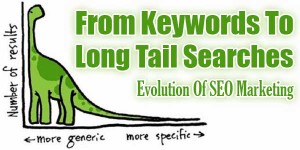








wow wow Amazing article! Can i share it to my facebook page?
Welcome here and thanks for reading our article and sharing your view. Yes. You can share it anywhere.
Madaalarqam we provide best electronic trade platforms for consumer and reseller. We also develop all types of Programming applications.
Welcome here and thanks for reading our article and sharing your view.
Great job, This content is very very great content, I got really good information from this content and it helps me a lot, I hope it can help many people like me.
Welcome here and thanks for reading our article and sharing your view.
Thanks for sharing information of Super 6 Useful And Trending Tips For Internet Surfing. It really helped me to learn something new. I always prefer to read the quality content and this thing I found in you post. thanks for sharing with us..
Welcome here and thanks for reading our article and sharing your view.
Thanks for sharing the comprehensive post, your post having informative&valuable content,it will be helpfull.
Welcome here and thanks for reading our article and sharing your view. This will be very helpful to us to let us motivate to provide you more awesome and valuable content from a different mind. Thanks again.
Thank you for the useful information which you shared throughout your blog. I appreciate the way you shared the relevant, precious, and perfect information.
Welcome here and thanks for reading our article and sharing your view. This will be very helpful to us to let us motivate to provide you with more awesome and valuable content from a different mind. Thanks again.
I am really impressed with your description and content. Thank You for sharing such a great blog. I hope you keep posting this type of informative post.
Welcome here and thanks for reading our article and sharing your view. This will be very helpful to us to let us motivate to provide you with more awesome and valuable content from a different mind. Thanks again.
Thanks for sharing the comprehensive post, your post having informative valuable content will be helpful.
Welcome here and thanks for reading our article and sharing your view. This will be very helpful to us to let us motivate to provide you with more awesome and valuable content from a different mind. Thanks again.
Welcome here and thanks for reading our article and sharing your view. This will be very helpful to us to let us motivate to provide you with more awesome and valuable content from a different mind. Thanks again.