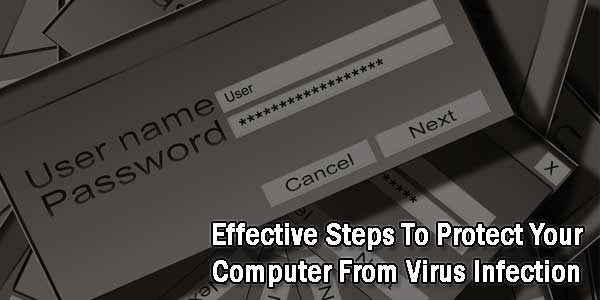
Computers resemble human body in so many ways. For one, they carry out the most difficult tasks with quite ease if they are healthy, as in not suffering from infections that take them down. Like humans, computers also need a strong immunity against unsuspecting harms that are lurking about in the cyberspace. When sent out on a mission to fetch precious information and accomplish big projects, our computers need shields and armors just like gladiators to fend off targeted attacks.
Rhetorics apart, there are many comparisons that we can draw between the threats that humans and computer face. Left unprotected – or untreated afterwards – these threats can impinge lasting damage to our computers and might cost us our time, money, and loss of valuable data. The biggest threats to computers come in the form of known and unknown viruses, which make inroads into a computer via several means like internet, email attachments, removable disks, etc.
One of the ways to prevent viruses from infecting our computers is to foster safe computing habits. Following safe habits will protect your computer against risky viruses and save us from hassles involved in removing such files in the aftermath. How do you develop healthy computer habits? Below, we share some of the most important practices:
Table of Contents
1.) Be Password Aware:
The use of passwords is a very basic but powerful way of limiting unwanted access to your computer, its network, and your account credentials especially in a public place. Even the Federal Bureau of Investigation (FBI) advices against leaving your computer open for others to access. “If you don’t lock your car, it’s vulnerable; if you don’t secure your computer, it’s vulnerable,” reads a line in the FBI’s website. To add to that, don’t use passwords that can be easily guessed. According to experts, users who use passwords like ‘123456,’ ‘password,’ and ‘qwerty’ are most vulnerable against data intercepts.
2.) Stay Alert:
Pay heed to warning signs on the internet, especially when you’re in a website that throws up ads without permission or initiates automatic downloading of files. Similarly, tread with caution while opening email attachments from unrecognizable sources. Phishing mails do an excellent job of imitating authenticity and luring users into clicking unsafe links or sharing confidential data. Connecting an external device to your computer is another way that can get virus implanted in your computer. Whatever the case, just make sure to immediately run an antivirus scan in the instance of a breach attempt.
3.) Install A Firewall Application:
And keep it switched on. A firewall program has many advantages over other security applications such as antivirus and internet security. Most firewalls come with a built-in antivirus and many firewalls these days are cloud-based. Therefore, you don’t have to worry about downloading a bulky program and sacrificing your disk storage space. Above all, firewall is a preventive tool to fight off malicious files before they contaminate your computer.
4.) Get An Antivirus Software:
In an event when a firewall is out of question, download a trusted antivirus program. There are plenty of free antivirus from reputed antivirus brands; just pick any one that fits your requirement and start using it to diagnose your computer. An antivirus helps you trace existing virus files and other possible threats, so it is important for you to keep the program up-to-date. This way, the application will be updated to easily recognize and block even the latest virus definitions.
5.) Run An Anti-Spyware:
Spyware is a type of virus that covertly plants itself into a system without your consent and shares information about the computer to its original authors – who usually comprise of advertisers, hackers, or intel agencies with vested interests. Spyware can range from cookies in a website that stalk your browsing habits to target you with ads in the future to spybots that might collect your login credentials and share it with others. Running an anti-spyware will not only clear your computer off of spywares, but also get rid of adwares and malwares such as keyloggers, rootkits, and Trojan horses.
6.) Update Your Operating System:
Updating your Operating System (OS) will help its default programs to keep abreast of the latest security updates and all virus definitions. Furthermore, the OS vendors periodically patch the security loopholes present in the previous versions, and users are advised to take advantage of the updated versions to stay protected against the unsolicited attacks. It’s extremely easy to upgrade the OS to its latest version and set it on automatic mode to receive security updates. For example, Windows users can configure the automatic security updates by going to the Control Panel, and clicking on Windows Update to enable this functionality.
7.) Be Wary Of File-Sharing Websites:
File-sharing websites have become popular due to the fact that they offer free service to its subscribers who can in turn download music, videos, movies, and other popular files for no cost. But the free peer-to-peer (P2P) sharing culture also comes with harmful ramifications, such as viruses, worms, and Trojans that piggyback on the free downloadable files coming from unknown sources. In many cases, these websites are also violating the law by distributing copyrighted materials without the owners’ consent.







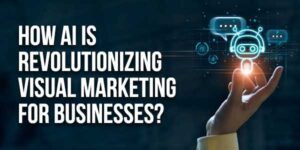







Be the first to write a comment.