Google launched the Google+ Social Network with some awesome features like ‘ Hangouts’ just a week ago. Google is all set to completely take on Facebook. People are loving the group videochat feature on Google+ and that has become a main concern for Facebook. A couple of days back, Facebook announced that it has partnered up with Skype to bring Video Calling feature in Facebook.
The wait is finally over. Facebook has released the Video Calling feature with Skype. Now Facebook users can call their friends and start video chat right from Facebook. Here’s how you can set up Video Calling feature on Facebook.
How To Set up Video Calling in Facebook?
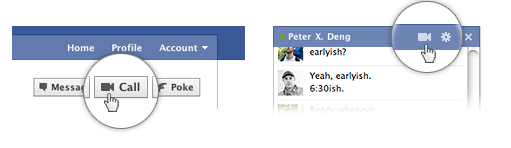
3) That’s it, you’ll be connected as soon as your friend will accept your video call. When accepted, a pop-up window appears that includes a sidebar that lists the people you message most, whether on line or offline. It adjusts with the size of your browser window, and automatically appears when the window is wide enough
To make your first video call, it necessary to install the Video Calling Software. Moreover, If you try to initiate a video call and the other user doesn’t respond, you’ll be prompted to send them a video message. When you receive a video call from your Facebook friends, you’ll be prompted if you want to receive the call or not. Take a look at the image.
Facebook users have been waiting for this feature for a long time. But finally, thanks to Google+, Facebook has rolled out this feature too. Facebook’s Video calling will be supported by most of the browsers like Google Chrome, Firefox, Internet Explorer and Safari.
Facebook has integrated this video chat feature with the help of Skype. But that doesn’t mean you need a Skype account to make a video call over Facebook. Facebook connects to Skype’s secure REST APIs using encrypted user IDs to set up the necessary credentials. You can talk to your Facebook friends as long as you want.

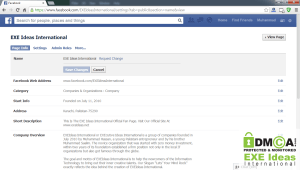









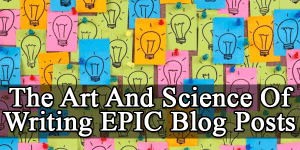






nice post
You Are Welcome…
Thanks for this detail procedure of video calling on facebook.
Many peoples don’t know this, but this article will surely help them.
Welcome Here And Thanks For Liking Our Article, Be With Us To Get More Like This…