
Social media marketing can take your site to a completely level. It can assemble visitors from around all platforms and build a mind boggling targeted traffic. However social media attention will not come at convenience. There are challenges and readers only promote your site if they similar to your blog posts. Writing to your readers consent when is not probable. Hence to add sugar in the blunt tea we add social networking widgets which support gather the viewers attention.
You will find many modern social media packing containers. However they appear to be pale and very boring on occasion. The elegant factor also relates to our mind when their looks are concerned. Also these widgets really should have the capacity to with hold all the social media firms. A dynamic social hub is critical. It should expand the viewers reach. Today’s widget is just the kind of widget every one want to have. Its a tight and elegant off white looking widget that’ll surely appeal towards the masses.
Table of Contents
Features:
1.) Simple and clean design.
2.) Pure CSS widget.
3.) eye catching and cool theme.
4.) Quick to load and easy to install.
5.) Work on every platform and browser.
How To Add In Blogspot?
1.) Go To Your www.blogger.com
2.) Open Your Desire “Blog“.
3.) Go To “Layout“.
4.) Click “Add A Gadget” Where You Want To Add It.
5.) Now Scroll To “HTML-JAVASCRIPT”
6.) Click “+” Icon To Add It.
7.) Now “Copy” The Below Code And “Paste” It To There.
8.) Leave The “Title” Empty.
9.) Click “Save“, Now You Are Done.
How To Add In Website?
1.) Just Go To Your “HTML File“.
2.) Now Copy The Below Code And Paste It Between “<body> </body>“.
3.) “Save” It, Now You Are Done.
<style type="text/css">
.exe_socialwidget { width: 280px; }
.exe_socialwidget ul { border: 1px solid #CCCCCC; margin: 0; padding: 0; }
.exe_socialwidget ul li { list-style:none; padding: 0; text-transform: none; border-bottom: 1px solid #CCCCCC; border-top: 1px solid #FFFFFF; }
.exe_socialwidget ul li:first-child { border-top: 0 none; }
.exe_socialwidget ul li:last-child { border-bottom: 0 none; }
.exe_socialwidget ul li a { background-color: #F2F2F2 !important; color: #404040; display:block; }
.exe_socialwidget ul li a:hover { background-color: #949494 !important;color: #0d0354; }
.exe_socialwidget ul li .rss { background: url("https://2.bp.blogspot.com/-NdgYDGOx2WU/UXTEcMCT-_I/AAAAAAAAAfQ/VtwyVKuNdJY/s1600/bt-RSS.png") no-repeat scroll 10px center #F87E12; padding: 17.5px 60px; }
.exe_socialwidget ul li .twitter { background: url("https://4.bp.blogspot.com/-9sG2X-wrCeY/UXTEchAQ2HI/AAAAAAAAAfg/gtq9mwSHC1g/s1600/bt-Twitter.png") no-repeat scroll 10px center #4CACEE; padding: 17.5px 60px;}
.exe_socialwidget ul li .facebook { background: url("https://4.bp.blogspot.com/-Q6uMZtVZjHo/UXTEcAQSlHI/AAAAAAAAAfY/ePt9AJoqCrE/s1600/bt-Facebook.png") no-repeat scroll 10px center #3B5998; padding: 17.5px 60px; }
.exe_socialwidget ul li .google { background: url("https://3.bp.blogspot.com/-57g4ooxoC6U/UXTEc0EniXI/AAAAAAAAAfk/G1HU6s-_UTM/s1600/bt-google.png") no-repeat scroll 10px center #D44937; padding: 17.5px 60px; }
.exe_socialwidget ul li .linkedin { background: url("https://1.bp.blogspot.com/-sSNL3X-MkxE/UXTEcJxsHGI/AAAAAAAAAfU/MFYv7v3vAPo/s1600/bt-LinkedIn.png") no-repeat scroll 10px center #3692C3; padding: 17.5px 60px; }
.exe_socialwidget ul li .youtube { background: url("https://3.bp.blogspot.com/-foQvV9Mgig4/UXTEcjfOZPI/AAAAAAAAAfo/kTKqKaFiKNU/s1600/bt-Youtube.png") no-repeat scroll 10px center #C6312B; padding: 17.5px 60px; }
.social-about { display: none; }
</style>
<div class="exe_socialwidget">
<ul>
<li><a class="rss" href="http://feeds.feedburner.com/XXX">Subscribe to the RSS Feed</a></li>
<li><a class="twitter" href="https://twitter.com/XXX">Follow me on Twitter</a></li>
<li><a class="facebook" href="https://www.facebook.com/XXX">Find me on Facebook</a></li>
<li><a class="google" href="https://plus.google.com/XXX" rel="author">Join me on Google+</a></li>
<li><a class="linkedin" href="http://linkedin.com/XXX">Connect on LinkedIn</a></li>
<li><a class="youtube" href="http://www.youtube.com/XXX">Subscribe on YouTube</a></li>
</ul>
</div>
Customization:
1.) Just change all social networks URLs with your own.
2.) Also you can change the text to show up with.
3.) Rest is done.
Last Words:
This is what we have. We have many more like this so If you liked it then share it with your friends and leave your comment and if you still have any quires then feel free to ask us. Thanks to be with us, will be with you on next codes. Be with us.










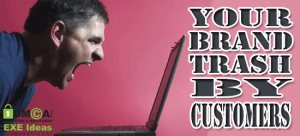






Nice one post thanks for sharing this valuable knowledge about subscription script.
Welcome here and thanks for liking our code. Stay with us to get more like this…
Thanks for sharing this. Grey Shaded Social Subscription Widget will work great on my site. Thanks for solving my problem.
Welcome here and thanks for liking our code. Stay with us to get more like this…
well great job admin..thanks for publishing this article..this work great on my sites 🙂
Welcome here and thanks for liking our article. Stay with us to get more like this…
If you make this widget floating then it will help to increase subscribers, viewers, facebook fans and twitter followers. Please make it floating
You can use our General code to float anything that you can use in adsense, social widgets, links, text or anything. Have a look on our previous articles…
Great , i like this post & also interesting widget..thanks for sharing & keep posting.
Welcome here and thanks for liking our code.
Please provide your general code link for make floating everything.
And Please provide code for mobile ads shows on bottom of mobile screen for any ad network. (Like your site.)
Use The
position:absolute;to float anything. For ads, you have to see the company rules….Awesome. It works
I want to know how can i add any adnetwork ad in bottom of mobile page view. (Like your website). Please help
Its depend upon your adnetworks scripts.
Great job with simple tricks in short time. I never imagined social subscription widget was this easy to add in my blog.
I really am starting to like this blog. (y)
Welcome here and thanks for liking our article. Stay with us to get more like this…
Good day! I could have sworn I’ve visited your blog before but after going through some of the posts I realized it’s new to me.
Regardless, I’m certainly happy I stumbled upon it and I’ll be bookmarking
it and checking back regularly
Welcome here and thanks for reading our article and sharing your views.