Designer Site | Download | Live DEMO
As you know about us that out main topic here is to share ideas and tips that you are receiving daily but in side by side, we are designing template and sharing it with you free of code so you can also make your blog good because design is also important to have a good blog so for this purpose, we have released 4 free templates that you can check at our template collection site at www.Netzspot.Blogspot.com So this on is our fifth in the blogger template count. As you know that we put SEO first then design so same here too and also its best in design due to simplicity.
Check Out Features Of Template At: Simply Cool At Netzspot.Blogspot
Now without any more intro, click the above Download button that will lead you to our Template site and there you can know all about this template like features, codes, design, customization and many more and will get a direct download link from there. So its it now will see you there and be with us because we started working on a new one too for you.

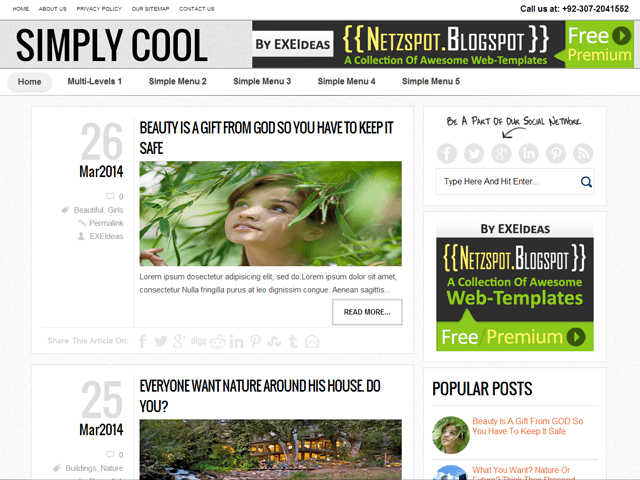
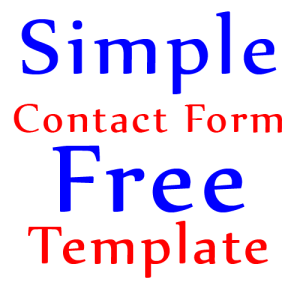
















very nice
keep posting article like this
thank you.
Welcome Here And Thanks For Liking This One. Be With Us So We Will Share More Soon Too…
Nice template Muhammad Hassan , but how to change in place of SIMPLY COOL title , to put a Image.
Welcome Here And Thanks For Liking Our Template. You Can Change Title With Image Easily. Just Create A 240px Wide And 90px High Image And Add Instead Of Title Using Img Tag. If Dont Know, Msg Us With Your Template File And Logo. We Will Add That.
Hey bro, your simple cool template , doesn’t show Title in Homepage… Please fiX it… And send me at surajitsonowal5@gmail.com
Its Working Fine. Let Us See Your Blog Where You Are Using Our Template To See Why You Are Not Able To See Blog Title On Your Blog.
Bro see this blog http://www.TricksIdeas.blogspot.com
Send Us Your Edited Template File On Our Email. We Will Fix These Issue And Will Reply You.
Bro I had sent the template on your email. AND PLEASE customize it…
Your Template Is Edited And Replied. Check Your Email…
How can I change a page URL in Blogger?
While Creating A New Page, First Type Only Desired URL Text In Page Title And Publish It. Then Edit It Again And Now Enter Your Desired Title Of The Page And Content.
This comment has been removed by the author.
We Are Not Doing Any Illegal Work. If They Have There Watermark For Copyright Then We Will Not Remove That.
Bro how to change simply cool template menu and put my own
Just Read Our PDF Guide, Remove Our Menu Bar And Add Your Own.
Bro how to put code area box with select all button and deselect button?
You Can Get It From: How To Highlight/Select All DIV/Span Content Using JavaScript?
Bro can u make http://www.DickeyMaru.com like template ?
Thanks For Mentioning, We Will Try To Create And Share In Future. Stay With Us.
Ok dear., I will be waiting for this template… 🙂
Stay With Us So You Will Get It From Here In Future.
Bro can u give me the template of http://www.howtofacebooktipstricks.com template …. please dont ignore now
We Don’t Share Personal Design. Stay With Us Because We Are Going To Release Two Templates This Week Having More Speed Then That.
Ok… But can we change FACEBOOK Profile username URL after changing one time.
Yes, You Have Two Tries For That.
Bro how can I put ANNOUNCEMENT Bar like Your Blog ?
Its A Simple HTML Bar. If You Want This Coding, Email Us.
Ok then , please send me the code at surajitsonowal5@gmail.com
Email Has Been Sent. Check And Get The Code.
Thanks a lot
You Are Welcome Here…