If you often see a blog with additional stylish widgets E-mail Subscribe via email or subscribe to the media is a blog for visitors to read your blog feeds via email and if you have the latest Article will send the email to your blog visitors who have signed up your email subscribe…
Features:
1.) These Have 368px X 143px Dimensions. (Un-Customizable).
2.) 3-Stylish Color Design.
3.) Quick To Load And Easy To Use With Simple Installation.
How To Add In Blogspot?
1.) Go To Your www.blogger.com
2.) Open Your Desire Blog.
3.) Go To Layout.
4.) Click “Add A Gadget” Where You Want To Add It.
5.) Now Scroll To “HTML-JAVASCRIPT”
6.) Click “+” Icon To Add It.
7.) Now Copy The Below Code And Paste It To There.
8.) Leave The Title Empty.
9.) Click Save, Now You Are Done.
target=”popupwindow” onsubmit=”window.open(‘http://feedburner.google.com/fb/a/mailverify?uri=EXEIdeas‘, ‘popupwindow’, ‘scrollbars=yes,width=550,height=520’);return true”><input type=”hidden” value=”EXEIdeas” name=”uri”/><input type=”text” id=”s” name=”email” value=”Enter Your E-Mail Here” onfocus=’if (this.value == “Enter Your E-Mail Here”) {this.value = “”}’ onblur=’if (this.value == “”) {this.value = “Enter Your E-Mail Here”;}’/><input type=”hidden” name=”loc” value=”en_US”/><input type=”image” src=”http://img1.blogblog.com/img/blank.gif” id=”sbutton” /></form></div><!– This Is A CopyRight Subscribed E-Mail Widget.It Is Free To Use But With HTML Design Code.If AnyOne Found To Be Changing This Code Should Be Under Legal Action. –>
form#exe-SubscribeE-MailForm #sbutton{padding-top:-8px; padding-right:45px; height:30px; width:15x; border:none; background:transparent;} </style> <div id=”exe-SubscribeE-Mail”> <form id=”exe-SubscribeE-MailForm” action=”http://feedburner.google.com/fb/a/mailverify” method=”post” target=”popupwindow” onsubmit=”window.open(‘http://feedburner.google.com/fb/a/mailverify?uri=EXEIdeas‘, ‘popupwindow’, ‘scrollbars=yes,width=550,height=520’);return true”><input type=”hidden” value=”EXEIdeas” name=”uri”/><input type=”text” id=”s” name=”email” value=”Enter Your E-Mail Here” onfocus=’if (this.value == “Enter Your E-Mail Here”) {this.value = “”}’ onblur=’if (this.value == “”) {this.value = “Enter Your E-Mail Here”;}’/><input type=”hidden” name=”loc” value=”en_US”/><input type=”image” src=”http://img1.blogblog.com/img/blank.gif” id=”sbutton” /></form></div><!– This Is A CopyRight Subscribed E-Mail Widget.It Is Free To Use But With HTML Design Code.If AnyOne Found To Be Changing This Code Should Be Under Legal Action. –>
target=”popupwindow” onsubmit=”window.open(‘http://feedburner.google.com/fb/a/mailverify?uri=EXEIdeas‘, ‘popupwindow’, ‘scrollbars=yes,width=550,height=520’);return true”> <input type=”hidden” value=”EXEIdeas” name=”uri”/><input type=”text” id=”s” name=”email” value=”Enter Your E-Mail Here” onfocus=’if (this.value == “Enter Your E-Mail Here”) {this.value = “”}’ onblur=’if (this.value == “”) {this.value = “Enter Your E-Mail Here”;}’/><input type=”hidden” name=”loc” value=”en_US”/><input type=”image” src=”http://img1.blogblog.com/img/blank.gif” id=”sbutton” /></form></div><!– This Is A CopyRight Subscribed E-Mail Widget.It Is Free To Use But With HTML Design Code.If AnyOne Found To Be Changing This Code Should Be Under Legal Action. –>
Customization:
1.) Change EXEIdeas Via Your Feed ID Name.
2.) Save And Done.



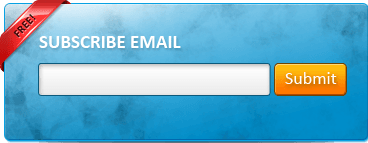

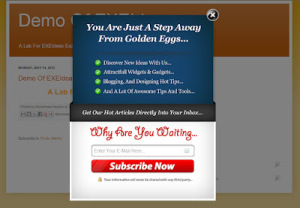












nice widget
even i have designed a new subscribe by email widget
http://www.designrapid.com/subscribe-by-email-wordpress-blogger/
Thanks, You Have Also Cool Widget.
Hi dude this is nice widget but can I get a widget of 300 width and 100-120 pxl height in red color?
waiting for your reply.
Thanks & Regards
sreedhar
Ok, Stay Connected With Us. We Will Post You Wish Soon…
Thanks dude!
You Are Welcome…
how can copy the code? it’s not clickable..
Please Click On The Button And Select All The Press CTRL+C To Copy…
I used your stupid widge and lost 12,000 subscribers. No doubt they went to you.
Really Funny Comment. If You Know Little About Designing Then You Can See The Code And Lean It That What Its Doing. The Main Reason Behind Loosing Subscribers Is May Be Your Content Because 99% Of Subscriber UnSubscribe Due To Unrelated Content To There Desire. If You Think That Its Due To Our Code Then Remove It, You Will Get Your 12,000 Subscribers Back… 🙂
Great I will use it but before i want to know, is it popup widget. If not, please provide pop up and mobile responsive widget.
I request you please
Welcome here and thanks for liking our article. Its not a popup and its not responsive. Will share that too…
I like the number two, permission to apply on the blog. thank you
Yes, everything available on our blog is free to use anywhere..
thanks bro for share this wirh us
Welcome here and thanks for reading our article and sharing your views.