
Android development is increasing nowadays virally. The basic attractive design is only typography that can attract the user eyes. You can use attractive fonts in your android apps. Also there are many fonts built in your android that you can use. Here we are sharing List Of Default Fonts that are Pre-Installed In An Android Device.
There are only three fonts: normal (Droid Sans), serif (Droid Serif), and monospace (Droid Sans Mono). While there may be additional fonts buried in WebKit somewhere, they appear to be inaccessible to developers outside of WebKit. 🙁 For more professional info, you can read at Typeface For Android Developers.
Roboto is a new font which came in with Android 4.0. You can use this library project to use it in all versions back to API level 4. You can find it on GitHUB.
Table of Contents
List Of Fonts In Android:
Here is the list of fonts CSS that you can use in your Android apps or anywhere…
<div style="font-family: sans-serif; font-style: normal">Regular</div> <div style="font-family: sans-serif; font-style: italic">Italic</div> <div style="font-family: sans-serif; font-weight: bold">Bold</div> <div style="font-family: sans-serif; font-weight: bold; font-style: italic">Bold-italic</div> <div style="font-family: sans-serif-light; font-style: normal">Light</div> <div style="font-family: sans-serif-light; font-style: italic">Light-italic</div> <div style="font-family: sans-serif-thin; font-style: normal">Thin</div> <div style="font-family: sans-serif-thin; font-style: italic">Thin-italic</div> <div style="font-family: sans-serif-condensed; font-style: normal">Condensed regular</div> <div style="font-family: sans-serif-condensed; font-style: italic">Condensed italic</div> <div style="font-family: sans-serif-condensed; font-weight: bold">Condensed bold</div> <div style="font-family: sans-serif-condensed; font-weight: bold; font-style: italic">Condensed bold-italic</div> <div style="font-family: serif; font-style: normal">Serif Regular</div> <div style="font-family: serif; font-style: italic">Serif Italic</div> <div style="font-family: serif; font-weight: bold">Serif Bold</div> <div style="font-family: serif; font-weight: bold; font-style: italic">Serif Bold-italic</div> <div style="font-family: "Droid Sans"; font-style: normal">Droid Sans Regular</div> <div style="font-family: "Droid Sans"; font-weight: bold">Droid Sans Bold</div><div style="font-family: monospace; font-style: normal">Monospace Regular</div>
DEMO For The Above List Of Fonts In Android:
Last Words:
That’s all we have. If you have any problem with this code in your template then feel free to contact us with full explanation of your problem. We will reply you as time allow to us. Don’t forget to share this with your friends so they can also take benefit from it and leave your precious feedback in our comment form below. Happy blogging, See you in next article…






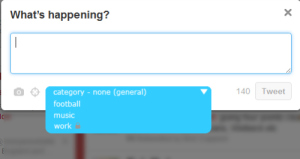






Be the first to write a comment.