
Let me tell you a story about when I first started blogging. I was so excited to share my thoughts with the world that I just kept hitting “publish” without thinking about how people would actually find my content. Sound familiar?
After months of writing what I thought was brilliant content to mostly crickets, I realized I had a problem. My site was basically a digital ghost town. That’s when I discovered there was this whole world called SEO that I’d been completely ignoring.
But here’s where it gets confusing for most beginners: SEO isn’t just one thing. It’s got all these different parts, and two of the most important—and most confused—are Technical SEO and On-Page SEO.
So what’s the real difference between them? And why does it matter for your blog? Grab a coffee, pull up a chair, and let’s break this down together like we’re old blogging buddies catching up.
Table of Contents
What Is SEO Anyway? The Big Picture
Before we dive into the differences, let’s get our bearings straight. SEO (Search Engine Optimization) is basically the art and science of making your website attractive to search engines like Google.
Think of it like this: if your website was a physical store, SEO would be everything from making sure people can actually find your address (technical SEO) to arranging your products beautifully and having helpful staff (on-page SEO) to getting other stores in the neighborhood to recommend you (off-page SEO).
But today, we’re focusing on what happens on your own digital property.
The Foundation: What Is Technical SEO?
Alright, let’s start with Technical SEO. If on-page SEO is about what your visitors see, technical SEO is about what they don’t see—all the behind-the-scenes stuff that makes your website function properly.
I like to think of technical SEO as the foundation of your house. You don’t necessarily see the foundation when you’re inside, but if it’s cracked or poorly built, nothing else really matters. Your beautiful furniture (content) and nice paint (design) won’t save you if the foundation is crumbling.
Key Elements of Technical SEO
Website Speed and Performance
Have you ever clicked on a website and waited… and waited… and then just gave up and clicked back? Yeah, me too. And Google knows we all do this.
Site speed is a huge technical ranking factor. If your site takes more than a few seconds to load, you’re basically telling visitors (and Google) to go elsewhere. Some key speed factors include:
- Server response time
- Image optimization
- Code minification (CSS, JavaScript)
- Browser caching
Mobile-Friendliness
This is non-negotiable these days. With more than half of all web traffic coming from mobile devices, if your site doesn’t work well on phones and tablets, you’re missing out on a massive audience.
Google actually uses mobile-first indexing, which means they primarily use the mobile version of your content for indexing and ranking. So if your mobile experience is poor, your rankings will suffer across all devices.
Website Architecture and Crawlability
Can search engines actually find and understand all your pages? This is where site architecture comes in. You need:
- A logical site structure
- Proper internal linking
- An XML sitemap
- A robots.txt file that doesn’t accidentally block important content
Think of Google’s bots as slightly near-sighted librarians. If your books (pages) are scattered all over the place with no logical organization, they won’t be able to properly catalog them.
Indexation and Duplicate Content
You want search engines to index your important pages, but not necessarily every single page on your site. Technical SEO helps ensure that:
- Important pages are indexable
- Duplicate content issues are minimized
- Thin or low-value content doesn’t dilute your site’s authority
Security (HTTPS)
Websites without SSL certificates (those that show “Not Secure” in the browser bar) are not only scary for users but also rank lower than secure sites. HTTPS is now a basic ranking signal.
Real-Life Technical SEO Example
Early in my blogging journey, I noticed that one of my best-performing posts suddenly dropped out of the rankings completely. After some investigation (and mild panic), I discovered that I’d accidentally set the canonical tag to point to a different URL, effectively telling Google “don’t index this page, look over there instead!”
That’s technical SEO in action—a tiny line of code that most visitors would never see completely derailed my traffic. Fixing it brought the post back to its original ranking within a couple of weeks.
The Content Layer: What Is On-Page SEO?
Now let’s talk about On-Page SEO. If technical SEO is the foundation of your house, on-page SEO is everything you put inside it—the furniture, the decor, the layout.
On-page SEO involves optimizing the actual content and HTML elements of your pages to make them more relevant to search queries and more appealing to users.
This is where you get to be creative while still playing by Google’s rules. It’s about creating content that answers questions, solves problems, and keeps people engaged.
Key Elements of On-Page SEO
Keyword Research and Implementation
I know, I know—”keyword research” sounds about as exciting as watching paint dry. But hear me out: it’s actually about understanding what people are searching for and how you can provide the best answer.
It’s not about stuffing your content with random keywords anymore. It’s about:
- Understanding search intent
- Using natural language
- Incorporating related terms and semantic keywords
Content Quality and Depth
Google loves comprehensive content that thoroughly covers a topic. But “comprehensive” doesn’t necessarily mean “long”—it means answering the question completely and better than anyone else.
Some factors for quality content:
- Original insights or research
- Readability and proper formatting
- Use of multimedia (images, videos, infographics)
- Freshness and regular updates
Title Tags and Meta Descriptions
These are like your content’s business card in the search results. A compelling title tag and meta description can significantly improve your click-through rate, which in turn can improve your rankings.
Pro tip: I like to think of the title tag as the headline that makes people want to read more, and the meta description as the little teaser that seals the deal.
Heading Structure (H1, H2, H3, etc.)
Proper heading structure does two important things:
- It helps readers scan your content easily
- It helps search engines understand your content’s hierarchy and main points
Think of headings as signposts that guide both humans and bots through your content.
URL Structure
Clean, descriptive URLs are better for both users and search engines. Which one of these tells you more about the page content?
- example.com/p=123
- example.com/how-to-bake-chocolate-chip-cookies
Exactly. The second URL is more descriptive, memorable, and likely to get clicked.
Internal Linking
Internal links are like building pathways between your content. They help users discover more of your stuff and help search engines understand the relationships between your pages.
When you’re writing about a topic you’ve covered before, link to your previous content! It keeps people on your site longer and distributes page authority throughout your site.
Image Optimization
Images make your content more engaging, but they need to be optimized properly:
- Compressed for faster loading
- Given descriptive file names
- Using alt text that describes the image for accessibility and SEO
Real-Life On-Page SEO Example
I once had a post that was ranking on page 2 for a competitive keyword. Instead of creating entirely new content, I decided to optimize that existing post. I:
- Updated the title tag to be more compelling
- Added a section answering a common question people had about the topic
- Included more examples and step-by-step instructions
- Added a relevant video demonstration
- Included internal links to three related posts
Within a month, that post had moved to position 3 on page 1 and increased its traffic by 327%. That’s the power of on-page optimization!
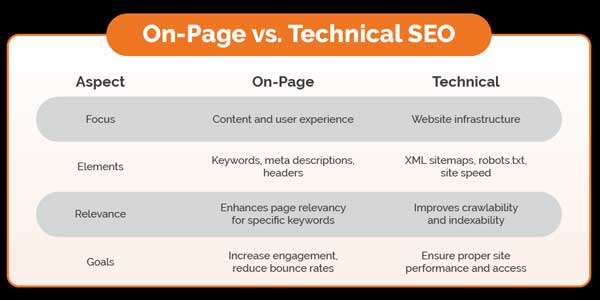
The Main Differences: Technical SEO vs On-Page SEO
Now that we’ve covered both types, let’s clearly outline the differences between technical and on-page SEO:
| Aspect | Technical SEO | On-Page SEO |
|---|---|---|
| Focus | Website infrastructure and backend | Page content and visible elements |
| Primary Goal | Make site accessible, crawlable, and indexable | Make content relevant, useful, and engaging |
| Visibility | Mostly invisible to users | Mostly visible to users |
| Examples | Site speed, mobile optimization, crawl errors | Content quality, keyword usage, meta tags |
| Frequency of Changes | Less frequent, more foundational | More frequent, ongoing optimization |
| Expertise Required | More technical (coding, server knowledge) | More creative (writing, content strategy) |
Here’s the simplest way to remember it: Technical SEO is about making your website understandable to search engines, while on-page SEO is about making your content understandable to both search engines and humans.
How Technical and On-Page SEO Work Together
Here’s where it gets really interesting. Technical and on-page SEO aren’t separate entities—they work together in harmony. You can have the most beautifully optimized content in the world, but if technical issues prevent Google from crawling or indexing it properly, nobody will see it.
Conversely, you can have a technically perfect website that loads instantly and has zero errors, but if your content is thin, poorly optimized, or doesn’t match search intent, you still won’t rank well.
Think of it like a restaurant: technical SEO is the kitchen—clean, organized, with working equipment. On-page SEO is the food—delicious, well-presented, and exactly what the customer ordered. You need both to run a successful restaurant.
A Practical Scenario
Let’s say you’ve written an amazing, comprehensive guide to the best SEO tools. Your on-page SEO is perfect:
- Great title and meta description
- Comprehensive content that answers all related questions
- Proper heading structure
- Optimized images
But if your technical SEO is lacking:
- The page takes 8 seconds to load (slow speed)
- It’s not mobile-friendly
- JavaScript errors prevent proper rendering
That amazing content will never get the traction it deserves because technical issues are holding it back.
The reverse is also true. If your technical SEO is flawless but your content is weak, you might get crawled and indexed perfectly, but you won’t rank because your content doesn’t meet searchers’ needs.
Which One Should You Focus On First?
This is the million-dollar question, right? If you’re just starting out or have limited time/resources, where should you begin?
My advice: start with technical SEO. Why? Because it creates the foundation upon which everything else is built. There’s no point in creating amazing content if technical issues prevent it from being found and properly indexed.
Here’s a quick priority checklist if you’re just getting started:
- Fix critical technical issues – Ensure your site is crawlable, indexable, and doesn’t have major errors
- Optimize site speed – Especially on mobile devices
- Ensure mobile-friendliness – This is non-negotiable in 2023
- Create quality content with basic on-page SEO – Now focus on creating great content with proper keyword usage
- Advanced on-page optimization – Improve existing content, optimize meta tags, enhance internal linking
- Ongoing technical maintenance – Regularly check for new technical issues
Remember: technical SEO is often a “set it and forget it” activity (with occasional checkups), while on-page SEO is an ongoing process of creation and optimization.
Common Mistakes to Avoid
Over the years, I’ve made pretty much every SEO mistake in the book. Learn from my errors so you don’t have to make them yourself!
Technical SEO Mistakes
- Blocking resources in robots.txt – Accidentally preventing CSS, JavaScript, or images from being crawled
- Ignoring mobile optimization – Assuming your desktop experience is enough
- Slow page speed – Not compressing images or enabling browser caching
- Duplicate content issues – Having multiple URLs serving the same content
- Poor redirects – Using 302 (temporary) instead of 301 (permanent) redirects
On-Page SEO Mistakes
- Keyword stuffing – Trying to game the system by overusing keywords
- Thin content – Not providing enough value or depth on a topic
- Ignoring search intent – Creating content that doesn’t match what people actually want
- Poor formatting – Giant walls of text with no subheadings or visual breaks
- Neglecting meta tags – Using auto-generated or duplicate title tags and meta descriptions
Tools to Help With Both Technical and On-Page SEO
You don’t have to do all this manually! Here are some tools I personally use and recommend:
Technical SEO Tools
- Google Search Console – Essential for identifying technical issues
- PageSpeed Insights – Analyzes and suggests speed improvements
- Screaming Frog – Crawls your site to identify technical problems
- GTmetrix – Another great tool for speed optimization
On-Page SEO Tools
- Ahrefs/SEMrush – For keyword research and competitor analysis
- Yoast SEO/Rank Math – WordPress plugins that guide on-page optimization
- Surfer SEO – Analyzes top-ranking pages and suggests optimizations
- Grammarly/Hemingway – Improves readability and writing quality
Wrapping Up: You Need Both to Succeed
So there you have it—the basic difference between technical and on-page SEO, explained in (probably too much) detail.
Remember: technical SEO is about making your website accessible and understandable to search engines, while on-page SEO is about making your content valuable and relevant to both search engines and human visitors.
You can’t have one without the other if you want to succeed in today’s competitive search landscape. It’s like trying to drive a car with no engine (great content but technical problems) or no steering wheel (great technical setup but poor content)—you need all the parts working together.
The good news is that you don’t have to be an expert at everything. Start with the basics, fix critical issues first, and gradually build your knowledge over time. SEO is a marathon, not a sprint.
What’s been your biggest struggle with technical or on-page SEO? Drop me a line—I’d love to hear about your experiences and maybe even help troubleshoot!
Frequently Asked Questions (FAQs)
Which is more important: technical SEO or on-page SEO?
Both are crucial, but technical SEO should typically be addressed first. You can have perfectly optimized content, but if technical issues prevent search engines from crawling and indexing your site properly, your content won’t rank. Think of technical SEO as the foundation upon which effective on-page SEO is built.
Can I do technical SEO without coding knowledge?
Yes, to some extent. Many technical SEO issues can be identified using tools like Google Search Console, and many fixes can be implemented through plugins (if you use WordPress) or by working with a developer. However, deeper technical issues may require coding knowledge or professional assistance.
How often should I check my technical SEO?
For most sites, a quarterly technical SEO audit is sufficient. However, you should monitor Google Search Console regularly for critical issues, and perform additional checks after major website changes, migrations, or redesigns.
What’s the first technical SEO fix I should implement?
Start with ensuring your site is mobile-friendly and has good page speed. These are both important ranking factors and significantly impact user experience. Then move on to fixing crawl errors, ensuring proper indexation, and implementing structured data.
How many keywords should I target per page?
Focus on one primary keyword and 2-3 secondary keywords per page. The goal isn’t to stuff keywords but to naturally cover a topic comprehensively. Search engines have become sophisticated at understanding semantic relationships and context, so prioritize creating helpful content over keyword density.
How long does it take to see results from SEO efforts?
Technical SEO fixes can sometimes show results within weeks, while on-page SEO efforts (especially new content) may take 3-6 months to gain traction. SEO is a long-term strategy, and patience is key. Some factors like domain age, competition, and website authority also affect how quickly you see results.
Should I fix all technical SEO issues at once?
Prioritize based on impact. Start with critical issues that affect crawling, indexing, or user experience (like mobile-friendliness and page speed). Then address less critical issues. Trying to fix everything at once can be overwhelming and may introduce new problems if not tested properly.
How important are meta descriptions for SEO?
Meta descriptions don’t directly impact rankings but significantly affect click-through rates from search results. A compelling meta description can increase traffic even without improving your ranking position. Write unique, engaging meta descriptions that encourage users to click.
Can good on-page SEO compensate for poor technical SEO?
Not really. If technical issues prevent search engines from properly crawling, rendering, or indexing your content, even the best on-page SEO won’t help. Technical SEO is the foundation that allows your on-page efforts to be effective.
Where can I learn more about advanced SEO techniques?
Check out our comprehensive guide on advanced SEO strategies that covers both technical and on-page optimization in greater depth. Additionally, reputable resources like Google’s Search Central, Moz, Search Engine Journal, and Search Engine Land offer valuable updated information.


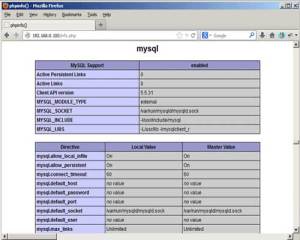








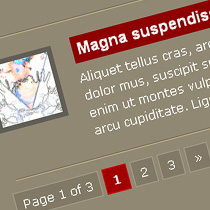






Be the first to write a comment.