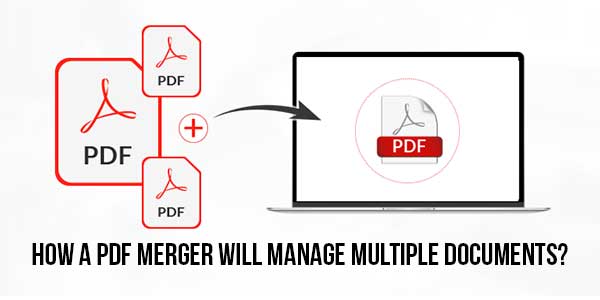
One of the most common needs in handling PDF files is to merge PDFs into one document. However, it may be frustrating if someone doesn’t know how to do it since people often have to combine several PDF files into one.
Knowing the right tool to do it can be so advantageous. The Internet provides many software or applications that can do that. To combine PDF means merging two or more PDF documents into one. Making one PDF out of many is easier than users might think if they know which tools to use.
Table of Contents
Why Is Merging Pdfs Essential?
The skill of how to combine PDF files into a single file is easy and may improve the business users’ handle. For example, if users want to inflict many PDF files on the accounting department, they can deliver in just one unified document. It makes business things more efficient.
When users have four or five sections of a report that they have printed to separate PDFs from different format files, making them into a single file is much more efficient. Many people choose to have PDF as it is easy to manage. People need to know how to organize and manage them well.
To merge two or more files into one can be done by PDF file combiner software available on the Internet. Depending on the users’ preferences, they can use either online or offline PDF merger tools. With any operating system, users can always use an online application that allows them to do the merging at no cost.
In addition, an online application provides free merge PDF features. This online tool gives more flexibility as the users do not need to install or sign in to any application. Overall, PDF merger tools help the users manage the work of merging the files by saving both the users’ time and effort.
Printing:
PDF, which stands for Portable Document Format, is a versatile file format that gives people an easy, reliable way to present or exchange documents. It is crucial to know that the PDF format was intended for anything meant for printing.
Suppose someone wants to print some documents; they have to open all the files, print them, and go to the printing properties to set for every document. In this case, merging all the documents into one PDF is important. It will save much of the user’s time and effort.
Scanning:
It is not much different in the scanning process. Users don’t need to check all the scanned documents one-by-one when they do the review. Users only have to make it into one merged PDF file to make it easier.
If any technical problem occurs in the scanning process, save the pages that have already been scanned and continue scanning. After finishing all the scanning, do the review, and make it into a single PDF document.
Sharing Data Easily:
Later, sharing documents with others becomes much more manageable. However, users often find problems when they need to attach or upload several documents as most email services and social networks enable users to attach many files. At the same time, other platforms do not support it.
Therefore, to manage multiple file uploading, users need to merge them into one PDF document. By doing this, users can send and upload the merged document to any platform they want.
Saving Storage:
Merging the PDF also enables users to save more space on the user’s devices. It is because each file becomes consolidated into one unified document. As the files are organized in one place, transferring files between devices can be done more easily without worrying about the storage used in the process. Freeing up storage space while having fewer documents open will automatically increase the speed of the users’ devices.
Privacy Protecting:
PDF also protects the users’ privacy. It is highly safe and secure as its systems will automatically delete the files after uploading. It ensures users’ sensitive data is safe and can not be accessed by anyone who has no right to do it.
Can Users Merge Pdfs Online?
Yes, of course. Users have many choices on which application they want to use to do the merging. The Internet gives users many choices.
With Google’s quick search, they can find many applications that allow users to use combined PDFs for free. It needs no money at all except for the internet connection. Adobe provides A PDF combiner that users can take advantage of. Its features allow users to merge PDFs online and offline.
How Can A PDF Combiner Simplify The Users’ Work?
In organizing documents, merging PDFs may save many users’ time. Moreover, merging the files will help users to simplify their work, such as printing many copies or delivering a unified document instead of many. After combining PDF files, sign in to organize individual pages then the merged documents can be shared.
How To Merge PDF Files?
Merging multiple documents into one is simple. The free version of Adobe allows limited tools to combine PDFs online. Users must purchase the Adobe Acrobat DC to have a more advanced tool.
They provide a free trial to ensure users the benefits of using their features before having the paid one. Users only have to do some clicks to do the merging. Follow these simple steps:
- Go to the ‘Select’ button or drag and drop files into the box available.
- Choose “Add Files” to select the files users want to merge.
- Users can rearrange the pages of the documents as needed
- When rearranging is done, click the “merge files” button
- As the merged PDF is ready, users may download it and sign in to organize individual pages or share the merged file.
One interesting feature of the PDF combiner is users can rearrange the files flexibly so that the new merged document will suit them better. The top file in the list will appear on the first page of the merged PDF. Users are allowed to combine up to 100- 500 files with the Adobe Acrobat PDF combiner tool.
Conclusion:
Merging PDFs into one unified document can significantly simplify your work. Combining multiple files into one allows users to review their files with ease. Moreover, printing and scanning multiple pages become more efficient when merged. Once The PDF files are combined, users do not need to worry about their privacy protection, file upload limits on sharing platforms, or even the storage used on the device, as consolidating the files means less storage is being consumed.

 About the Author:
About the Author:






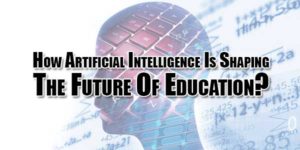









Fantastic guide on merging PDFs into one document. It is such a common task, yet it can be daunting without the right know-how. Luckily, there is an abundance of software and applications available online to simplify the process. Whether you’re combining PDFs for printing, scanning, or sharing, having the right tool can make all the difference in efficiency.
Welcome here and thanks for reading our article and sharing your view. This will be very helpful to us to let us motivate to provide you with more awesome and valuable content from a different mind. Thanks again.