
Do you know the feeling when you’ve filmed the perfect interview and now you just need to do some minor tweaks but your software doesn’t accept the video format? Then, somehow, you can’t seem to convert to the right format? Yes, it’s frustrating but there is a way forward. Essentially, there are some tips to getting the right video format before you get started so that you’ll easily be able to make any tweaks with your online video editor. In fact, you can view more about what’s possible and just how fun video creation can be.
Table of Contents
Why Do Different Video Formats Exist For An Online Video Editor?
When it comes to video editing, some of the common formats you’ll see are MOV, MP4, and AVI. Although, you might also see others such as WMV, FLV, and MKV. Whilst this might all sound like a random jumble of letters, there is a reason behind why they exist. Essentially, a video format is a combination of 4 pieces of information, as listed below:
- Frame Rate or Frequency
- Colour Depth and Brightness
- Image Resolution and Aspect Ratio
- Audio Track
As you can imagine, all of this information takes up storage and memory space. Of course, it’s also what allows you to create videos online of high quality. Regardless, digital software then compresses all this information so that the files become more manageable. The various video formats use different compression techniques so that you can download and edit videos easily. Now it comes down to choosing the right video format for the software you want to work with so as to create the perfect quality free video.
How To Choose Video Formats?
Every online video editor has a different set of video editing capabilities depending on how easy or advanced it is to use. That also means that video editors can deal with different video formats and some might even only work with one specific one. Either way, the key is to know your end goal and which social media platform you want to work with, for example. To give you an idea, each channel recommends a particular set of formats and file sizes to produce the best online video for their platform, as described below:
- Facebook with MOV or MP4
- Twitter with MP4
- Instagram and MP4
- YouTube and MP4
This doesn’t
mean that you can’t upload different formats but these ones will give you the best video clips and ultimate viewing experience for that particular channel. As you can see though, MP4 works best for social media when uploading videos for free.
If, on the other hand, you’re making films or sharing through email then you might want to consider working with MOV, AVI, or MKV. These are rated as the highest quality formats when you make a video for HD TV, for instance.
Although, don’t forget that you can make life easier for yourself and just work with the templates on any video maker. In that case, all the formatting and sizing are already done for you.

How To Choose Your Online Video Editor For Your Video Format?
When it comes to video creation, it all starts with your end goals. Are you creating an online social media marketing campaign? Alternatively, you could simply be creating videos for a website profile or for some targeting emailing. Whatever it is, your goals will help you decide which online video editor is best for you, as described below:
- Specific editing
- Social media
- Advanced features
Specific Editing:
Perhaps you have a video that you’re sending to someone for a very particular reason. This could be to post a profile about you on a freelance platform or simply to introduce yourself for a new client relationship. In that case, you probably just want a simple software dashboard to edit your video online so as to smarten it up. This could be a crop, trim, and perhaps even a change of background. Whatever it is then the chances are that you’ll already have your format depending on whether you filmed your video with your smartphone or computer. Then, you’re basically searching for the easiest and most effective video editing tool. Often, searching for free editors with no signup required is a good start.
Social Media:
As mentioned, MP4 is often the best for social media including any music you want to add from your library. Although, it’s worth pointing out that many video maker tools are designed to link directly into social media. That gives you the extra bonus that you don’t have to worry too much about aspect ratio and resolution. Essentially, the online video editor does it all for you.
Advanced Features:
Depending on why you’ve decided to make a video, you might want lots of animations, colours and various settings to make your videos fun and wacky. Some video maker tools are specifically designed to offer you everything you could possibly imagine. All you need to do is search online for animations and character creation with a video maker.
Key Takeaways For Working With Video Formats And An Online Video Editor:
Most of us don’t really want to have to think too much about the details behind the software and what the various video formats mean. Nevertheless, it’s relatively easy starting with your goals and working backwards. If you already have your video because you filmed it with your computer or smartphone then just search online for that particular format. The chances are that you’ll find something applicable for either your Mac or Windows software. Either way, make sure you’re comfortable with the features the video editor offers and the ease of sign up. If you can also get working on the dashboard quickly and effectively then that’s usually a good sign. The rest is up to you and your creativity.





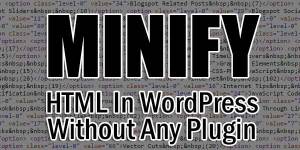


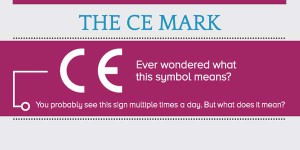





Be the first to write a comment.