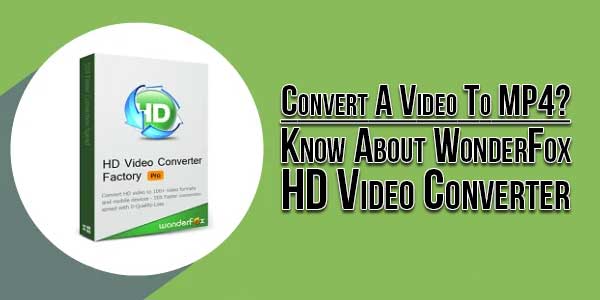
Unlike photos and pictures, which are based on JEPG. There is no uniform standard for video formats, but almost all digital devices and players can smoothly play MP4 video and MP3 audio. This is the most common video and audio format. If you have a video that cannot be played on your phone, TV, or computer, you need to convert its format for it to be played.
Some people may think that converting video formats is a task that only professionals can accomplish. In fact, it is easy if suitable software is available. Fortunately, here is a powerful and feature-rich software that can help you, it is WonderFox HD Video Converter Factory Pro. As we can see, most programs allow you to choose a device rather than a setting, and MP4 is a format that is acceptable to most devices. Therefore, in order to facilitate the viewing of videos on different devices, we recommend that you convert the video to MP4.
Table of Contents
About WonderFox HD Video Converter Factory Pro:
It is an all-in-one program that has helped users solve video related problems for more than 10 years. With its support, you can easily download online videos, edit videos, convert video formats and more. What’s more, it is equipped with a multilingual interface and is perfectly compatible with Windows 10/8.1/8/7 and lower.
How to convert a video to MP4 with WonderFox HD Video Converter Factory Pro?
WonderFox HD Video Converter Factory Pro is a clear and easy-to-use application that allows you to convert videos to MP4 in 4 steps without quality loss, let’s get started.
- Step 1: Click the download address from the official website to free download the program and follow the instructions in the installation package to install it on your computer. Please rest assured that there are no viruses or additional programs bundled.
- Step 2: Launch the program and click the “Add Video” button to add video files.
- Tips: When you install the program for the first time, it will start automatically after completing the steps in the installation package. After that, double-click the icon to open the program if you need to use it, then quietly wait few seconds to allow it to start. When you find that it is unresponsive, continue to wait instead of clicking repeatedly.
- Step 3: Click the right side of the software interface to open the format list and select “MP4” as the output format. Not only that, there are more than 500 formats for you to choose from, such as MP3, AVI, MKV, WMV, VOB, 3GP, MOV, MTS, M4V, etc.
- Step 4: At this point you can click the “Run” button to convert the video to MP4.
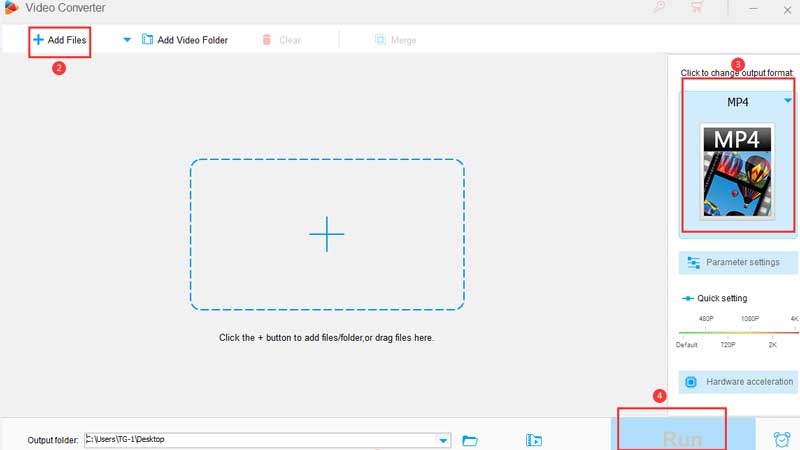
More Features Of WonderFox HD Video Converter Factory Pro:
- Convert videos to portable devices like phones, tablets, laptops, desktops and more.
- Download online videos from 300+ sites, including Facebook, Twitter, Liveleak, Vimeo, YouTube, Hulu, etc.
- Edit videos with adding special effects, merging multiple videos into one, cutting, clipping, cropping, removing watermarks, trimming, rotating and more.
- Convert pictures and videos to GIF animation.
- Record your computer screen as video audio files.
- Convert SD video to HD video.
- Extract audio clips from videos.
- Add subtitles to videos.
- Create unique ringtones from music files.
Pros:
- Easy to use.
- Multilingual interface can help users from different regions, including English, French, Spanish, etc.
- Batch convert video formats, add up to 10 at one time.
- Powered by hardware acceleration technology to process video-related issues at lightning speed.
- Clear output quality.
- Numerous output formats and devices to meet the diversified conversion needs of users.
Cons:
- Only supports Windows OS.
Final Words
Today, the pace is getting faster and faster, and the way people relax is also increasing, traveling, listening to music, browsing videos and so on. Watching videos is a hobby for many people because it is not as time consuming as a movie but can provide you with entertainment and educational content in just a few minutes. But there will always be some video playback failures due to incompatible formats. At this time, WonderFox HD Video Converter Factory Pro is a good choice, supports hundreds of output formats and video sharing sites, and has built-in multiple gadgets to meet your different needs. Although it has some limitations and shortcomings, it is difficult for you to complain about it as you can get the functions from several programs in one program.














Thanks a lot for this information.
Welcome here and thanks for reading our article and sharing your view. This will be very helpful to us to let us motivate to provide you more awesome and valuable content from a different mind. Thanks for reading this article.
Thank you, for providding this infromation this is very important information for us. Thanks
Welcome here and thanks for reading our article and sharing your view. This will be very helpful to us to let us motivate to provide you more awesome and valuable content from a different mind. Thanks for reading this article.
Your work is very good. Thank you for sharing great information to us
Welcome here and thanks for reading our article and sharing your view. This will be very helpful to us to let us motivate to provide you more awesome and valuable content from a different mind. Thanks again.