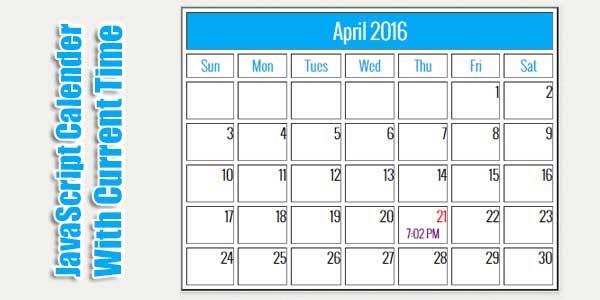
There are many plugins and snippets are available over internet to copy past and get your calendar and having different features but the main thing is to see the code weight and length. If you go for a full feature widget then can increase up your page load time that will effect bad on your SEO of web page so beside getting attraction you can get it worst.
So now here we have a Pure JavaScript Calendar With Current Time widget that is light weight and have nearly all the features that you can to show your user. Check out Pure JavaScript Calendar With Current Time DEMO then garb the ready to use code and simple copy paste it to your web page and hit a run. This JavaScript Calendar With Current Time is simple awesome.
Table of Contents
Features:
1.) No JQuery File Added.
2.) JavaScript Code Added.
3.) Inline CSS Added.
4.) Simple And Fast Loading Widget.
5.) Can Work With Any Browser.
How To Add In A WebPage?
1.) Just Go To Your “Web Page File”.
2.) Now “Copy” The Below Codes And “Paste” It To There Positions.
3.) “Save” It, Now You Are Done.
JavaScript File:
<script> type="text/css">
/*Copyright 1996 - Tomer and Yehuda Shiran
Feel free to "steal" this code provided that you leave this notice as is.
Additional examples from the book can be found at http://www.geocities.com/SiliconValley/9000/
For more information contact Tomer or Yehuda Shiran <yshiran@iil.intel.com>*/
// Run Function
setCal();
function getTime() {
// initialize time-related variables with current time settings
var now = new Date()
var hour = now.getHours()
var minute = now.getMinutes()
now = null
var ampm = ""
// validate hour values and set value of ampm
if (hour >= 12) {
hour -= 12
ampm = "PM"
} else
ampm = "AM"
hour = (hour == 0) ? 12 : hour
// add zero digit to a one digit minute
if (minute < 10)
minute = "0" + minute // do not parse this number!
// return time string
return hour + ":" + minute + " " + ampm
}
function leapYear(year) {
if (year % 4 == 0) // basic rule
return true // is leap year
/* else */ // else not needed when statement is "return"
return false // is not leap year
}
function getDays(month, year) {
// create array to hold number of days in each month
var ar = new Array(12)
ar[0] = 31 // January
ar[1] = (leapYear(year)) ? 29 : 28 // February
ar[2] = 31 // March
ar[3] = 30 // April
ar[4] = 31 // May
ar[5] = 30 // June
ar[6] = 31 // July
ar[7] = 31 // August
ar[8] = 30 // September
ar[9] = 31 // October
ar[10] = 30 // November
ar[11] = 31 // December
// return number of days in the specified month (parameter)
return ar[month]
}
function getMonthName(month) {
// create array to hold name of each month
var ar = new Array(12)
ar[0] = "January"
ar[1] = "February"
ar[2] = "March"
ar[3] = "April"
ar[4] = "May"
ar[5] = "June"
ar[6] = "July"
ar[7] = "August"
ar[8] = "September"
ar[9] = "October"
ar[10] = "November"
ar[11] = "December"
// return name of specified month (parameter)
return ar[month]
}
function setCal() {
// standard time attributes
var now = new Date()
var year = now.getYear()
if (year < 1000)
year+=1900
var month = now.getMonth()
var monthName = getMonthName(month)
var date = now.getDate()
now = null
// create instance of first day of month, and extract the day on which it occurs
var firstDayInstance = new Date(year, month, 1)
var firstDay = firstDayInstance.getDay()
firstDayInstance = null
// number of days in current month
var days = getDays(month, year)
// call function to draw calendar
drawCal(firstDay + 1, days, date, monthName, year)
}
function drawCal(firstDay, lastDate, date, monthName, year) {
// constant table settings
var headerHeight = 40 // height of the table's header cell
var border = 2 // 3D height of table's border
var cellspacing = 4 // width of table's border
var width = "100%"
var headerColor = "FFFFFF" // color of table's header
var headerBgColor = "03A9F5";
var headerSize = "+2" // size of tables header font
var colWidth = 60 // width of columns in table
var dayCellHeight = 25 // height of cells containing days of the week
var dayColor = "03A9F5" // color of font representing week days
var cellHeight = 40 // height of cells representing dates in the calendar
var todayColor = "red" // color specifying today's date in the calendar
var timeColor = "purple" // color of font representing current time
// create basic table structure
var text = "" // initialize accumulative variable to empty string
text += '<CENTER>'
text += '<TABLE BORDER=' + border + ' CELLSPACING=' + cellspacing + ' WIDTH=' + width + '>' // table settings
text += '<TH COLSPAN=7 HEIGHT=' + headerHeight + ' bgcolor="' + headerBgColor + '">' // create table header cell
text += '<FONT COLOR="' + headerColor + '" SIZE=' + headerSize + '>' // set font for table header
text += monthName + ' ' + year
text += '</FONT>' // close table header's font settings
text += '</TH>' // close header cell
// variables to hold constant settings
var openCol = '<TD WIDTH=' + colWidth + ' HEIGHT=' + dayCellHeight + '>'
openCol += '<FONT COLOR="' + dayColor + '">'
var closeCol = '</FONT></TD>'
// create array of abbreviated day names
var weekDay = new Array(7)
weekDay[0] = "Sun"
weekDay[1] = "Mon"
weekDay[2] = "Tues"
weekDay[3] = "Wed"
weekDay[4] = "Thu"
weekDay[5] = "Fri"
weekDay[6] = "Sat"
// create first row of table to set column width and specify week day
text += '<TR ALIGN="center" VALIGN="center">'
for (var dayNum = 0; dayNum < 7; ++dayNum) {
text += openCol + weekDay[dayNum] + closeCol
}
text += '</TR>'
// declaration and initialization of two variables to help with tables
var digit = 1
var curCell = 1
for (var row = 1; row <= Math.ceil((lastDate + firstDay - 1) / 7); ++row) {
text += '<TR ALIGN="right" VALIGN="top">'
for (var col = 1; col <= 7; ++col) {
if (digit > lastDate)
break
if (curCell < firstDay) {
text += '<TD></TD>';
curCell++
} else {
if (digit == date) { // current cell represent today's date
text += '<TD HEIGHT=' + cellHeight + '>'
text += '<FONT COLOR="' + todayColor + '">'
text += digit
text += '</FONT><BR>'
text += '<FONT COLOR="' + timeColor + '" SIZE=2>'
text += '<CENTER>' + getTime() + '</CENTER>'
text += '</FONT>'
text += '</TD>'
} else
text += '<TD HEIGHT=' + cellHeight + '>' + digit + '</TD>'
digit++
}
}
text += '</TR>'
}
// close all basic table tags
text += '</TABLE>'
text += '</CENTER>'
// print accumulative HTML string
document.write(text);
}
</script>Customization:
1.) You Can Add More JavaScript. If You Are Pro, Then You Can Do Any Thing.
Last Words:
That’s all we have. If you have any problem with this code in your template then feel free to contact us with full explanation of your problem. We will reply you as time allow to us. Don’t forget to share this with your friends so they can also take benefit from it and leave your precious feedback in our comment form below. Happy blogging, See you in next article…










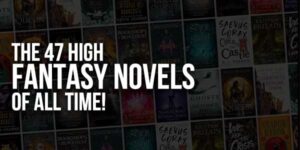






Be the first to write a comment.