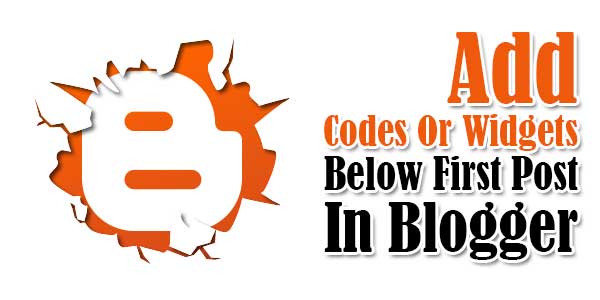
Blogger is a free blog platform and you can blog anything on it. You are free to edit it anywhere as you want. Many customization is shared on the internet so here we are sharing another that can help you in many way.
This tutorial will show you how to make a gadget/widget to appear just below the first Blogger post. First, you must understand that the usual gadgets provided by Blogger can be added only in the areas where the design section permits. Still, we can show any element, for example, an AdSense ad, an image, a flash file, a video etc.
So what we will do in this tutorial is to display an item under the first post, this means that it will not be visible below the other entries. This is great when you use any automatic summary, although it is not a requirement. Well, this is easy to do and we will use the isFirstPost conditional tag for that element to show it under the first entry.
Table of Contents
Features:
1.) Blogger Conditional Tags Added.
2.) Add Widgets, Ads, HTML Anything Here.
3.) No External File Or Code Added.
How To Add In Blogspot?
1.) Go To Your www.blogger.com
2.) Open Your Desire “Blog”.
3.) Go To “Template”.
4.) Click “Edit HTML”.
5.) Now Click Within Code Box.
6.) Press “[CTRL+F]” To Search <b:include data='post' name='post'/> Code.
7.) Now Copy The Below Code And Paste It After <b:include data='post' name='post'/> Code..
8.) Click “Save Template” And Done.
<b:if cond='data:post.isFirstPost'> <div align="center" style="margin-top:0px; margin-bottom:10px;"> </div> </b:if>
Customization:
1.) Change with your desired codes of AdSense ad, a widget etc…
2.) Add CSS to the DIV if you want…
3.) Rest is done…
Last Words:
This is what we have. We have many more like this so If you liked it then share it with your friends and leave your comment and if you still have any quires then feel free to ask us. Thanks to be with us, will be with you on next codes. Be with us.














Really, this is an amazing post with a trick to add ads below the first post.
Thanks for sharing such a wonderful and helpful tip.
Welcome here and thanks for liking our code. Stay with us to get more like this…
Very Nice, and would be helpful to many blogspot users !
Thanks for sharing !
Welcome here and thanks for liking our article. Stay with us to get more like this…
Dear Can you help in sharing my post on Google+ because this is showing some error while submitting post or sharing on G+
http://goo.gl/3Y0eEo
All is working fine here. Clear your cookies and cache then try again.
Nice post thanks for nice share,It’s help up for add Adsense ad or others ad bellow the post title.
Welcome here and thanks for liking our article. Stay with us to get more like this…
I was trying to do this but was not able to do. Finally, i a have done that with the help of this information, you shared. Thanks for sharing this.
Welcome here and thanks for liking our article. Stay with us to get more like this…
I am regular visitor of your site and also subscriber from a long time. I realy like your all articles. But some time it is very difficult to apply a trick in blogger, when you do not provide demo of the article. Please provide demo for all articles which is related to blogger preferable.
Thanks
Some codes are not able to use as DEMO so dont worry, if you have any problem, contact us personally so that you can get help from otherside too…
And also please provide followup comments of your viewers. When you reply of a comment, we dont get any notification.
OK. Will look into this feedback too.
this help me a lot in implement my adsense ads in one of my blog. thanks.
Welcome here and thanks for liking our article. Stay with us to get more like this…
nice post for ads publisher
Welcome here and thanks for liking our article.
I was trying to do this but was not able to do. Finally, i a have done that with the help of this information, you shared. Thanks for sharing this
Welcome here and thanks for liking our article. Stay with us to get more like this…
To place your HTML as a widget in blogger you need to first add a HTML/JavaScript gadget to your side bar
Welcome here and thanks for sharing your views.