If a site is syndicating its RSS feed via FeedBurner and have made the stats public, you can easily determine the number of RSS subscribers of their feed using the FeedBurner Official Chicklet. And if you are using FeedBurer for syndicating your blog’s articles with peoples, then you have a view on there count that will tell you about your ranking and work, if you have a good numbers that’s means your are posting awesome and others wants your article in there boundries.
The RSS subscriber count gives you an idea of the number of unique users who may have subscribed to the RSS feed of a particular website or a blog. People may subscribe to a RSS feed in different ways — they may use an online RSS reader (like Google Reader or Netvibes), an offline reader (like FeedDemon or Reeder), through email newsletters, toolbars or even mail clients like Microsoft Outlook. The RSS subscriber count is an approximate summation of all these numbers.
So for this purpose you must have an eye on your subsvribers on daily basis that it’s incresing or decreasing, Now for this purpose you don’t have to login to your FeedBurner account to view this count just view the following trick from this you can count you RSS Subscriber easily, quick and perfect by official widget. It’s not a third party widget or code, feel free to use and share.
Table of Contents
Features:
1.) It Will Give You The Exacy No Of Your RSS Susscribers.
2.) It Is Officaly FeedBurner Tool.
3.) Count You RSS Subscriber With One Click.
4.) Two Way To Find Count.
5.) Online Working Tool.
How To Find FeedBurner UserName?
Youi Have A FeedBurner URl Some This Like It “http://feeds.feedburner.com/EXEIdeas” So The End Word Like “EXEIdeas” s Your FeedBurner UserName, Just Use It Below To Count Your Feed.
How To Find RSS Count Manually?
1.) Copy The Below Code And Paste It To New Browser Tab.
http://feeds.feedburner.com/~fc/EXEIdeas
3.) Click Enter, And See The Count. Click Here For Eample.
How To Find RSS Count With Online Tool?
1.) Change EXEIdeas With Your Your FeedBurnerName.
2.) Click "Count My Feed Subscribers", And See The Count.

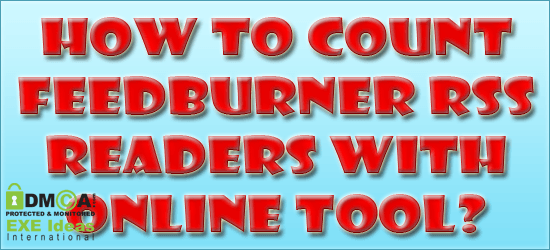













Great work, Now it is easy to find how much i have feed subscribers
Thanks For Visiting Us…
Is Feedburner dead? it did not work for this time. pls reply how i add to feedburner? because i added many time with feedburner but now did’t work. what to do bro?
Feed Burner Is Working Fine, Go Here To Login…
http://feedburner.google.com/
Thanks for reply.
Your feed filesize is larger than 576K. You need to reduce its size in order for FeedBurner to process it. Tips for controlling feed file size with Blogger can be found in Tech Tips on FeedBurner Forums, our support site.
This is the problem what i face. now what is my next steps and which type of better for blogger – ATOM / RSS When i submit my blog to feedburner.
Looking for feeds you used to have at feedburner.com? Claim your feeds now >> what works of this option.
I’ll be waiting for your reply.
You Have To Send An E-Mail To feedburner-feedback@google.com
Or Read The Following Steps…
How can I reduce Blogger’s feed size below FeedBurner’s 512K limit?
Which feed is best for blogger – Atom or Rss?
Both Are Good But RSS Is Better One In My View Because It Is Visitor Optimized…
Thanks for the tool, I want to include latest updated posts in Feedburner email, is there is anyway to add it? Because I’m updating 2 or 3 posts daily.
Welcome Here And Thanks For Liking This Tool. Yes, You Can Get Your Post In Feedburner In Real Time. Just Open Your Feedburner Account After Posting Any Article, Go To “Troubleshootize” Tab, Scroll Down And Click “Resync Now” Button. Your Feed Will Be Updated With Your New Post.
I’m not talking about New posts, I want to include recently updated posts. I’m updating my old post with new content now. So I want to include them in feedburner email. Is there is anyway to do this?
yes, Is there is any trick to do that?
Yes That Can Be Happen But We Strongly Recommend You To Do This As Its Against Your Future. But If You Want To Do This Then Open Your Old Post, Go To Schedule IN Post Editor Sidebar And Click Automatic Option There Instead Of Time And Date And Publish Again.