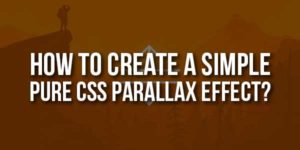You Are Viewing Posts Under Category: HTML Codes

Stylish And Beautifull Blog And Website Email Subscription Box
| April 6th, 2016 | 2 Comments | HTML Codes / HTML-CSS-PHP-JavaScriptEmail Subscription Box help you to get more subscribers to your blog. These widgets not only increase your traffic but also helps you to grow a loyal community. You can use these emails any time to make your reader updated about your services or posts....
Different Plans And Price Widget Using Pure HTML
| March 26th, 2016 | 0 Comments | HTML Codes / HTML-CSS-PHP-JavaScriptNow everyone is selling something so displaying Plans And Price Widget is now important to say more in less words. Plans And Price Widget can clear others mind in sec by showing the features and price in a manner so that the client can make himself comfortable by seeing Plans And Price Widget beside...
HTML5 Web SQL Databases: Learn Basics About How To Use?
| March 20th, 2016 | 0 Comments | HTML Codes / HTML-CSS-PHP-JavaScriptThe Web SQL Database API isn’t actually part of the HTML5 specification but it is a separate specification which introduces a set of APIs to manipulate client-side databases using SQL. Thereis a complete course at TutorialsPoint | HTML5 – Web SQL Database Web SQL Database is a web page A...
How To Use HTML5 Local Storage In Your Web Page?
| March 6th, 2016 | 0 Comments | HTML Codes / HTML-CSS-PHP-JavaScriptSaving information locally on the user’s computer is a powerful technique for a developer who’s going to be creating something for the Web. In this article, we’ll have a look at how easy it is to store home elevators a computer to read later along with explain what you need to use that per...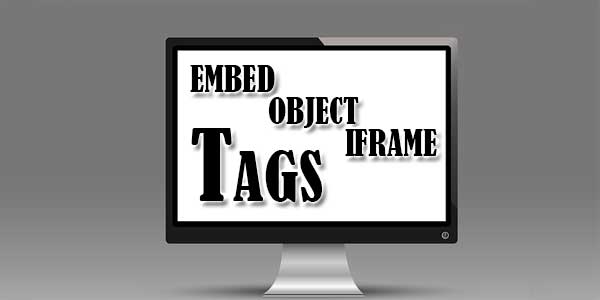
3 Ways To Show Another WebPage Using EMBED OBJECT IFRAME Tags
| December 26th, 2015 | 0 Comments | HTML Codes / HTML-CSS-PHP-JavaScriptThere are many ways to show others webpage, website or blog on your webpage but many are trying to secure their webpages to be iframed but if you still want to framed them then there are two other ways for doing this that will not use the IFRAME tag but will give all those type […]...
Select Box: Best HTML Tag For DropDown List
| November 4th, 2015 | 0 Comments | HTML Codes / HTML-CSS-PHP-JavaScriptHTML select fields provide essentially the same functionality as HTML Checkbox Fields. They allow the user to select one or more values from a pre-determined series of options.Incorporating a select field into a web page is done using the select tag. List values are then added to the field using the...