
Let me paint you a picture. You’ve just spent hours, maybe days, crafting what might be the most brilliant blog post of your career. The prose is beautiful, the advice is solid, the images are perfect. You hit “publish,” share it on social media, and then… crickets.
Sound familiar? It happened to me more times than I’d like to admit when I first started. I’d stare at my analytics, wondering why my masterpiece was being ignored by Google. Was it the algorithm? Was it my niche? Was I just a terrible writer?
Turns out, I was making a classic mistake. I was treating SEO as an afterthought—something to maybe add in a Yoast plugin box after the writing was done. I was so focused on the art of writing that I completely ignored the science of being found.
Friend, that’s like baking a stunning wedding cake and then forgetting to tell anyone where the reception is. Today, we’re going to change that. We’re diving deep into the technical SEO checklist you need to run through while writing your post, not after. This is the stuff that moves your content from the dusty basement of page 10 to the spotlight on page 1.
Table of Contents
Pre-Write: The Foundation (Don’t Skip This Part!)
I know, I know. You’re itching to start writing. But trust me, 15 minutes of setup here will save you hours of headache and regret later. This is where the battle is won or lost.
Keyword Intent: Are You Actually Answering the Question?
You’ve picked a keyword. Great! But have you really understood it? I used to target “best coffee maker” and write a poetic, abstract piece about the morning ritual of coffee. Google sent me precisely zero traffic. Why?
Because someone typing “best coffee maker” isn’t looking for poetry. They’re looking for a list of machines with prices, specs, and where to buy them. That’s search intent. I wasn’t matching it.
Actionable Check:
- Type your target keyword into Google. Look at the top 5 results. What kind of content is it? Are they listicles? “How-to” guides? Product pages? Your post needs to be a better version of that.
- Read the “People also ask” section. These are subtopics you MUST cover to be comprehensive.
URL Slug: Keep It Clean and Mean
Your URL is your first impression on Google and users. Which one would you trust more?
Bad: mysite.com/2023/11/23/post1234/index.php?p=awesome-tips-for-blog-seo
Good: mysite.com/blog-seo-tips
Exactly. Keep it short, include your primary keyword, and make it readable. Most CMS platforms like WordPress let you set this right before or after you publish. Don’t just accept the default! For more on site structure, check out this guide on why SEO is important.
During The Write: Weaving SEO Into Your Words
This is where the magic happens. You’re not just writing for humans, and you’re not just writing for bots. You’re writing for both, simultaneously.
Headline Tag (H1): Your Million-Dollar Billboard
Your H1 is the most important headline on the page. It’s what shows up in search results, and it’s what readers see first. There should only ever be one H1 tag on the page.
My formula: Primary Keyword + Value Proposition + Emotional Trigger
Example: Instead of “Technical SEO Tips,” try “Technical SEO Checklist: 25 Painless Fixes to Skyrocket Your Traffic.” See the difference?
Subheading Tags (H2, H3, H4): Your Content’s Skeleton
Think of your subheadings as the chapter titles in a book. They break up the text, making it scannable for readers (who are often just skimming). And for Google, they provide crucial context about your content’s structure and topics.
Don’t just use bold text. Use proper HTML heading tags in a hierarchy.
- H2: Main sections (e.g., “On-Page SEO Checks”)
- H3: Sub-sections within an H2 (e.g., “Optimizing Your Meta Description”)
- H4: Further nested points (e.g., “How to Write a Compelling CTA”)
Naturally include keywords in your subheadings, but never force it. Readability always, always comes first.
Internal Linking: The Web You Weave
Here’s a pro tip: I open a separate tab with my site’s search function or a list of my old posts before I start writing. As I write, if I mention a concept I’ve covered in depth before, I immediately stop and link to it.
Why?
- It keeps readers on your site longer (amazing for SEO).
- It helps Google discover and understand the relationship between your content.
- It establishes your authority. For instance, if you’re writing about content marketing, linking to a post on how to create a blog provides fantastic context for beginners.
Don’t just say “click here.” Use descriptive anchor text that tells people what they’ll get if they click. “Check out my ultimate guide to digital marketing strategies” is infinitely better than “For more info, click here.”
Image Optimization: The Silent Traffic Killer (Or Helper)
Massive, unoptimized images are one of the biggest causes of slow site speed. And site speed is a direct ranking factor. Don’t upload a 4MB photo from your DSLR and call it a day.
My image checklist:
- Resize: Scale the image to the exact dimensions it will be displayed at on your blog.
- Compress: Run it through a tool like TinyPNG or ShortPixel before uploading.
- Rename: Change the file name from
IMG_12345.jpgtotechnical-seo-checklist.jpg. - Alt Text: Write a concise, descriptive alt text that includes your keyword if it makes sense. This is crucial for accessibility and image search SEO. Think: What would a blind person need to hear to understand this image?
“SEO isn’t about tricking Google. It’s about helping Google understand your content so it can show it to the right people. The best technical SEO is an act of clarity, not deception.”

Before You Hit Publish: The Final QA
The writing is done. You’re feeling good. But wait! Don’t publish just yet. Run through this final pre-flight checklist.
Meta Description: Your 155-Character Sales Pitch
Google doesn’t always use your meta description, but when it does, it’s your best chance to convince a searcher to click on YOUR result over someone else’s.
Write a compelling summary that includes your primary keyword and a call to action. Keep it under 155 characters. Make it a mini-ad.
Readability: Is This a Wall of Text?
Look at your post. Is it a giant, intimidating block of text? Break it up!
- Short paragraphs (2-3 sentences max).
- Bullet points and numbered lists (just like this one!).
- Supporting images, screenshots, or videos.
- Bold text to emphasize key points.
If it’s easy and enjoyable to read, people will stay longer, which tells Google your content is good.
Mobile Preview: How Does It Look on a Phone?
Over half of all web traffic is mobile. If your site looks janky or is hard to use on a phone, you’re alienating most of your audience. Always, always preview your post on a mobile device or use your browser’s developer tools to simulate a mobile view. Check out this post on free SEO tools that can help you with this analysis.
Frequently Asked Questions (FAQs)
How Many Internal Links Should I Add to a Blog Post?
There’s no magic number, but a good rule of thumb is to add them wherever they provide genuine value to the reader. Don’t force it. If you can naturally link to 3-5 relevant older posts, that’s a great start. The focus should be on helping the reader, not hitting a quota.
Is It Bad to Change a Blog Post’s URL After Publishing?
Yes, if you don’t do it correctly. Changing the URL will break the old link. However, if you absolutely must change it, you must set up a 301 redirect from the old URL to the new one. This tells Google and users that the page has permanently moved, passing most of the SEO value to the new address.
How Long Does It Take for a New Blog Post to Rank on Google?
Patience, grasshopper! It can take anywhere from a few days to several months for a new post to rank, depending on the competitiveness of the keyword and the authority of your website. Generally, you might start to see some movement within 2-4 weeks if you’ve done everything right.
What’s More Important: Word Count or Content Quality?
Content quality, 100%. While longer content tends to rank better because it can cover a topic more thoroughly, a bloated 5,000-word post that’s full of fluff is worse than a concise, amazing 1,500-word post. Focus on being comprehensive and answering the user’s query perfectly. The word count will follow naturally.
Should I Write for Humans or for Google?
This is the eternal question, right? The answer is both. Write for humans first and foremost. If a human loves your content, they’ll stay, share it, and link to it—which are all powerful SEO signals. Then, use technical SEO (like we’ve discussed here) to make it easy for Google to find, understand, and rank that amazing human-focused content.
How Often Should I Update Old Blog Posts for SEO?
It’s a fantastic strategy! I try to do a content “audit” every 6 months. For high-performing posts, I’ll just check for broken links and update stats. For posts that have dropped in rankings or are outdated, I’ll do a full rewrite, update images, and add new information. This tells Google your content is fresh and relevant.
Can I Use the Same Focus Keyword for Multiple Posts?
You can, but you risk having your posts compete against each other (called keyword cannibalization). It’s usually better to target a unique primary keyword for each post. If you’re writing on a very similar topic, try to find a different angle or a more specific long-tail keyword to target.
What is the Single Most Important Technical SEO Tip for Bloggers?
If I had to pick just one, it’s page speed. A fast-loading site provides a better user experience, which Google rewards. It affects both desktop and mobile rankings. Use tools like Google PageSpeed Insights to check your score and follow their recommendations to improve it. Everything else matters less if your site is painfully slow.
Do I Need to Submit Every New Post to Google Search Console?
It’s not strictly necessary, as Google will eventually find it on its own. However, using the “URL Inspection” tool in Google Search Console to “Request Indexing” can significantly speed up the process, getting your new post into the index within a day or so instead of waiting weeks. It’s a good habit to get into.
How Do I Know If My Technical SEO Efforts Are Working?
Data is your friend! Monitor your Google Search Console performance. Look for increases in your average ranking positions for targeted keywords, more clicks, and improved impressions. In your analytics, look for a lower bounce rate and higher average time on page for your optimized posts. These are the signs you’re on the right track.
Wrapping It Up: Your New Writing Ritual
Phew. That was a lot. I know it can feel overwhelming. But here’s the secret: you don’t have to master it all at once.
Turn this post into your own personal checklist. Print it out. Stick it next to your monitor. The next time you write, just try to implement two or three of these points. Maybe focus solely on your H1 and meta description. Then next time, add image optimization to the mix.
Soon, it will become second nature. You’ll be writing with SEO in mind without even thinking about it. You’ll instinctively create a descriptive URL, break content up with H2s, and naturally weave in internal links.
Technical SEO isn’t about gaming the system. It’s about removing the roadblocks between your brilliant content and the audience that’s searching for it. It’s about being a good host for both your readers and the Googlebot.
Now go forth and publish with confidence. Your spot on page one is waiting.





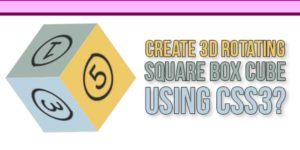
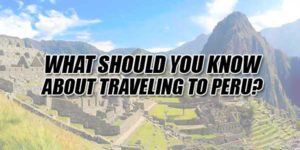







Be the first to write a comment.