
If you are looking for an effective solution to repair MySQL database table? Keep your eyes on this article. It is the exclusive solution to your problem. In this article, we will share with you the best-suggested techniques to repair a corrupted MySQL database table data. Our first technique will be DIY and the other one will be the professional approach. Read this article carefully it contains all the solutions to your problem. Before starting our process we need to see the actual reasons behind the corruption of table data.
Table of Contents
Reasons Behind The Corruption Of Database Table:
If we talk about MySQL database tables, There can be so many reasons. Among them, are some common reasons we will disclose here.
- If your MySQL server is affected by a bug. Then you might face some corruption.
- If your MySQL server crashes due to some reason, then corruption can occur.
- Another possible reason could be the intrusion of malware or malicious programs.
You have seen some common reasons for the corruption of MySQL database tables. Now it’s time to see the process of MySQL’s corrupt database recovery.
DIY Process To Repair Mysql Database Table:
The manual process uses certain inbuilt statements that will recreate the corrupted table of the MySQL database. We will discuss here some methods you can choose according to your suitability. A total of four methods are given below. follow these steps to repair the file efficiently.
#1: Repair Corrupted MySQL Database Table Using phpMyadmin:
- You have to log in to cPanel. You will get In the Database section, select the phpMyAdmin option.
- Now tap on the Database and choose all the damaged tables.
- Tap on the With Selected option to expand the drop-down menu.
- Now you have to select the Repair Table option to recover the corrupted MySQL database table.
These were some points that can help you to resolve your query ”How can we repair a MySQL table?” Now we will see another method you can follow properly.
#2. Use MySQLCHECK Command To Repair MySQL Database Table:
This command allows the user to use many SQL statements like CHECK TABLE, REPAIR TABLE, and OPTIMIZE TABLE commands efficiently as per the needs. Follow these instructions to use this statement.
- Type this command to open the MySQL database folder as a root user.
cd /var/lib/mysql
- Now type
mysqlcheck -r <DB_name> <table_name>and hit the Enter button. - Your selected database will be repaired now.
#3. Use The Repair Table Query To Recover Corrupted MySQL Database
The ‘Repair Table’ query allows the users to restart the repairing process When the server stops in the middle of database recovery. Corruption of database tables occurs when you initiate a database recovery procedure that failed due to any supposed reason. Moreover, It is compulsory to execute this command immediately after the failed SQL table recovery process Otherwise, it will not permit the MySQL repair table.
#4. Use The ALTER TABLE Command For MySQL Corrupt Database Recovery
It allows you to add, or delete, a column in a table. Users can also refix the corrupted MySQL database with the help of this statement, The following commands are used for different operations.
- To rebuild the database table in the InnoDB storage engine:
ALTER TABLE <table_name> ENGINE = InnoDB;
- To rebuild the database table in the MyISAM storage engine:
ALTER TABLE <table_name> ENGINE = MyISAM;
- Use this command for the unknown storage engine
SHOW CREATE TABLE <table name>;
These were some suitable methods to recover corrupted MySQL databases. Now we will see the professional technique to fix the problem. You have to follow these steps as it is otherwise you can lose your valuable data. One wrong step can destroy your all work and remove your data from the database.

Professional Technique To Repair MySQL Database Table:
You can use the most trusted third-party tool MySQL Database Recovery Tool to repair the database table. It can repair MySQL database items such as tables, queries, indexes, stored procedures, views, columns, etc. Moreover, this tool enables you to recover data from corrupted MySQL database files. There are numerous functionalities you will get in this package to simplify and enhance the recovery. It supports all versions of MySQL databases and works efficiently with all versions of Windows OS. Follow these simple points for a quick MySQL corrupt database recovery.
- Download and install the tool and Run it as administrator.
- Now choose the Open button.
- Add the desired corrupted MySQL file.
- You have to click the Browse button now to locate the database file.
- Now choose the file and hit the OK button.
- You can select specific items according to what you want to repair and click the Save MySQL Data option.
- Go for the Save in Database option or the Save as Script option.
- At the final step click on Save to save the repaired data.
These were some steps to repair the MySQL database table. You have to follow as it is. However, there is no chance of losing data. But if you want to go with the manual approach, it might create some problems with your data. But if you go with the professional method you will get the best results. There is no need to have extra technical expertise. This tool provides you with the pest user guide which helps you to complete the process. You can go with the technique which you like the most.
Conclusion:
We hope that we are successful in removing your query ”How to repair a corrupted database in MySQL?” However, both methods are best for repairing MySQL database tables. There are some drawbacks to the manual approach. Such has it doesn’t have any kind of user guide and it is also a lengthy process. You have to repeat the process again and again to repair the corrupted MySQL database. You will get the complete solution if you go with the party tool. We strongly recommend you use the software because we have also used it and found it perfect for all kinds of corruption in the MySQL database table and other databases.

 About the Author:
About the Author:



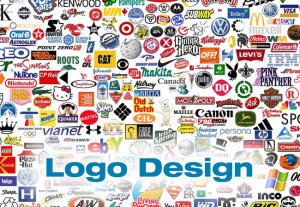
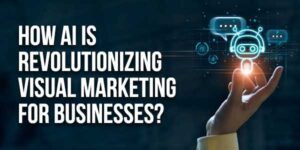







Be the first to write a comment.