
In today’s fast-paced world, mobile app development has become crucial for business growth. Flutter, a powerful cross-platform framework, offers developers the ability to efficiently build high-quality apps for both Android and iOS platforms. However, achieving optimal performance for your Flutter app requires a focus on speed and optimization. This article will guide you through a range of techniques and best practices to enhance your Flutter app’s performance, ensuring a seamless user experience.
Table of Contents
Efficient State Management For Improved Performance:
Effectively managing the state of your Flutter app plays a vital role in optimizing performance. By employing proper state management techniques, developers can avoid unnecessary rebuilds and prevent sluggishness. Flutter offers various state management solutions, including Provider, BLoC, and Redux. These frameworks enable efficient data flow and significantly boost your app’s performance.
Choosing The Right Framework Architecture:
Understanding Flutter’s Framework Architecture:
Gain a deeper understanding of Flutter’s framework architecture to make informed decisions regarding app performance optimization.
Pros and Cons of Monolithic Architecture:
Explore the advantages and drawbacks of monolithic architecture to identify the most suitable approach for your Flutter app.
Leveraging Modular Architecture with Flutter:
Discover the benefits of adopting a modular architecture approach in Flutter development to enhance app performance and maintain an efficient codebase.
Utilizing Flutter’s Hybrid Framework Advantage
What is Hybrid Framework?:
Learn about the hybrid framework in Flutter and leverage its advantages for cross-platform app development.
Overcoming Platform-Specific Challenges:
Overcome challenges specific to Android and iOS platforms and ensure a smooth and consistent user experience for your Flutter app.
Maintaining Codebase Efficiency with a Hybrid Approach:
Optimize your app’s codebase efficiency by employing a hybrid approach in Flutter app development.
Optimizing App Development for Both Android and iOS

Platform-specific Optimization Techniques:
Implement optimization techniques tailored to Android and iOS platforms to maximize the performance of your Flutter app.
Customizing UI for Different Platforms:
Customize your app’s user interface for Android and iOS platforms to provide a native-like experience and improve performance.
Implementing Efficient Navigation Systems:
Explore efficient navigation system implementations for Flutter apps to enhance performance and ensure seamless user interactions.
Performance Optimization Techniques for Flutter Apps
Minimizing App Startup Time with Code Splitting:
Speed up app startup time by utilizing code-splitting techniques in your Flutter app development.
Effective Memory Management using Widgets and Caches:
Optimize memory usage and improve performance by efficiently managing widgets and caches in your Flutter app.
Utilizing Asynchronous Programming for Smooth Interactions:
Enhance user interactions and ensure smooth performance by harnessing the power of asynchronous programming in your Flutter app.
Streamlining App Development with Third-Party Libraries
Introduction to Essential Flutter Libraries:
Explore essential third-party libraries in Flutter that can streamline your app development process and boost performance.
Enhancing Performance with CachedNetworkImage:
Utilize CachedNetworkImage library to improve app performance by efficiently caching network images in your Flutter app.
Improving UI Responsiveness with Flutter Animation Libraries:
Enhance the UI responsiveness and user experience of your Flutter app by incorporating Flutter animation libraries.
Testing and Profiling Your Flutter App
Importance of Testing in App Optimization:
Understand the significance of testing in optimizing your Flutter app’s performance and ensuring a seamless user experience.
Profiling Tools for Flutter Development:
Discover various profiling tools available for Flutter development to identify and rectify performance bottlenecks effectively.
Identifying and Fixing Performance Bottlenecks:
Learn techniques to identify and address performance bottlenecks in your Flutter app to achieve optimal performance.
To optimize and boost the performance of your Flutter app for Android and iOS, efficient state management is essential. Properly managing the state using frameworks like Provider, BLoC, or Redux can prevent unnecessary rebuilds and ensure a smooth app experience for your users. By effectively handling your app’s state, you can minimize stuttering animations and improve overall performance.
Conclusion:
Optimizing your Flutter app’s performance is crucial for delivering a seamless and enjoyable user experience. By implementing the techniques and best practices outlined in this article, you can speed up your app, enhance efficiency, and provide a top-notch user experience on both Android and iOS platforms. Stay updated with the latest advancements, continuously test and profile your app, and address any performance issues effectively. Start implementing these strategies and elevate your Flutter app development to the next level!

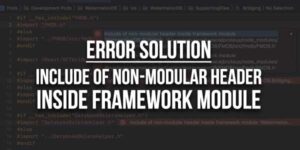












Be the first to write a comment.