
Videos have revolutionized the entire entertainment and marketing industry across the globe. People prefer to watch videos rather than read textual information. This is why more & more businesses are opting for video content as a medium to inform, educate or entertain their audience.
Nowadays, videos don’t just translate to plain live-action footage, but something more than that. Animation has taken over the video production industry as it’s both fun and interesting to watch animated videos.
There was a time when creating animations used to cost a bomb! However, due to various technological advancements, producing a simple animated video has transformed into an enjoyable experience with the introduction of various free online animation makers.
So, you don’t have to be an expert to create a good-quality animation as these online animation makers offer a plethora of tools to help you create an engaging animated video.
Take a Look at The 10 Best Online Animation Makers and free ai video generator(generador de videos ia gratis).
Table of Contents
1.) Moovly:
One of the best online animation tools, Moovly is a cloud-based platform so you just need a computer and internet connection to get started. It consists of around 175 million digital assets.
You can create marketing, sales or educational videos either in Doodle or cartoon style, which means it’s not limited to a single style of animation.
Features:
- Access around 175 million royalty-free photos, videos, music tracks or sound effects. It smoothly integrates with Shutterstock.
- Choose from a wide range of templates
- Customize content with the built-in toolkit
- Drag-and-drop functionality
- Share your videos to YouTube & other platforms
2.) Renderforest:
Renderforest is widely used for producing promotional videos, explainers, and other kinds of animated videos. The tool is used by some of the biggest brands like Sony, BBC and Bose.
Whether you wish to create a fun 2D animation or something more specific like 3D or CG realistic animated video, it’s an ideal choice.
Features:
- Offers around 200 video templates
- Provides an explainer video tool-kit for small businesses
- There are cloud-based tools to help you modify the text, adjust scenes, etc
3.) Animaker:
Animaker is an online animation maker that lets you create animated videos using frames and templates while also acting as an animation studio. You can create marketing videos, cartoons, social ads, YouTube videos using it.
It also offers six different video styles to animators. Also, you can create a customized video for business or personal use.
Features:
- Offers animation styles like 2D, 2.5D, infographics, whiteboard and typography
- Easy-to-use software
- Pre-built characters and templates
4.) MotionDen:
MotionDen allows you to create animated videos using its wide range of templates. For better control over your project, you also have the option to customize your animation by manually adjusting the settings. The online animation tool lets you add text, import your own video footage and even change music.
Features:
- Offers a variety of text/font styles
- They regularly update and bring new animation templates
- Download and share the video in multiple formats
5.) Animatron:
Animatron is a highly popular online animation tool that especially works superbly for agencies and businesses who create explainer videos, whiteboard animation, and HTML5 banners.
With a simple drag-and-drop interface, you can even create interesting presentations and HTML5 animations using this platform. Some of the biggest corporations like Google, The New York Times and Disney have used it.
Features:
- Offers an extensive library full of over 5,00,000 royalty-free photos, video clips, soundtracks to make your videos more appealing and catchy
- Allows you to import your own voiceover into the program
- Keyframing allows the user to easily move their characters
- 200 pre-animated sets
- Media import in different formats
- Google fonts & real-time collaboration

6.) Biteable:
Biteable is a widely used online 2d animation software for creating jaw-dropping animations for various social media platforms, websites, product videos, commercials, etc. It allows you to instantly create an animated video in just a few simple steps.
Biteable is quite popular among big brands such as Shopify, Google, Amazon, Microsoft, and BBC. If you visit their blog, you can learn a lot of handy tips offered by industry experts on various animation techniques.
Features:
- Choose from hundreds of templates to make attractive animations
- Easy-to-use interface
- Allows you to share your animated videos
- Offers a wide range of live-action scenes that can be adjusted as per your preferences
- You can add your own text, pictures, sounds, colours to make it more customizable
7.) Powtoon:
Powtoon is a free & paid online animation tool that is ideal for both beginners and professionals. You can create a vast variety of educational, training, marketing as well YouTube videos using it.
Powtoon is being used by 96% of Fortune 500 Companies including Microsoft, Google, IBM, DELL, Adobe, Unilever, and more.
Features:
- Allows users to create different types of animated videos
- Offers a library of ready-made video templates, characters, animations and footage
- Provides tutorials, live webinars, support to help users tackle any problems while using the software
- You can easily customize the templates and graphics to make your video look better
8.) Vyond:
Create professional-looking animated videos using Vyond – an online animation software. The users can create a variety of videos for several industries including marketing, e-Learning and training.
It offers a 14-day free trial for you to try the tool, however, there are paid plans as well. You can even create engaging promotional videos for your social media accounts.
Features:
- You can create whiteboard animations, presentations, and a lot more
- Offers a wide range of pre-made templates
- Get access to a vast variety of royalty-free video clips and images to improve the overall look of your videos
9.) Toonator:
As the name suggests, Toonator is an animation platform specifically designed for creating cartoon animations. If you wish to develop a funny cartoon from scratch or edit a few graphics created by other users, you can easily do so by using Toonator.
The best feature of this online animator is that it integrates with tablets. All you have to do is open a new window and begin drawing either with pen or finger.
Features:
- Easily create or edit cartoon characters or make improvements in the ones already created
- Offers a library full of famous cartoon clips created by other users of Toonator
- The feature of drawing in the program while using it on a tablet is quite useful
10.) FlipAnim:
FlipAnim is a perfect animation tool for creating flipbook animations online. It is a fun and easy-to-handle program that allows users to quickly create attention-grabbing animations. It offers a great feature of increasing or decreasing the animation speed by moving a slider.
Features:
- Add more than one page if you wish to create more than a single animation
- Create a transparent animation
- Allows you to zoom in and out your animated video
- Change the pen tool, colour and size
Wrapping Up:
Want to create an animated video on your own? Now you can make it happen with all the above-mentioned online animation makers. You can select one according to your requirements. Most of these programs are beginner-friendly and come with intuitive interfaces. All you need to do is give them a try!

 About the Author:
About the Author:




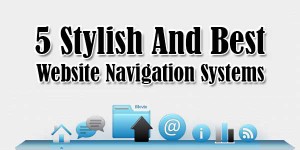







Be the first to write a comment.