There are a number of reasons why you may want to place a divider between your blog posts.One of the most important factors to give your visitors a good impression about your blog, is to make it easy to read, And since i see many blogs, i noticed that one of the most annoying things is that there is no separator or divider between blogger posts, so today we’ll lean how to add a Separator between blogspot posts easily.
Features:
1.) Awesome Collection Of Images.
2.) Quick To Load And Easy To Install.
3.) Beautiful Impression To Your Visitor.
4.) GIF And PNG Images Available.
How To Add In Blogspot?
1.) Go To Your www.blogger.com
2.) Open Your Desire Blog.
3.) Go To “Template”.
4.) Click “Edit HTML” .
5.) Now Fing Using (CTRL+F) “.post “.
The Whole Code Will Be Like This.
margin: 0 0 40px 0;
width: 90% ;
}
Delete The Above Code And Paste The Below Code There.
.post{margin: 0 0 40px 0;width: 90%;background: url(Separator-Image-URL);background-repeat: no-repeat;background-position: bottom center;margin:.5em 0 1.5em;padding-bottom:2.5em;}
Customization:
1.) Change Separator-Image-Url With Your Desire Image URL.
2.) Change 2.5 To 3.5, 4.5 etc To Give More Wide Free Space.
3.) Save And Done.
Now Here are some free Posts separators to use in your blog, just copy the image url and paste it in to it’s place in above code.
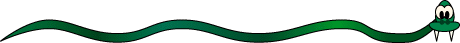 https://www.exeideas.com/wp-content/uploads/2012/08/barsnake.gif
https://www.exeideas.com/wp-content/uploads/2012/08/barsnake.gif
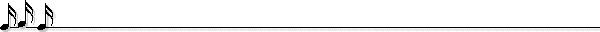 https://www.exeideas.com/wp-content/uploads/2012/08/bar54.gif
https://www.exeideas.com/wp-content/uploads/2012/08/bar54.gif
 https://www.exeideas.com/wp-content/uploads/2012/08/bar48.gif
https://www.exeideas.com/wp-content/uploads/2012/08/bar48.gif
 https://www.exeideas.com/wp-content/uploads/2012/08/bar47.gif
https://www.exeideas.com/wp-content/uploads/2012/08/bar47.gif
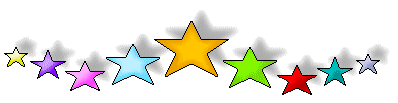 https://www.exeideas.com/wp-content/uploads/2012/08/astarl7s.gif
https://www.exeideas.com/wp-content/uploads/2012/08/astarl7s.gif
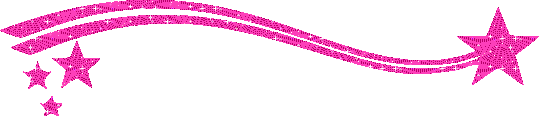 https://www.exeideas.com/wp-content/uploads/2012/08/dividers_129.gif
https://www.exeideas.com/wp-content/uploads/2012/08/dividers_129.gif
 https://www.exeideas.com/wp-content/uploads/2012/08/dividers_96.gif
https://www.exeideas.com/wp-content/uploads/2012/08/dividers_96.gif
 https://www.exeideas.com/wp-content/uploads/2012/08/clipart-heart-border.jpg
https://www.exeideas.com/wp-content/uploads/2012/08/clipart-heart-border.jpg
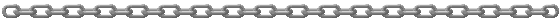 https://www.exeideas.com/wp-content/uploads/2012/08/chain.gif
https://www.exeideas.com/wp-content/uploads/2012/08/chain.gif
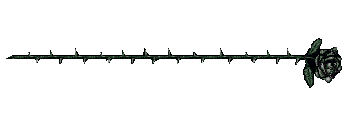 https://www.exeideas.com/wp-content/uploads/2012/08/bloodrose.gif
https://www.exeideas.com/wp-content/uploads/2012/08/bloodrose.gif
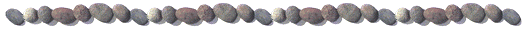 https://www.exeideas.com/wp-content/uploads/2012/08/stonebar.gif
https://www.exeideas.com/wp-content/uploads/2012/08/stonebar.gif
 https://www.exeideas.com/wp-content/uploads/2012/08/resfiles_sdfp.gif
https://www.exeideas.com/wp-content/uploads/2012/08/resfiles_sdfp.gif
 https://www.exeideas.com/wp-content/uploads/2012/08/resfileszcp.png
https://www.exeideas.com/wp-content/uploads/2012/08/resfileszcp.png
https://www.exeideas.com/wp-content/uploads/2012/08/resfiles_output.php_.gif
 https://www.exeideas.com/wp-content/uploads/2012/08/pumpkin-border-hth.gif
https://www.exeideas.com/wp-content/uploads/2012/08/pumpkin-border-hth.gif
 https://www.exeideas.com/wp-content/uploads/2012/08/irish-border4.gif
https://www.exeideas.com/wp-content/uploads/2012/08/irish-border4.gif
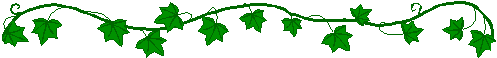 https://www.exeideas.com/wp-content/uploads/2012/08/ivy.gif
https://www.exeideas.com/wp-content/uploads/2012/08/ivy.gif
 https://www.exeideas.com/wp-content/uploads/2012/08/irish-border1.gif
https://www.exeideas.com/wp-content/uploads/2012/08/irish-border1.gif
 https://www.exeideas.com/wp-content/uploads/2012/08/frog54.gif
https://www.exeideas.com/wp-content/uploads/2012/08/frog54.gif
 https://www.exeideas.com/wp-content/uploads/2012/08/flowerbar.gif
https://www.exeideas.com/wp-content/uploads/2012/08/flowerbar.gif
 https://www.exeideas.com/wp-content/uploads/2012/08/drawing-separator.gif
https://www.exeideas.com/wp-content/uploads/2012/08/drawing-separator.gif



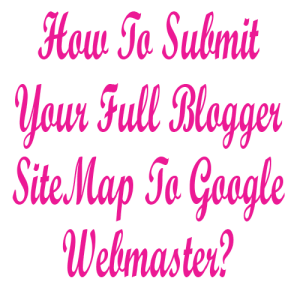
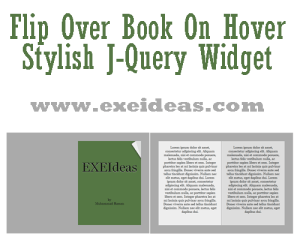














Hi,
Great separators and dividers!
Useful info indeed.
My blog is on WordPress: http://www.healthtipscafe.com
Can you suggest how to insert such separators and dividers in a blog powered by WordPress?
This Tip Is Only For Blogspot…
Do u have any tutorial for how to automatically upload the contents posted on blog to social networking pages?
I Am Using NetworkedBlog To Published My Blog Post To Facebook And Twitter Automatically. There Are Lot Of Other Application That Is Providing This Service Too.
Thanks
You Are Welcome…