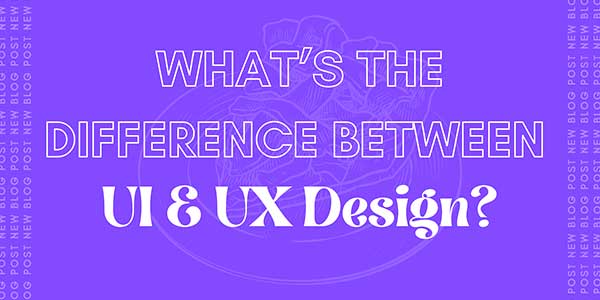
In the fast-paced world of digital product development, the terms UI (User Interface) Design and UX (User Experience) Design are often used interchangeably. Still, they refer to different aspects of the design process. Understanding the difference between the two is crucial for anyone looking to enter the field of design, whether you’re aiming to be a UI designer, UX designer, or a full-stack designer. In this blog, we will explore the critical distinctions between UI and UX design, how they complement each other, and why mastering both is essential in today’s digital environment.
Additionally, if you want to sharpen your skills and make a mark in the design world, Bangalore is home to some of the best UI UX design courses, making it a hub for budding designers. Courses like the UI UX design course in Bangalore offered by institutions like Freelancers Academy are designed to give you a comprehensive understanding of these fields.
Table of Contents
What Is UI Design?
UI, or User Interface Design, refers to the look and feel of a digital product. It focuses on designing the visual elements, layout, and interactivity of a product’s interface. Think of UI as the graphic design of the interface, but more complex due to the interactive elements.
Key Components of UI Design:
- Visual Design: This involves everything from typography, color schemes, and icons to buttons and image placement. UI designers ensure that the product’s interface is aesthetically pleasing and visually coherent.
- Interactive Elements: UI design includes buttons, sliders, input fields, and more. These are the elements that users directly interact with.
- Responsiveness: Modern UIs must be adaptable to various screen sizes and resolutions. Responsive design ensures that a website or app looks good on mobile, tablet, and desktop screens.
- Consistency: A key part of UI design is maintaining consistency across all parts of the interface. This means using the same design language and elements, like icons and fonts, to make the experience more seamless.
UI designers are primarily concerned with the aesthetics of an application, ensuring it’s visually aligned with the brand identity. They focus on making the product engaging, clean, and intuitive.
Example: In an e-commerce app, the layout of the product page, including the placement of buttons like “Add to Cart,” the product images, and the color scheme, are all part of the UI.
What Is UX Design?
UX, or User Experience Design, focuses on the overall feel and usability of a product. It is not about aesthetics but about how the product functions. UX designers work to make the user’s journey smooth and logical, ensuring that their needs are met efficiently.
Key Components of UX Design:
- User Research: Understanding the needs, behaviours, and pain points of the target audience is crucial. This research informs the design decisions to ensure the product meets user expectations.
- Wireframing & Prototyping: UX designers create wireframes and prototypes to map out the structure of the application. These prototypes are often tested with users to identify areas for improvement.
- Information Architecture (IA): This refers to the organization of content in a way that is intuitive and easy to navigate. A solid IA ensures users can find what they’re looking for without frustration.
- Usability Testing: UX design heavily involves testing to validate design choices. A UX designer will run usability tests, collect feedback, and refine the product accordingly.
- User Flows: UX designers map out the different pathways users might take while interacting with the product, ensuring there are no dead ends and that the journey is smooth.
UX design is about solving problems and making the product efficient and enjoyable to use. It’s a strategic process that involves understanding both the business goals and the user’s needs.
Example: In the same e-commerce app, UX design will focus on how easy it is to search for products, navigate through categories, and complete the checkout process.
The Symbiotic Relationship Between UI And UX:
Although UI and UX design are different in their objectives and focus, they are highly complementary. A beautiful interface (UI) will be of little use if the product is frustrating or difficult to use (UX). Conversely, a product that is functional but ugly may not attract users at all.
Collaboration:
In a design project, the UX designer typically starts by identifying the problem and creating the framework of the user journey, while the UI designer adds the visual layer that makes the product not only functional but also visually appealing. Collaboration between the two ensures that the product is both usable and attractive.
Example: In an app, the UX designer might determine that users want quick access to certain features. The UI designer would then ensure that these features are easily accessible through visually appealing icons or buttons on the screen.

Tools Used In UI/UX Design:
Both UI and UX designers rely on specific tools to bring their designs to life. Some of the most popular tools in the industry include:
For UI Designers:
- Adobe XD: A powerful tool for creating high-fidelity designs.
- Sketch: A vector graphics editor popular for UI design.
- Figma: A web-based UI design tool that allows for real-time collaboration.
For UX Designers:
- InVision: Great for prototyping and collaborative design reviews.
- Balsamiq: A tool for creating low-fidelity wireframes.
- Axure RP: A robust tool for wireframing and prototyping with advanced interactions.
Why Should You Consider A UI/UX Design Course?
Given the demand for digital products, there is a growing need for skilled UI and UX designers. Companies in various industries are looking for individuals who can help them deliver top-notch user experiences, from startups to tech giants. This is where a UI UX design course in Bangalore comes in.
Key Benefits of Enrolling in a UI UX Course:
- Comprehensive Learning: A well-structured course will cover everything from basic design principles to advanced prototyping and usability testing.
- Hands-on Experience: Most courses offer live projects and internships that allow you to apply what you’ve learned in a real-world setting.
- Industry-Relevant Skills: The curriculum is usually designed in collaboration with industry experts, ensuring that the skills you acquire are in line with what employers are looking for.
- Networking Opportunities: Being in a vibrant city like Bangalore, you’ll have the chance to network with industry professionals, attend design conferences, and participate in hackathons.
For those looking to make a mark in the design industry, courses like the UI UX course in Bangalore offered by Freelancers Academy provide the perfect foundation. With expert guidance and a hands-on approach, you can master the art of both UI and UX design and be well-equipped to take on challenging roles in the industry.
Future Of UI/UX Design
The future of UI/UX design is exciting, with new trends and technologies shaping the way we interact with digital products. With the rise of AI, virtual reality, and augmented reality, designers will need to evolve and learn new skills.
Some emerging trends include:
- Voice User Interfaces (VUI): With devices like Amazon Echo and Google Home, voice-driven interfaces are becoming more popular. Designers will need to focus on making interactions with these devices seamless.
- AI and Personalization: AI is allowing for more personalized user experiences. UX designers will need to think about how to integrate AI into user journeys effectively.
- Augmented and Virtual Reality: UI and UX designers are now exploring how to create immersive experiences in AR and VR, which will require a new way of thinking about interaction design.

 About the Author:
About the Author:












Be the first to write a comment.