
Running a business out of your house is going to require fast internet speeds, and no one wants to be in the middle of an important upload or download only to realize that their internet is barely working. If you have recently started a home-based business, then you might want to spend a little bit of time ensuring that your internet remains fast and steady throughout the day.
Table of Contents
Double-Check Your Security:
Even if you aren’t running a business out of your home, you should double-check your digital security once every few months. Malware, outside intruders, and neighbours using your internet could all slow your speeds down to a crawl. At the very least, you must make sure that you have strong passwords, a firewall, and anti-malware software on all of your devices.
Upgrade Your Router:
Anyone who plans on working at home should consider upgrading to a world-class router. Your internet provider might offer you an entry-level router for your home, but that device probably won’t be adequate if you are transferring quite a bit of data or using multiple devices at once. A high-quality router that was designed for heavy traffic is going to greatly improve your wireless speeds as well as your wired speeds. Speak to a quality internet provider so that you can determine what service plan will most effectively suit your needs.

Change Your Router’s Location:
Once you have upgraded your router, you must then make sure that it is in an ideal location. Many people are surprised to hear that placing the router in the wrong area could reduce their upload and download speeds by a huge percentage. In most homes, the router should be placed in a central location that is equidistant to all of the devices that are going to be connected to it. Your router also needs to be away from any metal appliances, walls, or furniture that might disrupt the signal.
Use Wired Connections on Important Devices:
No matter what steps you take to speed up your wireless speeds, they will never compare to a wired connection. For a single work device that is going to be used extensively, you should consider running a wired connection. Running high-speed cable to various rooms in your home is a fairly simple project that should take no more than a weekend.
If you have tried these few tips and are still struggling, then you might want to consider calling your ISP’s helpline. Many providers have large teams dedicated to helping their customers troubleshoot any issues that they are dealing with.

 About the Author:
About the Author:








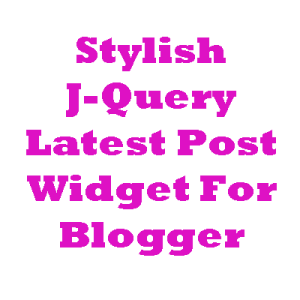

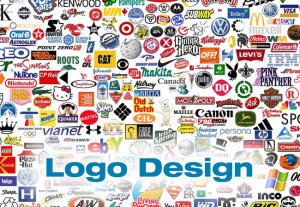





Be the first to write a comment.