
You might be practising many different SEO techniques to ensure the search engines that your website is of high-quality and can be trusted. But have you tried to organise your website for better SEO? Well, the better you organise your WordPress site, the easier it is to rank. In this article, I am sharing some of the best practices of organising your WordPress site using WordPress Tags and Categories to achieve a better rank on Google, enhance your user experience and boost your page views.
Table of Contents
What Are Categories In WordPress?
Before we move on to the main agenda of this post, you must understand what are WordPress categories. As the name suggests, the WordPress category is a broad topic to group your posts. For example, if you start a website about SEO then you can categorise your posts as SEO, PPC, Content Marketing, Social Media Marketing, Enterprise SEO and so on.
Categories in WordPress allow search engines and visitors to understand what your website is all about. It is just like listing the table of contents or a menu for classification. The visitors can navigate through your website easily with the help of categories. They can locate different content on your website based on categories and read what they prefer.
WordPress also allows Sub-Categories that can help you further organise your content. You can create WordPress categories in two ways: (i) using WordPress Editor and, (ii) while you create a post.
What Are Tags In WordPress?
WordPress categories generalise the content. However, WordPress tags are specific. WordPress tags are phrases, terms or words that describe your post the best. Tags are used to describe the details of each post. Tags are also used to link all similar posts together.
For example, if you want to write tags related to this post, you can write WordPress tags, WordPress categories, SEO, organising WordPress sites etc. It is advised that you must choose the keywords of the post as tags. You must use multiple tags for a post so that you can describe what the post is about in a better way.
There are no optional or default tags in WordPress. You can create them in two ways: (i) enter the tags while writing the post (go to Post -> Tags and enter the tags that you want for the website) and, (ii) add tags using a text editor for every post.

Best Practices For Using WordPress Categories And Tags
#1) Plan The Structure Of Your Site:
As you start working on your WordPress blog or site, create a structure by defining the main categories and sub-categories. It is advised to keep your website structure simple so that search engine bots can crawl and index your website easily. It is recommended to keep just 5 to 10 categories on your Website. Once you have decided the categories in advance it will become easier for you to create and publish content.
#2) Do Not Use The Same Names For Tags And Categories:
Tags and categories have a similar purpose and that is to help search engines understand what your blog posts are about. There could be chances that you want to keep the category and tag the same for a blog post. However, you must not do that as it might confuse the search engine due to duplicity. If in case the tags that you want to provide for your blog post matches the name of one or more of your categories, do not use that tag. Instead, think of something else that describes the content of your post.
#3) Keyword Research Can Help:
Before you decide on the tags or categories for your website, it is good to conduct keyword research. This will help you identify high-ranking keywords for your website and you can include them either as categories or tags. It is also good to check your competitor’s website and see which tags and categories they are using. It can help you enhance your website’s rank too.
#4) Keep A Check On The Number Of Tags:
WordPress allows you to add 1000 tags for every single post on your website. But, it does not mean that you have to add 1000 tags. Instead, it is advised to add at least 3 to 10 tags per post so that it becomes easier for search engine crawlers to identify your website’s content.
#5) Keep A Check On The Number Of Categories Per Post:
Make sure your blog post matches only one category on your website. Some exceptions are allowed but if it is happening for most of your blog posts, you must rethink your categories. Using multiple categories for a post would not help in SEO as it does not solve the purpose of having categories in the first place.
#6) Narrow Down Using Subcategories:
Initially, there is no need to keep subcategories. But once your number of posts increases, you can start categorising them into subcategories to clarify the structure of your website even better. Subcategories are a good way to narrow down your categories and help the website users understand what kind of content you provide.
#7) Do Not Ignore Tags And Categories:
Many webmasters initially did not use tags or categories at all. One of the main reasons could be because search engines penalise websites that do not use tags and categories properly. However, abandoning tags and categories is not a good practice for SEO.
Charlie, a software programmer who provides Myob assignment help says “without tags and categories, it would become quite difficult for search engine crawlers to scan your website and understand the type of content that you provide. So, instead of completely dropping the idea of not using them consult an SEO expert.”
#8) The Dilemma Of Singular And Plural Tags:
Many times webmasters get confused about whether they should use singular or plural tags. For example, two tags for this blog post could be ‘WordPress category’ and ‘WordPress categories’. Now you can use any of these as you are not required to use both singular and plural forms. The main purpose behind tags is to describe your content.
Key Takeaways:
Tags and Categories in WordPress are important as they help organise your website and allow search engine bots to discover the content of your website easily. Categories are broad topics that group similar posts together while tags are words or phrases that describe a blog post on your website.
To create a clear and navigable website structure, it is advised to plan the categories. Do keyword research to identify the popular terms related to your niche that can be used as tags or categories. However, it is advised not to create the same tags and categories to avoid duplicity. Last, but not least, keep a check on the number of categories and tags you provide.
Hope this article would have made things much clearer about using tags and categories in WordPress. If you have more suggestions about tags and categories in WordPress, do share them with us.

 About the Author:
About the Author:






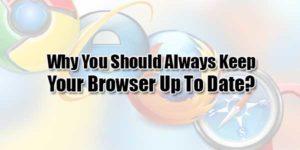

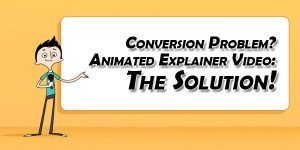



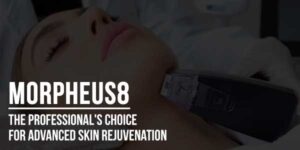

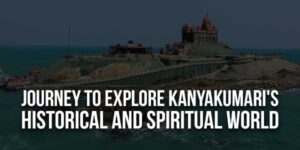

Your post contains excellent facts that are really useful.
Thank you for providing this information.
Welcome here and thanks for reading our article and sharing your view. This will be very helpful to us to let us motivate to provide you with more awesome and valuable content from a different mind. Thanks again.
A really nice information if you gave us in communication. thanks
Welcome here and thanks for reading our article and sharing your view. This will be very helpful to us to let us motivate to provide you with more awesome and valuable content from a different mind. Thanks again.