
Now a day after launching of panda, penguin, hummingbird & pigeon it is most important that your on-page SEO strategy is going perfect or not. You may be get better SERP with off-page activities (Link building or build a great link profile) but it is more difficult to get top in search engines if you have not optimized your site properly. If you are beginner in this SEO world and you want to learn on-page optimization of website then you can use some best on page optimization tools as I have listed below:
Table of Contents
Keyword Research Tool:
1.) Google Keyword Planner:
You can use keyword planner tool to search keywords & ad group ideas, this tool is easy and very user friendly to research keywords according to your business. This tool is also useful to choose perfect competitive bids and budgets. Follow the instruction below to search keywords in Keyword Planner Tool:
- Enter one or more keywords/phrases (for a particular service or a product), Page URL on your website, the relevant category of the product.
- Choose perfect location, (if you want to search keyword for local area) like suburb, city, state, county.
- Click on “Get Ideas”.
- Go to Keyword ideas or you can also analyze the keywords from the Ad group ideas.
- Click on the blue coloured double arrows in right hand side to get ad keyword ideas or Ad groups.
- You can also download that plan as AdWords editor CSV or Excel CSV format.
2.) KeywordTool.io:
KeywordTool.io helps you to generate long-tail keywords like Google Auto complete.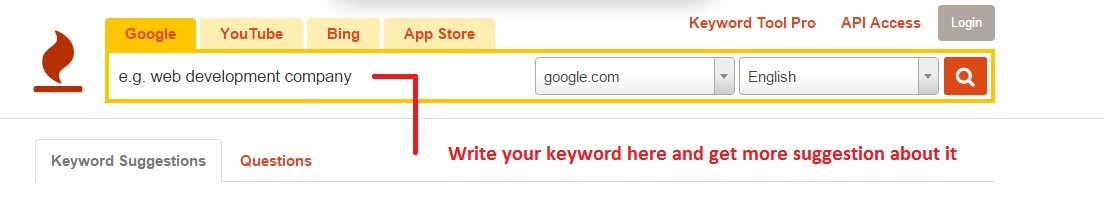
- Just insert keyword in box as per shown in image and choose a specific Google domain & language.
- It will give you long-tail keyword suggestion that will more useful for reaching people as per hummingbird algorithm
Duplicate Content Checking:
3.) Copyscape.com:
This online tool is use to find unauthorized copied content anywhere on the internet.
- Go to official website of Copy Scape (copyscape.com)
- Type URL that you want to check and click on Go
- Check the generated results that are copied.
4.) Duplichecker.com:
The plagiarism checker is also use to find unauthorized copied content.
- Go to official website of Copy Duplichecker (com)
- Write down or copy paste your content (1000 words limit per search) in text area or browse Docx / text file from your PC.
- You can also insert URL but this option is only available for registered user. So register your free account on Duplichecker to get insert URL option.
- Check out for results that are copied.
5.) Google Developers PageSpeed Insights:
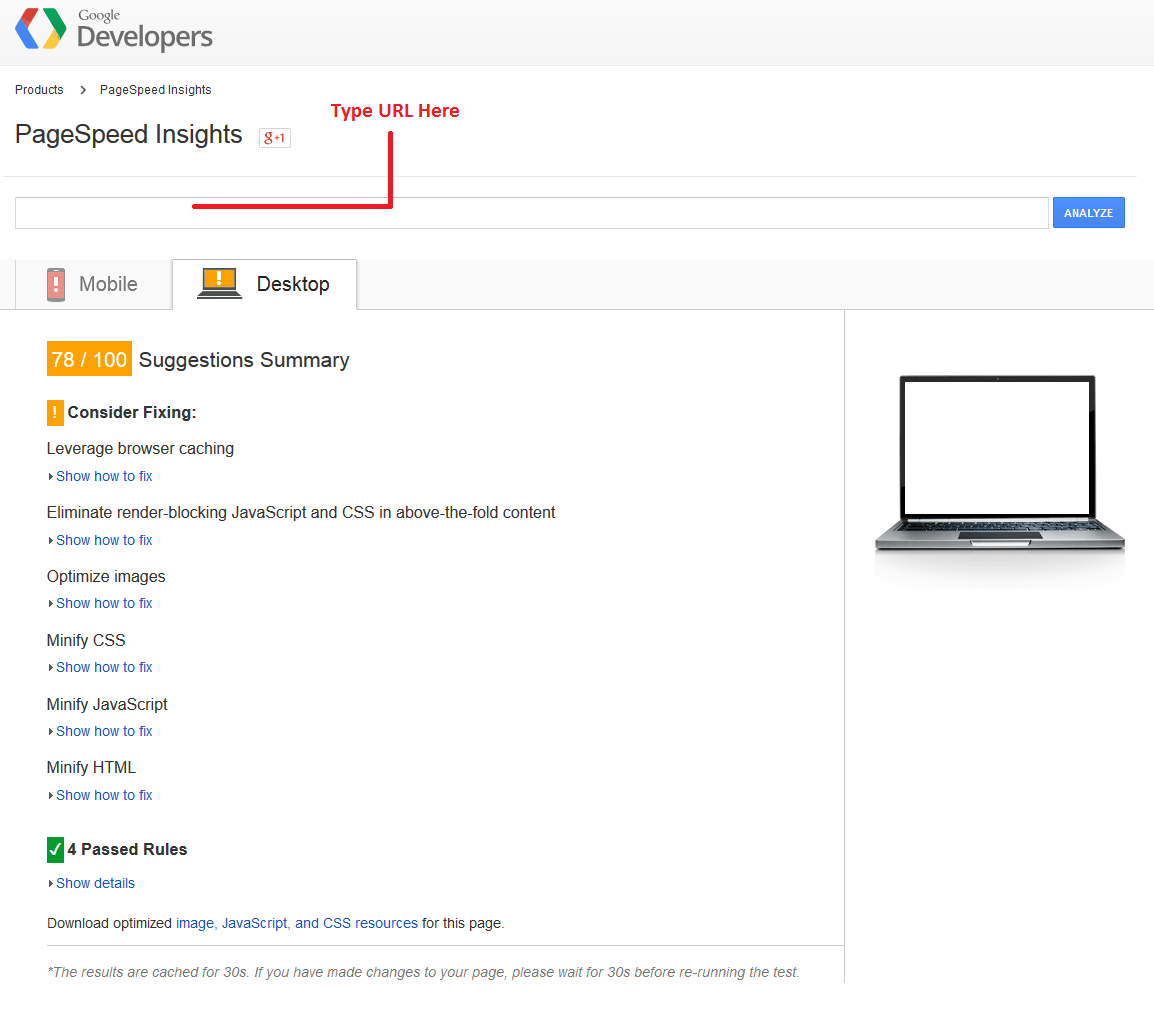
This tool is used to check the performance of mobile & desktop devices. It fetches the URL using desktop user agent and mobile user agent also.
- Enter the web page URL as per shown in image
- Click on “Analyze”
- The PageSpeed Score will be displayed between 0 to 100 points.
- You can also get PageSpeed Insights extension for chrome.
6.) Google Webmaster Tools:
Add your website with Google Webmaster Tools for search queries, You can check following details from webmaster tool:
- HTML improvements
- Structured data Markup
- Mobile Usability
- txt testing
- Add/test Sitemap
- Site speed metrics
- Authorship statistics
- Keyword insights
- Traffic patterns
7.) ScreamingFrog:
ScreamingFrog is a very useful tool to audit complete website for SEO. It will analyze the whole website very fast and gives you on-page related queries. Some of major queries given below:
- Broken links (404 Errors)
- Redirects
- Inrternal & External Links
- URI Issues
- Duplicate Pages
- Meta Description
- Meta Keywords
- File Size – Size of URLs & images.
- Response Time.
- Word Count.
- Images optimization
8.) WooRank:

WooRank is online tool that provides your website reviews as per search engine standards. You can generate your website report free once in week. After that you need to get premium account (Pro Plan – $49/month).
9.) Pingdom Tool:

Now a days nobody likes a very slow website. With the use of Pingdom tool you can check website load time. This tool also gives you every single element of a page (including HTML, JS and CSS files, images, etc.)
This tool will check following factors:
- Website load time
- Page size
- Element of web page
- Performance overview
10.) XMl-Sitemaps.com:
Xml-sitemaps.com generates sitemap for your website. Just enter your full website URL and select some optional values and click on “Start” to generate sitemap of your website. You can download your website sitemap in xml, html, Gzip & text from Xml-sitemaps.com. Maximum 500 pages will be indexed.
There are many other tools which are used to improve on-page optimization. But these main tools are important for on-page analysis. I hope this post will be beneficial for newbie in SEO. If you find any new tool for SEO then you can tell me in the comment section.

 About the Author:
About the Author:











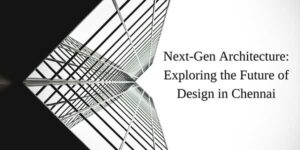

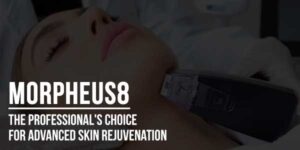

This post is really helpful for a professional or newbie to make On Page Optimization rightly and it is also help for check domain situation.
Thanks for nice share in future want so more like this.
Welcome here and thanks for liking our article and sharing your views.
Thank you for these wonderful tools. It was really helpful.
Welcome here and thanks for liking our article and sharing your views.
Very very important tips. All ten components are equal important. Thanks sharing it. I will keep it in my browser’s bookmark tab.
Welcome here and thanks for liking our article and sharing your views.
Thanks Chiranjiv for your wonderful post, It’s really helpful for newbies as well as experts.
All these tools and also this post are very helpful for a newbie of SEO. I also use these tools. This helps a lot in SEO.
Welcome here and thanks for reading our article and sharing your views.