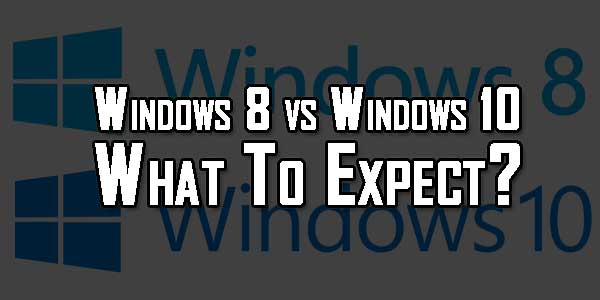
With the recent release of Windows 10, many people are wondering how it compares to Windows 8, which was poorly received by consumers. Customers complained about the loss of the desktop, the touchscreen optimization—which left regular users in a lurch—and extremely confusing menus and options. Windows 10 appears to have made many improvements, such as improving the design and bringing exciting new features to the table.
Nonetheless, there are rising privacy concerns about some of the default settings and terms of use of Windows 10, leading many people to need to change the settings and acquire tools and services such as a VPN in order to maintain a comfortable level of privacy and security. These concerns lead to questions about whether there was a catch to Windows 10 being a free operating system upgrade for existing Windows users. We still do not know what Microsoft has planned for future patches or changes.
Table of Contents
Windows 8 vs. Windows 10: What To Expect:
On July 29, 2015, Microsoft finally released the highly anticipated Windows 10 to the public, hoping to regain trust after a lot of confusion and frustration during the years Windows 8 was the flagship OS for the company. With multiple announcements and a testing period utilizing many users, some of the main attractions were the integration of Cortana, the virtual assistant, an evolved start menu, snap assist (allowing you to use four sections of your screen), and an improved Internet Explorer, titled Microsoft Edge.
Now that it is released, it is time to see if it lives up to expectations.
What Was So Bad About Windows 8?
To answer the question briefly, Windows 8 was an utter mess that tried to be everything to every device and failed miserably. What was the point of being focused on touch-based devices when most computer users were not equipped with screens that could use them? Combine this with a poor start menu, poor search functions, and an app store that really couldn’t compare to alternative and previous customization options, and negative reviews were the logical conclusion.
While admittedly there were some cool features about Windows 8, it required an upgrade to Windows 8.1 to truly make the OS acceptable to most users. It restored the taskbar to something recognizable and allowed most people to forget that the start screen ever existed, along with addressing some complaints about menus and OneDrive integration. All of this being said, it wasn’t enough for many users who preferred Windows 7 or even Windows XP.
Improvements In Windows 10:
Other than some basic requirements that might be higher than Windows 8, Windows 10 has really outdone itself when it comes to improved performance and added features.
Perhaps the most obvious change is the desktop and start menu on Windows 10, and by any regards it is cleaner and crisper than the ones that plagued 8, allowing you to still see your programs and screen while opening up a new application, among other features.
You also have to notice Cortana, a voice-enabled personal assistant program, on your computer that only seems to improve the more Microsoft works on it. You can probably expect more features and improvements when time goes on, and for now it certainly competes with Siri, the only real competitor when it comes to virtual assistants.
Other than those two major changes, your opinion of the others will be down to personal preference. This being said, many of the programs and systems that you love will be upgraded to their latest versions and thus improved. It will be worth it for you to do research yourself on many of the other changes to see what you think.
Privacy Issues:
The invasion of user privacy and data collection are where the problems with Windows 10 lie. In the terms of use, there are clauses that effectively state that Microsoft can watch anything it likes that you do on your computer, even to the point of keystrokes. Such power is unprecedented and nearly unlimited. It is most of all discouraging and concerning for any user.
The OS doesn’t allow you to install it unless these terms and conditions are agreed upon, meaning that the user has few options. The agreement also leave it to Microsoft’s “good judgement” as to when to share this data and with whom. If this is where Microsoft is heading, then there will be problems with privacy advocates.
To kick the user while they’re already down, Windows 10 then boots with any data sharing options turned on by default, giving Microsoft everything when these options should clearly be opt-in as opposed to opt-out. It is a shame that many of the features Microsoft touts as being major improvements over the old system are “dependent” on these data-sharing options being enabled.
Need For Tools And Fixes:
If you do pick up Windows 10, the first thing you absolutely need to do is go through these steps and decide just what privacy you want to give away to Microsoft. It may not solve every problem, but it will keep you that much safer and more knowledgeable about what you should look out for. If you just want to look at the steps, it might prove useful in determining what OS you want to stick with.
Of course, since it is a Windows system, you do need to worry about your computer’s security and try to practice safe browsing habits and get a security program on top of the OS. Viruses and Malware have always hit PCs the worst, and that trend is not expected to change.
Due to the uncertainly of the system and any holes it might have, users will also want to get a Virtual Private Network in order to protect themselves from additional threats outside of the potential problems of the operating system. What it will do is connect your computer to an offsite secure server with an encrypted connection, now allowing anyone else to look in on your browsing habits and hiding your IP address.
It is too soon to say just how effective a VPN will be in protecting against Microsoft’s attempts to invade your privacy, given that it might be connected to a Microsoft account, but you need to protect your other information as much as you possibly can. For this you might want to ask around or read multiple reviews as to which will work best with your computer.
Is Windows 10 Really A Free Upgrade?
If you put your privacy and your data at any value, then you can’t really say that Windows 10 is a free upgrade. It is simply too invasive. Microsoft clearly benefits either directly or indirectly from the data it collects from users, and the targeted ads that you have to turn off clearly reflect that fact. While it says that the different data collection “features” are to help you (and sometimes they might), the way that they went about implementing them is more than just a little suspicious and calls their motives into question.
This is a clear example of why you should remain vigilant whenever something is “free” on the internet. There is no way to ever tell, but when using websites, clicking on anything that is free is usually a security faux pas. Just because it is a large corporation with a history, does that mean we should believe any differently? If Microsoft can (and it will) change its agreements giving little choice to the users, will it try more intrusive action in the future?
Conclusion:
As much as we would like to trust Microsoft as consumers, the truth of the matter is that we really have no idea what they have planned in the long run. It is very much possible that their plans to profit off of Windows 10 are not related to the product itself or the methods it used for Windows 8, but the data it collects from you. Aesthetically and practically Windows 10 is nearly universally better than its predecessor, but security and privacy should take higher importance than mere aesthetics. If given the choice, it might be wise to just stick with the operating system you have for now until more details come out. Thank you for reading, and I hope this article leads you to make the right decision regarding your operating system.

 About the Author:
About the Author:
















where is windows 9 ?????????????
a big question
BillGates always skip no’s… 😀
They like to skip numbers and also maybe wanted to put some distance between 8 and 10?
Yes, They never released in a row…