After receiving many request, here we are with another needed article for bloggers. As you know about Google Structured Data is used to display your site on search engine result perfectly so we have to make sure that this is correct on out blog…
There are many error regarding this and some are listed below on which we wrote in our main article that we shared previously at “How To Fix All Schema.org (hatom-feed Warning) Errors In Blogger?” by one so you can easily understand it all errors and warning and also solve it too..
- Error: Missing required field “updated“. ***SEE MAIN ARTICLE***
- Error: Missing required field “entry-title“. ***SOLVED BELOW***
- Error: Missing required hCard “author“. ***SEE MAIN ARTICLE***
- Error: Page contains property “image_url” which is not part of the schema. ***SEE MAIN ARTICLE***
- Error: Page contains property “blogid” which is not part of the schema. ***SEE MAIN ARTICLE***
- Error: Page contains property “postid” which is not part of the schema. ***SEE MAIN ARTICLE***
Today here you will learn how to fix Structured Data “author” errors in BlogSpot templates. You can check your blog that weather it has errors or not through using Google rich snippets tool, that will show your microformat markup errors in one page on click:
How To Fix “author” Error?
So its time to get rig of this error that can directly impact on your organic traffic. We can fix this error by telling Google about the title of your post. Google detect title in class=’entry-title’ so we have to make sure that our blog title is in this class. So do the following to fix it.
1.) Go To Your www.blogger.com
2.) Open Your Desire “Blog“.
3.) Go To “Template“.
4.) Click “Edit HTML“.
5.) Now “Click” Within Code Box.
6.) Press CTRL+F TO Find Below Code.
<h3 class='post-title'>
<h3 class='post-title entry-title' itemprop='name'>

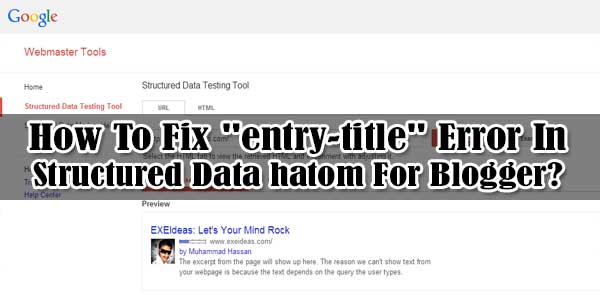
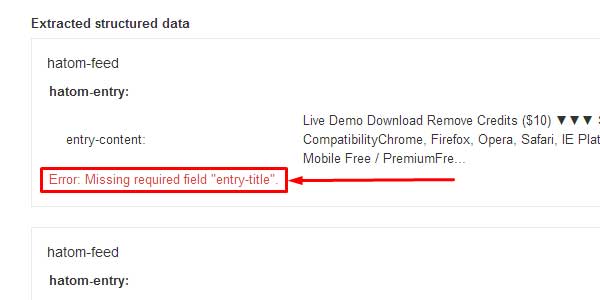







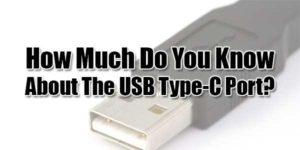





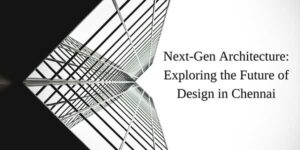

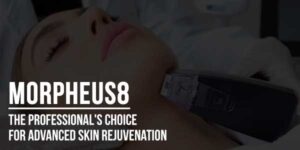

SEO IS VERY IMPORTANT THING FOR ALL BLOG AND WEBSITE I WAS HAVING 100 VISITOR AFTER WORKING 6 MONTHS ON http://www.guruofmovie.com BUT FROM LAST 4 MONTHS I AM DOING WORK ON SEO AND NOW I HAVE 1500 VISITOR PER DAY
Yes, You Are Right, If We Will Give Little Time To SEO Then We Can Earn More Traffic And Ranking Beside Sharing More And More Content…
Hassan Bro I Can’t Search These Codes In Template But This Problem Exists,
Pls Help My Blog Link Is : http://www.Knowledge-Leaks.blogspot.com
You HAve No “entry-title” Error But Yes You Have Other Errors. Just View Our Previous Post At How To Fix All Schema.org (hatom-feed Warning) Errors In Blogger? And Fix Those Too…