This post explains how to host javascript(.js) files in blogger itself, so you don’t need to worry about bandwidth limitations,etc:-
“How to host Javascript files for Free with unlimited bandwidth ?” is one of the most frequently asked questions in the blogger community. There are tons of hosting providers out there who can help you host your .js files for Free, but all have some bandwidth limitations and also they are not very reliable.
Did you ask yourself why in blogspot posts some javascript code works but in some cases don’t. In this article you will find answer.
In HTMLJscript gadgets jscript code work well. But this is not a case in posts.
Somewhere I founded tip to make jscript file with jscript code and put this file on the web. After that call jscript function addressing that file.
I think that this method have too many steps and that is too complicated (you must upload you jscript file somewhere on the web and later call this file from your blogspot post).
Benefits Of This Trick:
» No file size limitations
» No bandwith limitations
» Super fast page loading (coz files are stored in blogger itself)
Type 1:-
If You Have An External JavaScript File And Want To Embed That Just Do The Following Steps:
Find The Code.
</head>
And Paste Your JavaScript Code Just Above It Like.
<script src=' http://www.blogger.com/javascriptfilename .js' type='text/javascript' >
</head>
If You Have An Open Code Of JavaScript And Want To Embed That Just Do The Following Steps:
Find The Code.
</head>
And Paste Your JavaScript Code Just Above It Like.
<script type='text/javascript'>***YOUR JAVASCRIPT CODE***</script>
</head>
Or
Type 3:-
If You Have An Open Code Of JavaScript And Want To Embed That With HTML Code Just Do The Following Steps:
Open That HTML Space Where You Want To Embed And:
<script>
***YOUR JAVASCRIPT CODE***
</script>
<html>
***YOUR HTML CODE***
</html>
Or
Type 4:-
If You Have An External File Of JavaScript And Want To Embed That With HTML Code Just Do The Following Steps:
Open That HTML Space Where You Want To Embed And:
<script src="https://www.blogger.com/javascriptfilename.js"></script>
<html>***YOUR HTML CODE***</html>
Or
Type 5:-
If You Have An Open Code Of JavaScript And Want To Embed That With HTML Code Just Do The Following Steps:
Find The Code.
</head>
And Paste Your JavaScript Code Just Above It Like.
<script type='text/javascript'>
//<![CDATA[
***YOUR JAVASCRIPT CODE***
//]]>
</script>
</head>

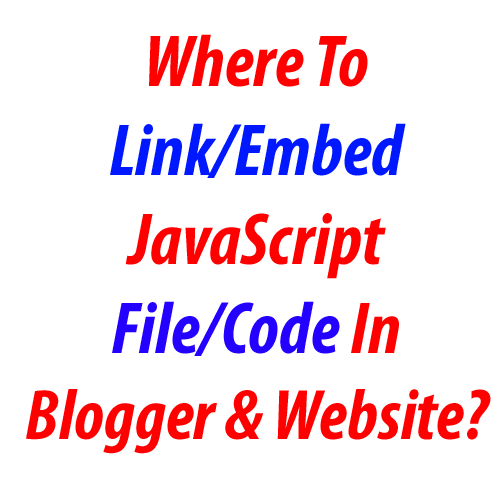
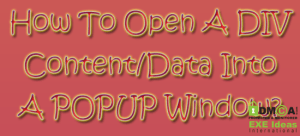











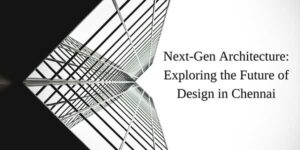

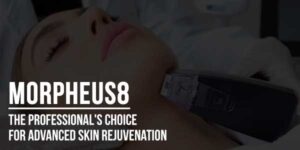

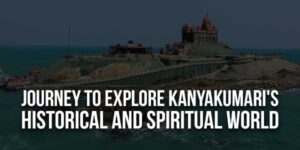
Thanks for sharing. Its good to see fresh content always.
You Are Welcome…